YSI Data Scout Advanced User Manual
Page 56
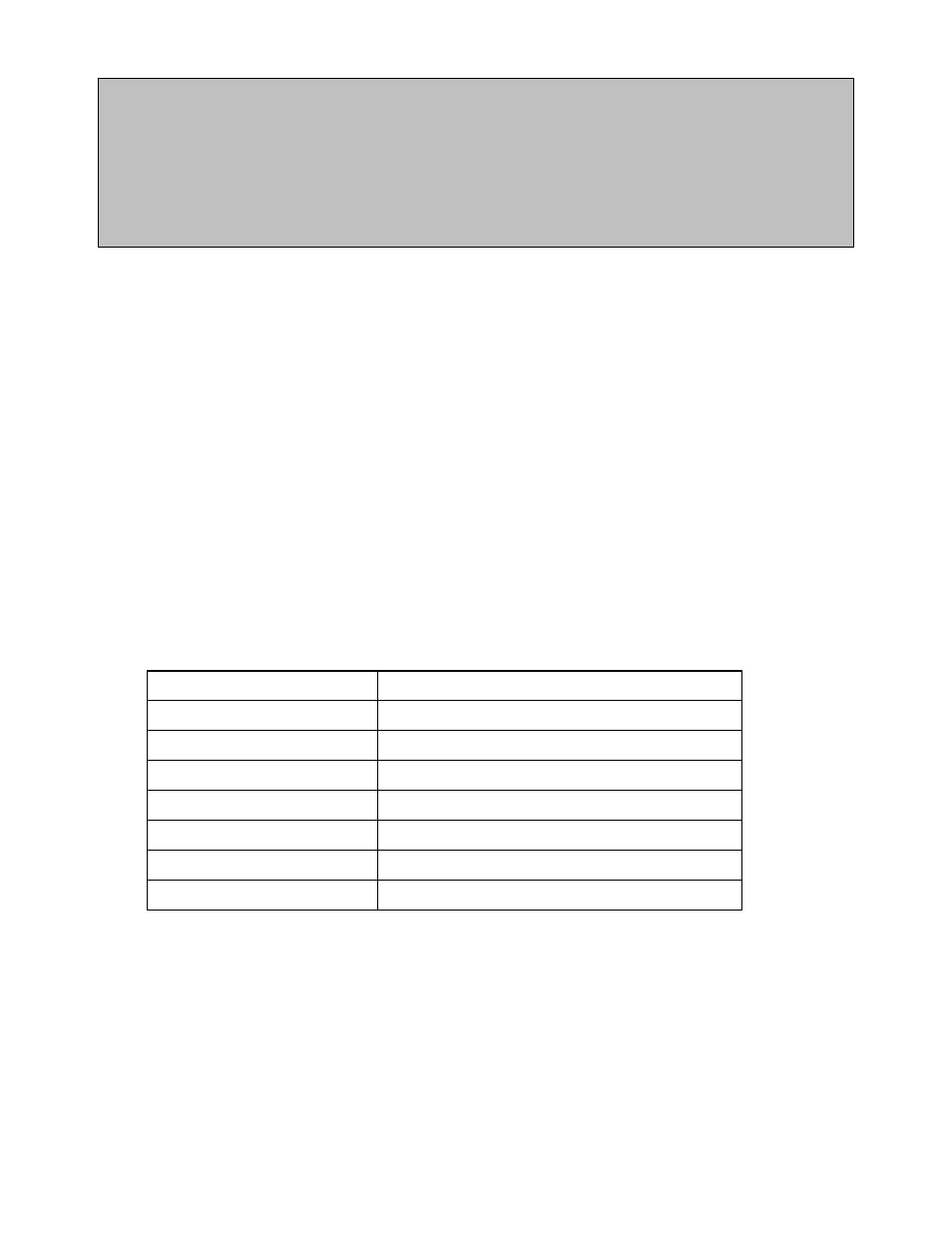
YSI Incorporated
Data Scout Advanced
52
Broadcast messages can interfere with the normal SDI-12 commands/responses sent/received by Data Scout
Advanced. The only safe thing to do after enabling broadcasts is to remain in the Run window without trying to
execute any other menu operations that would send commands. If a test in the Level Scout is also active the
broadcast messages generated will be trapped and printed in the main status bar of the Run window. If no broadcast
messages are occurring, it may be because there is no Active test running inside the transducer, or an Active test is
now Done.
WARNING:
The format for the broadcast messages is ASCII characters (7 data bits, even parity, 1 stop bit) at whatever the current baud rate, with
the following formatted data:
‘accctt+yyyy/mm/dd_hh:mm:ss.ss, [v u,]
Where ‘a’ is the transducer address, ‘ccc’ is the broadcast ID code (see Table 1 below), and ‘tt’ is the particular active test number. Next
follows a plus sign (+) and time stamp (yyy/mm/dd_hh:mm:ss.ss) followed by the formatted decimal datum for each measurement
actually scanned per the current test profile. Each datum value (v) is followed by a unit name (u).
A space separates each v and u, and a comma (,) follows each u. A carriage return, line feed combination ends the string.
Example:
The following example shows a transducer with address 0 broadcasting a Low Warning message from test number 3 at one (1) second
before midnight, September 5
th
, 2006, for two (2) measurements (pressure and temperature) logged:
0WLO3+2006/09/05_23:59:59.00, -0.045 psi, 75.5 degC, Table 1 — Broadcast ID Code Description NLN Normal, Linear Logged Scan NLA Normal, Linear Average Logged Scan NLG Normal, Logarithmic Logged Scan NEB Normal, Event Based Logged Scan AHI Alarm, Logged Scan Above High Alarm Limit ALO Alarm, Logged Scan Below Low Alarm Limit WHI Warn, Logged Scan Above High Warn Limit WLO Warn, Logged Scan Below Low Warn Limit The middle of the Other window contains a central status display field and other common controls that determine whether or not any Finally, since the AutoLog window can be reconfigured into any of its three functions at any time, the user may transmit multiple edit
of the changed (edited) options get transmitted to one or more transducers. Just like the previous two editing windows, editable (light
green) items in any of the frames turn pink when changed. Single or multiple changes are sent to the selected transducer, when the
Send button is clicked. The Exit button cancels all changes (to any of the editable options) before exiting the window.
changes made across several configuration changes with a single click of the Send button. For example, the user may define Test 1,
change a parameter of Test 3, extract data from Test 2, and change an Other option with only a single Send click.
