Y s i, Features of the ysi 550a – YSI 550A User Manual
Page 7
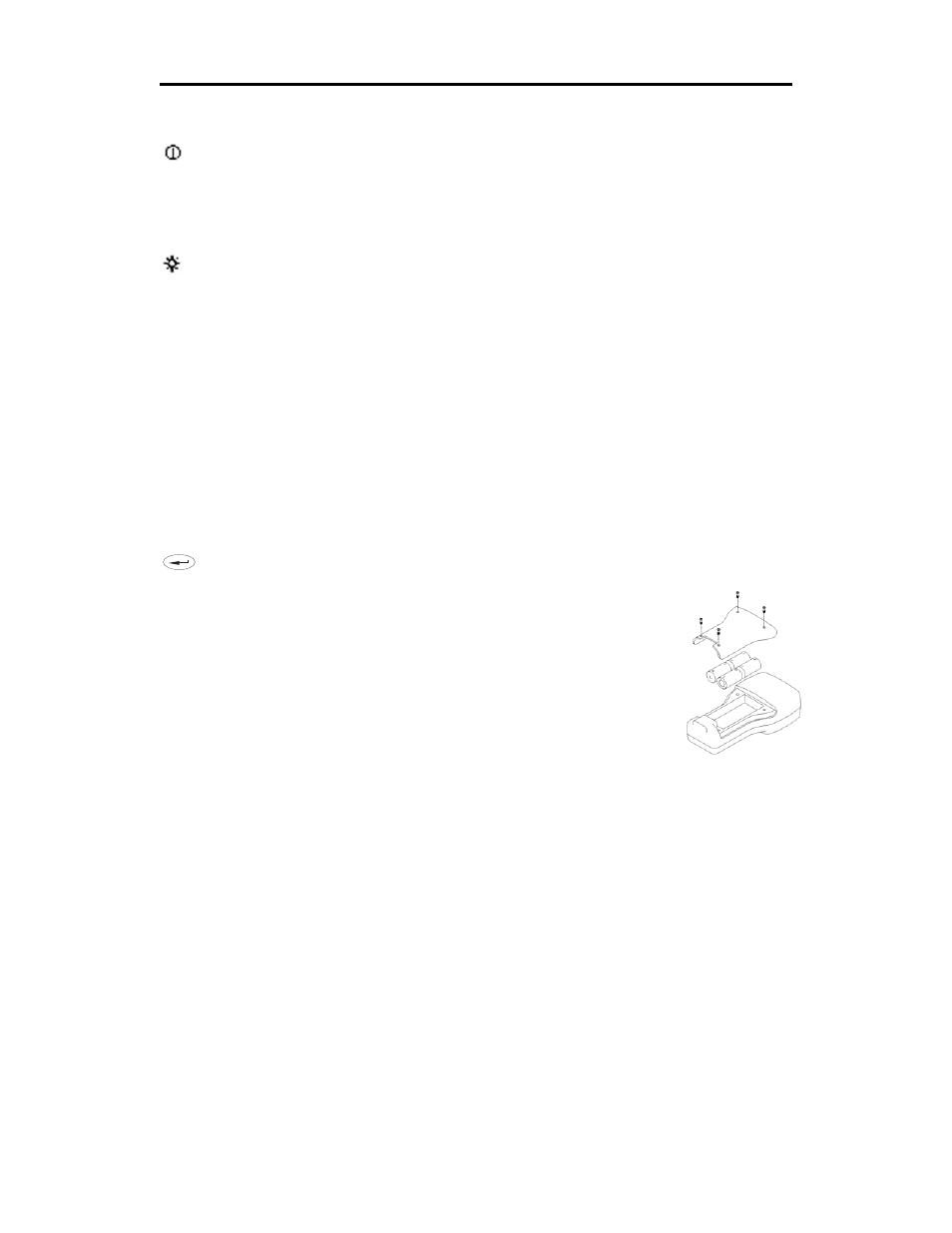
YSI 550A
Y S I
Environmental
Page 3
FEATURES OF THE YSI 550A
KEYPAD
Powers the unit on or off. The instrument will activate all segments of the display for
a few seconds, and then will show a self-test procedure for several more seconds.
During this power on self-test sequence, it is normal to error messages appear and
disappear. If the instrument were to detect a problem, a continuous error message
would be displayed.
Turns the display backlight on or off. The light will turn off automatically after two
minutes of non-use.
Mode
During DO calibration it allows the user to select between % and mg/L. After
selection, it may be pressed several times to exit back to measurement mode without
completing the calibration. During measurement, it switches the instrument display
between DO %, DO mg/L, and salinity calibration.
▲ and ▼
Increases or decreases the value during calibrations.
▼ and
Mode Press at the same time to switch the temperature units between Fahrenheit (F) and
Celsius (C).
▲ and
Mode Press at the same time to increase or decrease the resolution of the instrument in mg/L
or % measurement mode.
This is the
Enter Key Button for execution of commands.
BATTERIES
The YSI 550A DO Instrument is powered by 4 C-size alkaline batteries. A new
set of alkaline batteries will provide approximately 2000 hours of continuous
operation. When batteries need to be replaced, the LCD will display a "LO
BAT" message. When the message first appears, the instrument will have
approximately 50 hours of life left, provided the back light is not used.
INSTRUMENT CASE
The waterproof instrument case is sealed at the factory and is not to be opened, except by authorized
service technicians
.
