S-drive quick start up guide, Quick start guide – Xylem IMS SDQ 1 S-Drive Quick Start Up Guide User Manual
Page 3
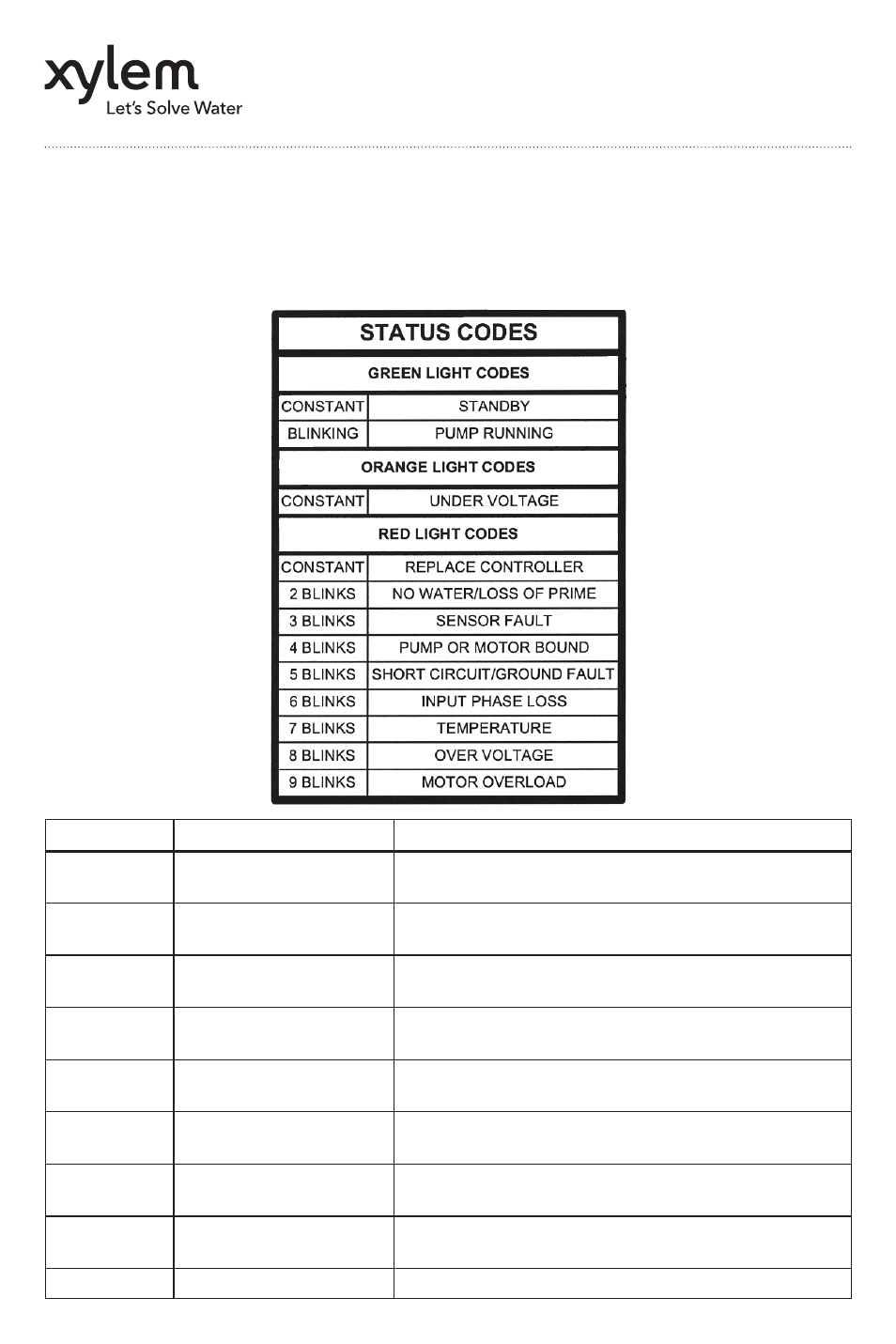
S-Drive Quick Start Up Guide
Refer to the status code label on the side of the controller access cover
to diagnose system errors. See the following diagram.
Red Flashes Fault Code
Restart Action
Constant
Replace Controller
Controller will not restart. Power must be reset to
clear the fault.
2 Blinks
No Water/Loss of Prime Controller will restart automatically according to
No Water Restart Time
the switches (switches 3 and 4 of bank 2).
3 Blinks
Sensor Fault
Controller will restart automatically when the sensor
signal is within the valid operating range.
4 Blinks
Pump or Motor Bound
Controller will restart automatically 5 times. After 5
faults the power must be reset to clear the fault.
5 Blinks
Short Circuit/
Controller will not restart. Power must be reset to
Ground Fault
clear the fault.
6 Blinks
Input Phase Loss
Controller will restart automatically 5 times. After 5
faults the power must be reset to clear the fault.
7 Blinks
Temperature
Controller will restart automatically when tempera
ture is within the operating range of the controller.
8 Blinks
Over Voltage
Controller will restart automatically when the input
voltage is within the operating range of the controller.
9 Blinks
Motor Overload
Controller will restart automatically.
QUICK START GUIDE
IMS-SDQ-2
