How to start usb display – Acer P5207B User Manual
Page 51
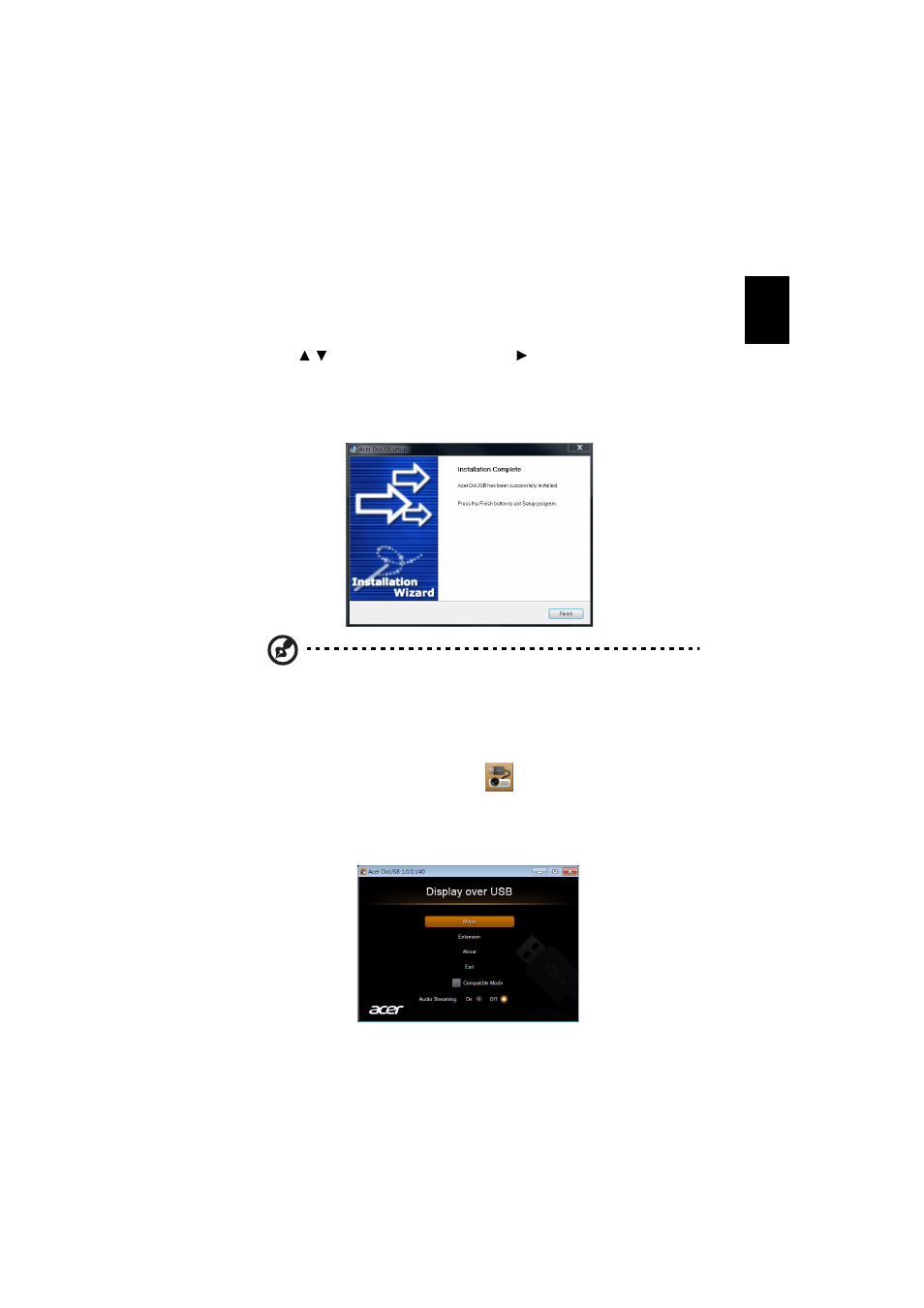
51
English
How to start USB Display
•
Under Windows OS
1
Adjust projector source to USB B.
2
Press /
to select USB Display and press
.
3
Connect the USB cable to both projector and NB/PC, plug the type B host to
Projector side and type A host to NB/PC side.
4
Execute the "Acer_USB.exe" and follow the on-screen instructions to
complete the installation.
Note: If the autorun feature has been disabled on our NB/PC,
please browse to the CD ROM and execute the "Acer_USB.exe"
manually.
5
System will start to install the software on your NB/PC. (For the first time.)
6
Reboot your NB/PC.
7
Double click the icon on your NB/PC.
8
Below screen will be projected along with your NB/PC's screen through USB
cable. And you can decide if you would like to mirror or extend your
screen, check Compatible Mode if you find your projected screen
incomplete, and decide if you would like to start audio streaming.
