Music setting – Acer K11 User Manual
Page 10
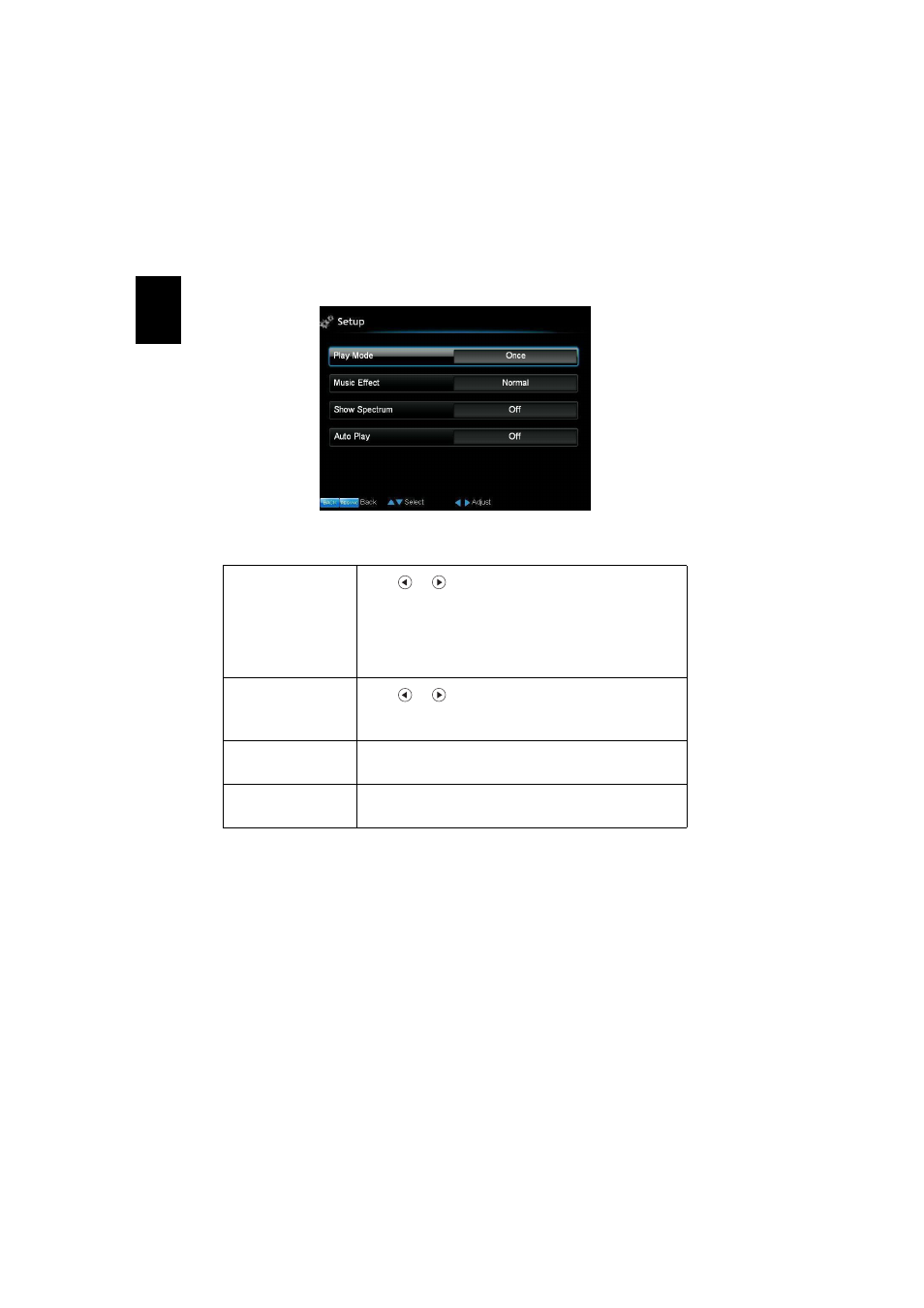
8
En
gl
ish
Music Setting
Play Mode
Press or
to select the music play mode.
•
Once
•
Repeat Once
•
Repeat
•
Random.
Music Effect
Press or
to select what music effect you want.
There are various kinds: Rock, Pop, Classic, Soft, Jazz,
DBB, Normal.
Show Spectrum
Choose "On" to show the spectrum plot while music
is playing.
Auto Play
Choose "On" to play music automatically while
entering the music list.
This manual is related to the following products:
See also other documents in the category Acer Projectors:
- H5350 (53 pages)
- P1266i (16 pages)
- P1266i (126 pages)
- PH530 (41 pages)
- PD724W (59 pages)
- P1165P (66 pages)
- PD 321 (1 page)
- XD1270 (47 pages)
- XD1150 (45 pages)
- X1140A (9 pages)
- U5200 (52 pages)
- S5201M (2 pages)
- P5206 (22 pages)
- PD525P (56 pages)
- PROJECTOR P7205 (62 pages)
- PD723P (2 pages)
- X1230K (2 pages)
- PW730 (46 pages)
- X1261N (2 pages)
- P3150 Series (53 pages)
- ALTOS 1100E (161 pages)
- P7280I (61 pages)
- P7270 (2 pages)
- X1260 (2 pages)
- P5271 Series (2 pages)
- P5271i (69 pages)
- P5281 (2 pages)
- P5271n (70 pages)
- X1160 (52 pages)
- X1160P (53 pages)
- S5201 (65 pages)
- S5200 (2 pages)
- S5200 (59 pages)
- DNX0708 (2 pages)
- X1230S (56 pages)
- PD 323 (2 pages)
- H7530D Series (58 pages)
- S5200 (2 pages)
- Projector (35 pages)
- PD117D series (47 pages)
- P3250 (2 pages)
- RS232 (2 pages)
- S1200 (2 pages)
- H5360 (2 pages)
- H5360 (57 pages)
