Favorite channel mode in tv mode, Storing favorite channels, Viewing your favorite channels – Acer AT3265 User Manual
Page 18
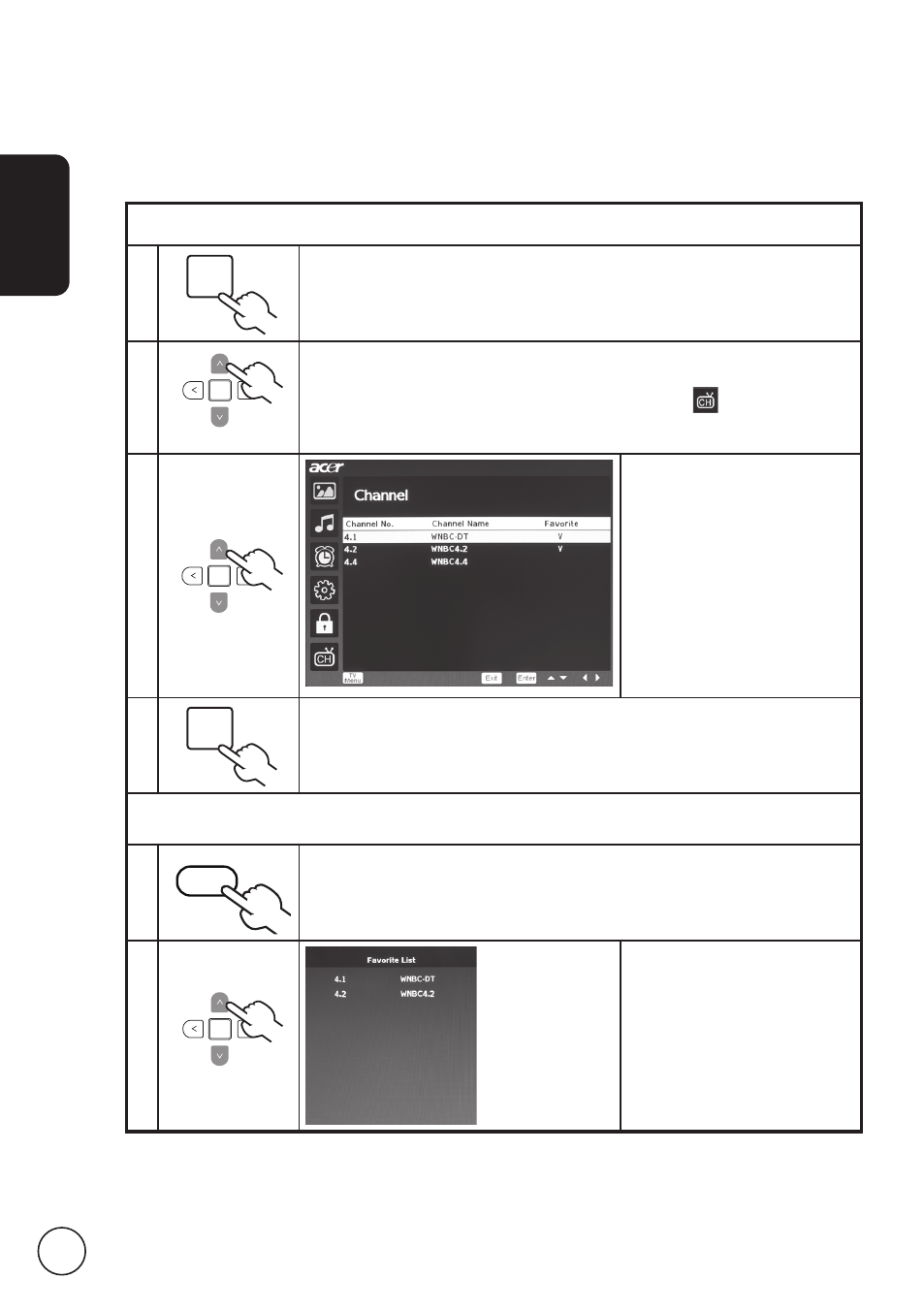
English
8
Favorite channel mode in TV mode
Favorite channel allows you to store your favorite TV channels and flick between them at
the touch of a button.
To set Favorite channel as the default, follow the steps described on this page.
Storing favorite channels
1
MENU
Press the Menu key from the remote control hand set, to invoke
the OSD.
2
Use the directional keys to navigate and select
Channel.
3
OK
Using the directional keys,
navigate to and select
Favorite from the OSD.
Navigate to a channel
and press the OK key to
add/remove the selected
channel from the favorites
list.
4
EXIT
Press EXIT to exit.
Viewing your favorite channels
1
FAV
On the remote control, if you press the FAV key, the TV will
display the list of favorite channels.
2
Using the directional keys,
navigate to your chosen
channel and press OK to
select it.
