Appendices, Troubleshooting, Problems and solution – Acer K330 User Manual
Page 24
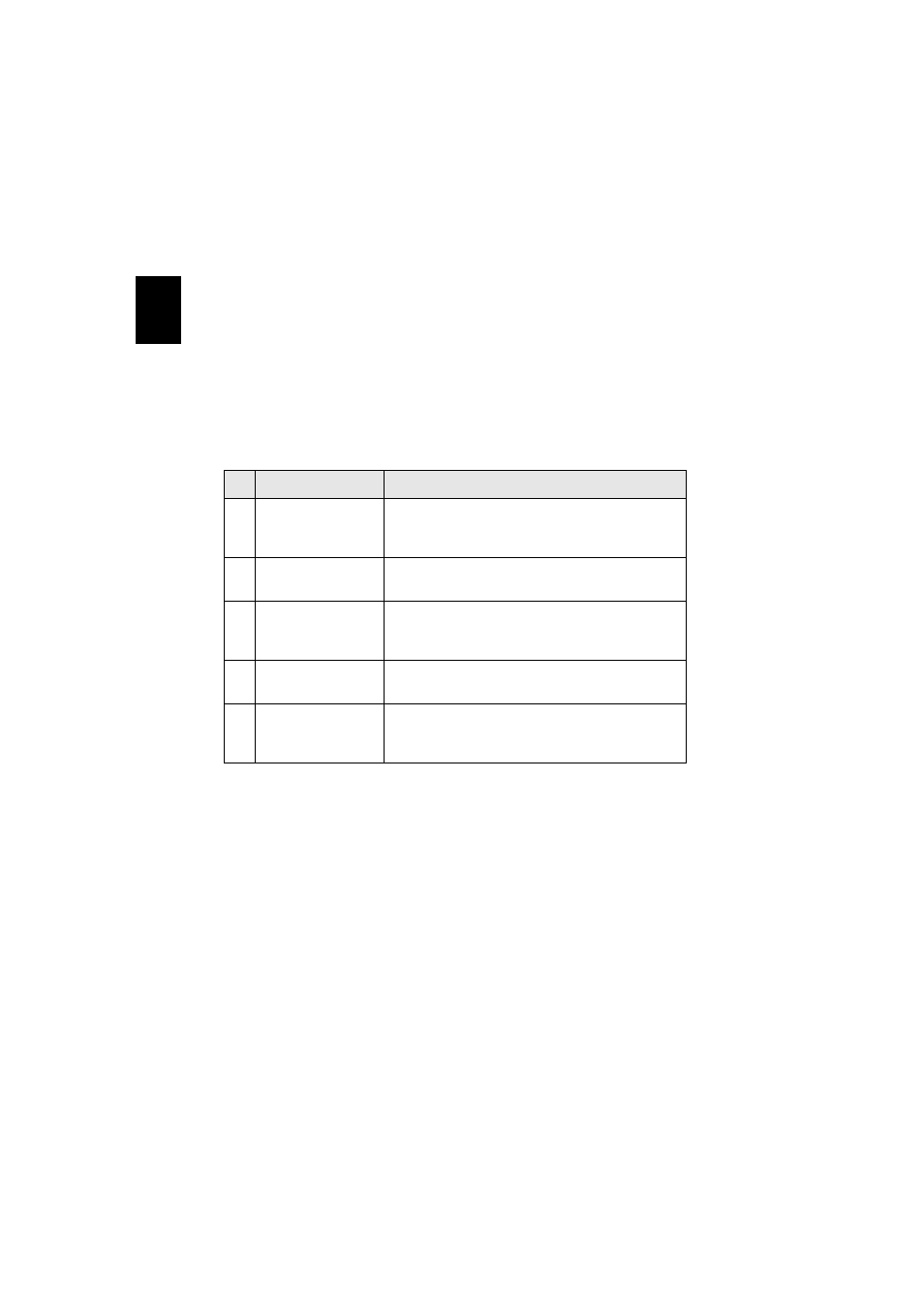
22
En
gl
ish
Appendices
Troubleshooting
If you experience a problem with your Acer projector, refer to the following
troubleshooting guide. If the problem persists, please contact your local reseller
or service center.
Problems and Solution
#
Problem
Solution
1
The projector stops
responding to all
controls
If possible, turn off the projector, then unplug
the power cord and wait at least 30 seconds
before reconnecting power.
2
Image or projector
problems
Please refer to projector CD manual’s
troubleshooting.
3
USB/SD read fail
Please make sure the USB device or SD card is
good and well inserted. Remove to try for
several times if necessary.
4
USB drive fail
USB does not support USB hub function and
which power consumption is over 500mA.
5
Media file not
found or can’t be
opened in file list
The files by un-supported codec won’t be shown
on file list. Please check the media support table
again in this manual.
- H5350 (53 pages)
- P1266i (126 pages)
- P1266i (16 pages)
- PH530 (41 pages)
- PD724W (59 pages)
- P1165P (66 pages)
- PD 321 (1 page)
- XD1270 (47 pages)
- XD1150 (45 pages)
- S5201M (2 pages)
- P5206 (22 pages)
- X1140A (9 pages)
- U5200 (52 pages)
- PD525P (56 pages)
- PROJECTOR P7205 (62 pages)
- PD723P (2 pages)
- X1230K (2 pages)
- PW730 (46 pages)
- X1261N (2 pages)
- P3150 Series (53 pages)
- ALTOS 1100E (161 pages)
- P7270 (2 pages)
- P7280I (61 pages)
- X1260 (2 pages)
- P5271i (69 pages)
- P5281 (2 pages)
- P5271n (70 pages)
- P5271 Series (2 pages)
- X1160 (52 pages)
- X1160P (53 pages)
- S5201 (65 pages)
- S5200 (59 pages)
- S5200 (2 pages)
- DNX0708 (2 pages)
- X1230S (56 pages)
- PD 323 (2 pages)
- H7530D Series (58 pages)
- S5200 (2 pages)
- Projector (35 pages)
- PD117D series (47 pages)
- P3250 (2 pages)
- RS232 (2 pages)
- S1200 (2 pages)
- H5360 (2 pages)
- H5360 (57 pages)
