Photo setting – Acer K330 User Manual
Page 11
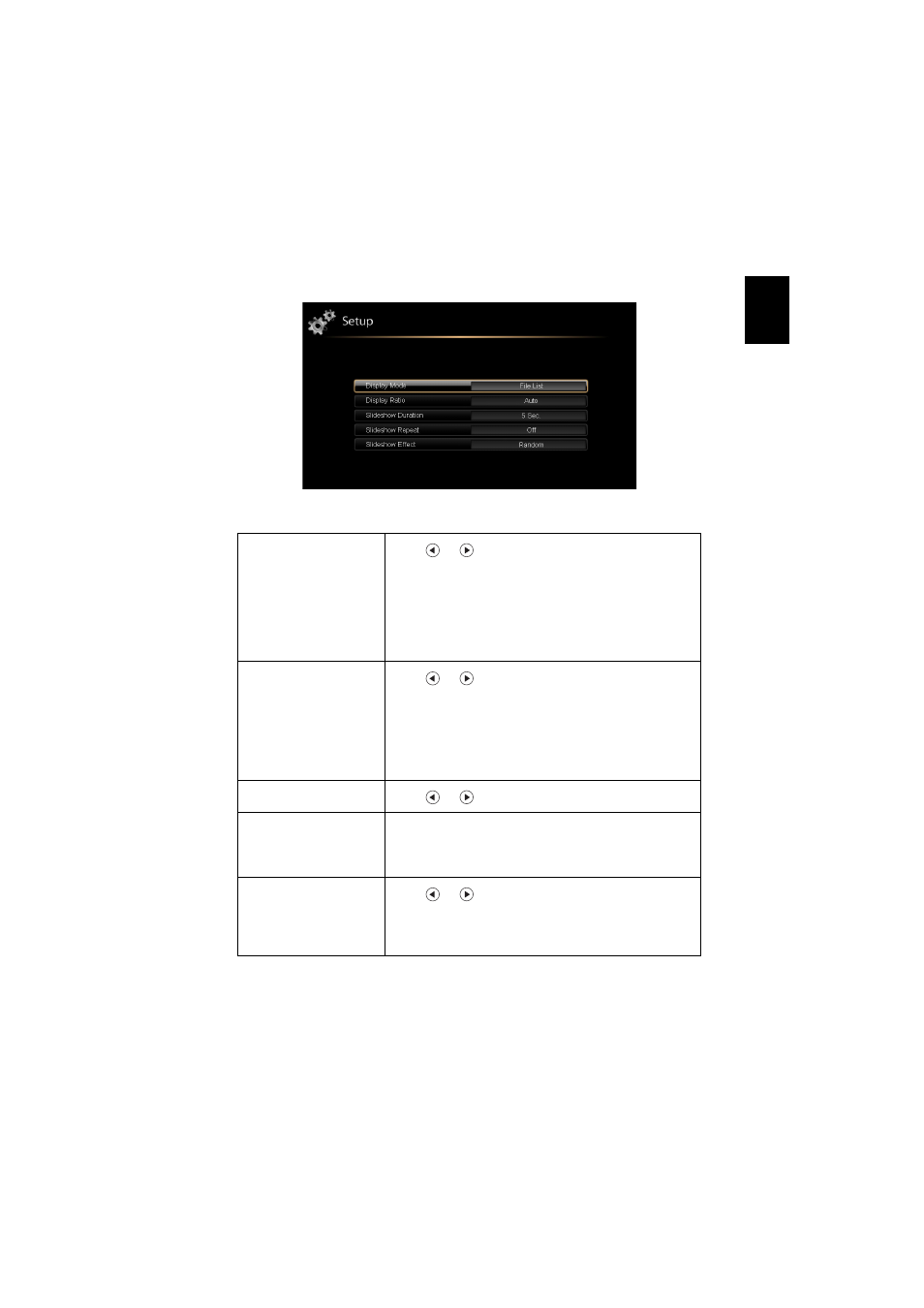
9
English
Photo Setting
Display Mode
Press or
to select display mode while
entering the photo list.
•
File list
•
Slideshow
•
Thumbnail
•
Browse Mode
Display Ratio
Press or
to select display ratio.
•
Auto: Keep original aspect ratio and resize to
fit horizontal or vertical direction of the
screen.
•
Full: Fit full screen without keeping the
original aspect ratio.
Slideshow Duration
Press or
to select the slideshow duration.
Slideshow Repeat
•
Choose "On" to repeat slideshow always.
•
Choose "Off" to stop slideshow when it goes
to the last page.
Slideshow Effect
Press or
to select what slideshow effect you
want. There are various kinds: Random, Snake,
Partition, Erase, Blinds, Lines, GridCross, Spiral,
Rect., Off.
See also other documents in the category Acer Projectors:
- H5350 (53 pages)
- P1266i (126 pages)
- P1266i (16 pages)
- PH530 (41 pages)
- PD724W (59 pages)
- P1165P (66 pages)
- PD 321 (1 page)
- XD1270 (47 pages)
- XD1150 (45 pages)
- P5206 (22 pages)
- X1140A (9 pages)
- U5200 (52 pages)
- S5201M (2 pages)
- PD525P (56 pages)
- PROJECTOR P7205 (62 pages)
- PD723P (2 pages)
- X1230K (2 pages)
- PW730 (46 pages)
- X1261N (2 pages)
- P3150 Series (53 pages)
- ALTOS 1100E (161 pages)
- P7280I (61 pages)
- P7270 (2 pages)
- X1260 (2 pages)
- P5271n (70 pages)
- P5271 Series (2 pages)
- P5271i (69 pages)
- P5281 (2 pages)
- X1160P (53 pages)
- X1160 (52 pages)
- S5201 (65 pages)
- S5200 (59 pages)
- S5200 (2 pages)
- DNX0708 (2 pages)
- X1230S (56 pages)
- PD 323 (2 pages)
- H7530D Series (58 pages)
- S5200 (2 pages)
- Projector (35 pages)
- PD117D series (47 pages)
- P3250 (2 pages)
- RS232 (2 pages)
- S1200 (2 pages)
- H5360 (57 pages)
- H5360 (2 pages)
