English – Acer C112 User Manual
Page 20
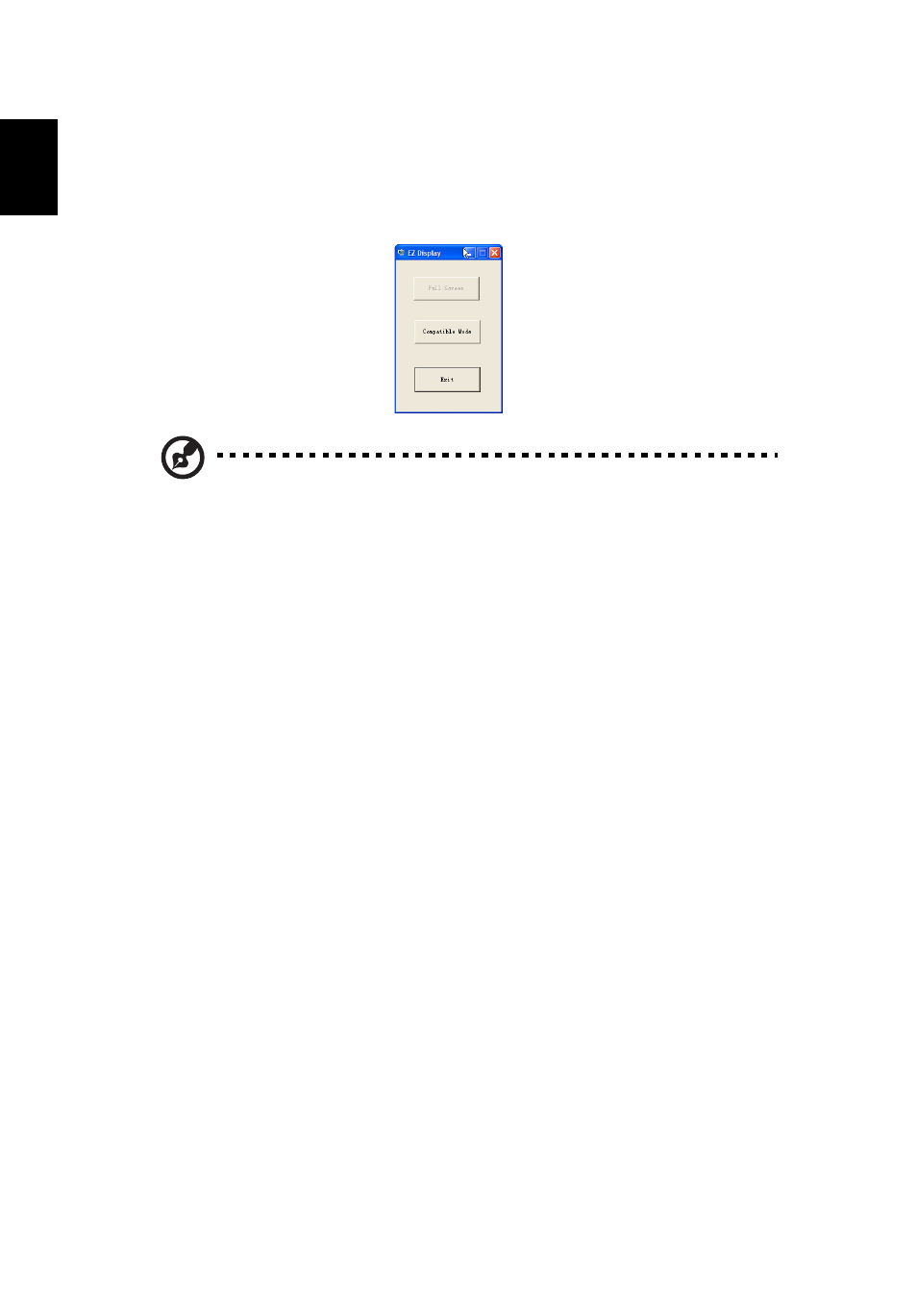
10
English
6
You can select the display area of your computer.
•
Full Screen: Displays the full screen of your computer from the projector.
•
Compatible mode: Sets the computer screen to 640 x 480. That is only partial
screen of the computer will be displayed.
•
To stop projecting the computer screen, click Exit.
Note: To ensure the projector works well with your computer,
please make sure the timing of the display mode is compatible
with the projector.
See also other documents in the category Acer Projectors:
- H5350 (53 pages)
- P1266i (126 pages)
- P1266i (16 pages)
- PH530 (41 pages)
- PD724W (59 pages)
- P1165P (66 pages)
- PD 321 (1 page)
- XD1270 (47 pages)
- XD1150 (45 pages)
- S5201M (2 pages)
- P5206 (22 pages)
- X1140A (9 pages)
- U5200 (52 pages)
- PD525P (56 pages)
- PROJECTOR P7205 (62 pages)
- PD723P (2 pages)
- X1230K (2 pages)
- PW730 (46 pages)
- X1261N (2 pages)
- P3150 Series (53 pages)
- ALTOS 1100E (161 pages)
- P7270 (2 pages)
- P7280I (61 pages)
- X1260 (2 pages)
- P5271i (69 pages)
- P5281 (2 pages)
- P5271n (70 pages)
- P5271 Series (2 pages)
- X1160 (52 pages)
- X1160P (53 pages)
- S5201 (65 pages)
- S5200 (59 pages)
- S5200 (2 pages)
- DNX0708 (2 pages)
- X1230S (56 pages)
- PD 323 (2 pages)
- H7530D Series (58 pages)
- S5200 (2 pages)
- Projector (35 pages)
- PD117D series (47 pages)
- P3250 (2 pages)
- RS232 (2 pages)
- S1200 (2 pages)
- H5360 (2 pages)
- H5360 (57 pages)
