En gl ish – Acer S1210 User Manual
Page 38
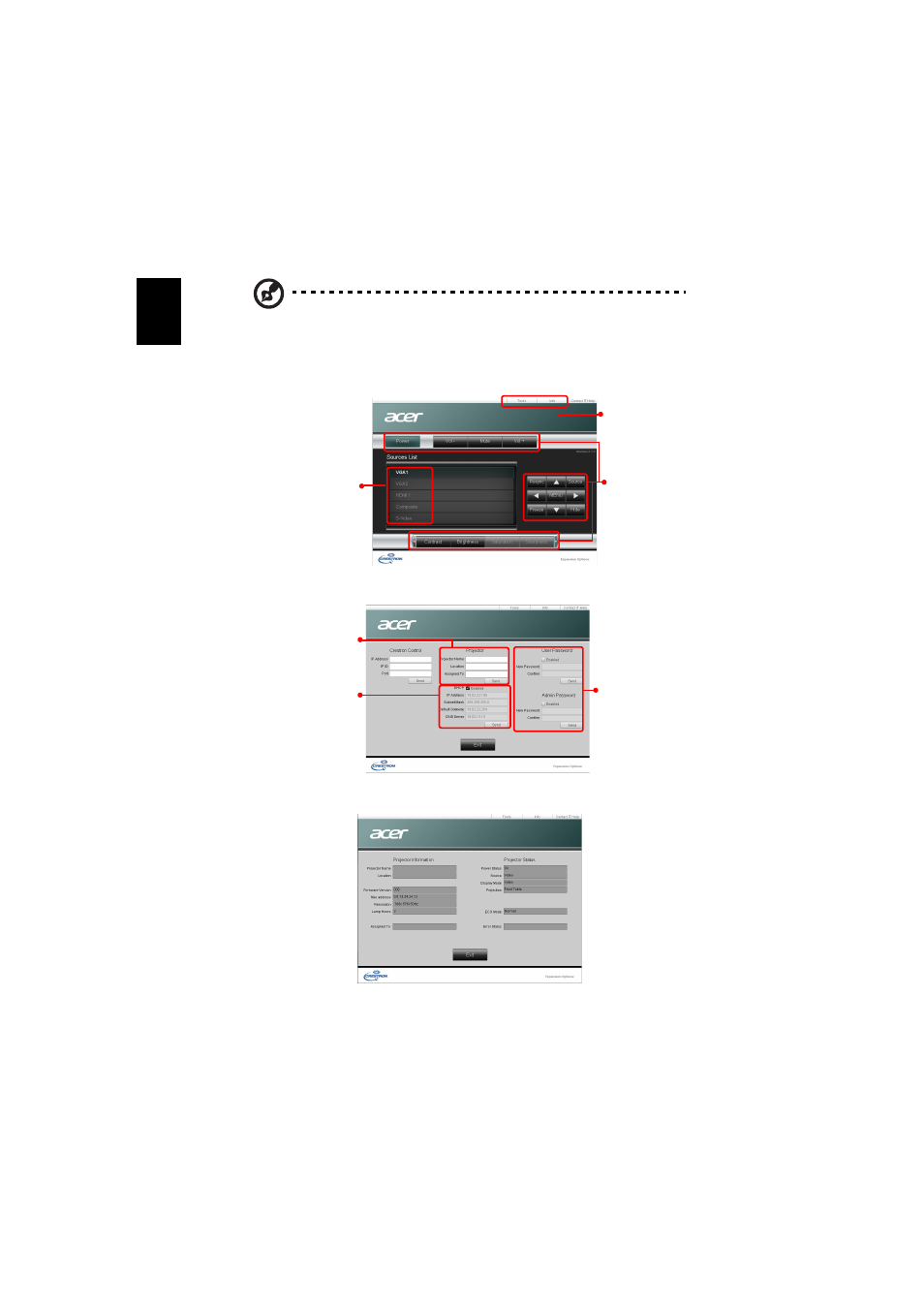
28
En
gl
ish
Note: "HDMI Color Range" is only available when the input signal is HDMI.
About LAN Setting (for S1210Hn/S1213Hn/T212DT/XS-X13HG/S1310WHn/
S1313WHn)
Note 1 : An overview of the remote network operation page
Note 2 : An overview of the Tools page
Note 3: The Info page shows the projector information and status.
To switch
input signals,
click your
desired
signal.
These buttons
function the
same as those
on the OSD
menus,
projector
control panel,
or remote
control.
See Note 2 and
Note 3.
You can
enter the
projector
information.
You can
adjust the
LAN control
settings.
You can set the
user password/
administrator
password to
prevent
unauthorized use
of the remote
network operation/
Tools page.
This manual is related to the following products:
