How to optimize image size and distance, En gl ish – Acer S1210 User Manual
Page 22
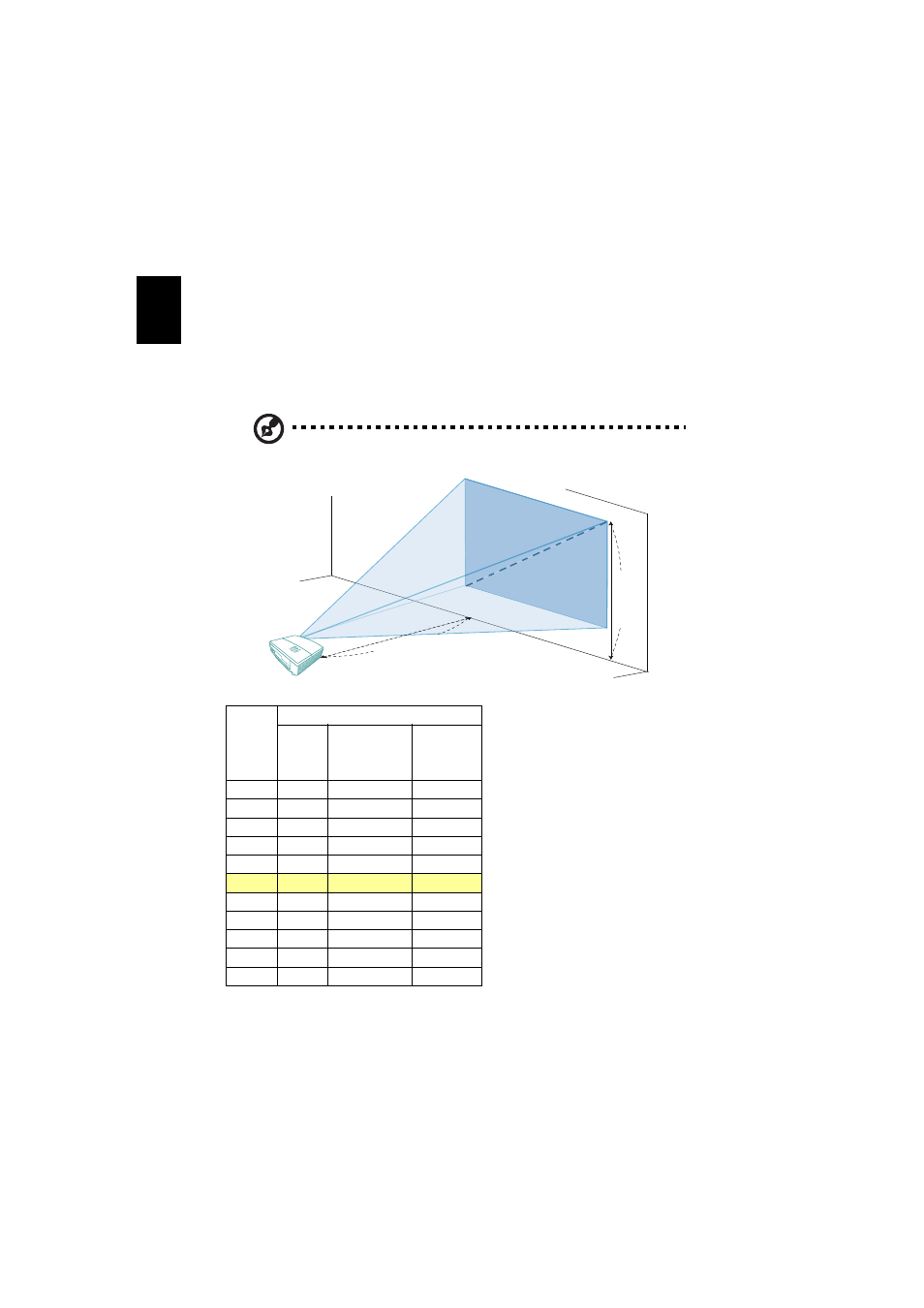
12
En
gl
ish
How to Optimize Image Size and Distance
Consult the table below to find the optimal image sizes achievable when the
projector is positioned at a desired distance from the screen.
•
S1110/T200/XS-S10/S1210/T210/XS-X10/S1210Hn/S1213/T212/XS-X13/
S1213Hn/T212DT/XS-X13HG
If the projector is 1 m from the screen, good image quality is possible for image
sizes around 81".
Note: Remind as below figure, the space of 160 cm height is
required when located at 1 m distance.
Desired
Distance
(m)
< A >
Screen Size
Diagonal
(inch)
< B >
W (cm) x H (cm)
From base to
top of image
(cm)
< C >
0.5
40
82 x 61
80
0.6
48
98 x 74
96
0.7
56
115 x 86
112
0.8
65
131 x 98
128
0.9
73
148 x 111
144
1
81
164 x 123
160
1.5
121
246 x 184
240
2
161
328 x 246
320
2.5
202
410 x 307
400
3
242
492 x 369
480
3.7
299
607 x 455
591
Zoom Ratio: 1.0 x
C
A
B
1 m
Desired distance
Height:
160 cm
From
base to
top of
image
81"
