Upgrading the system memory – Acer AR320 F1 User Manual
Page 59
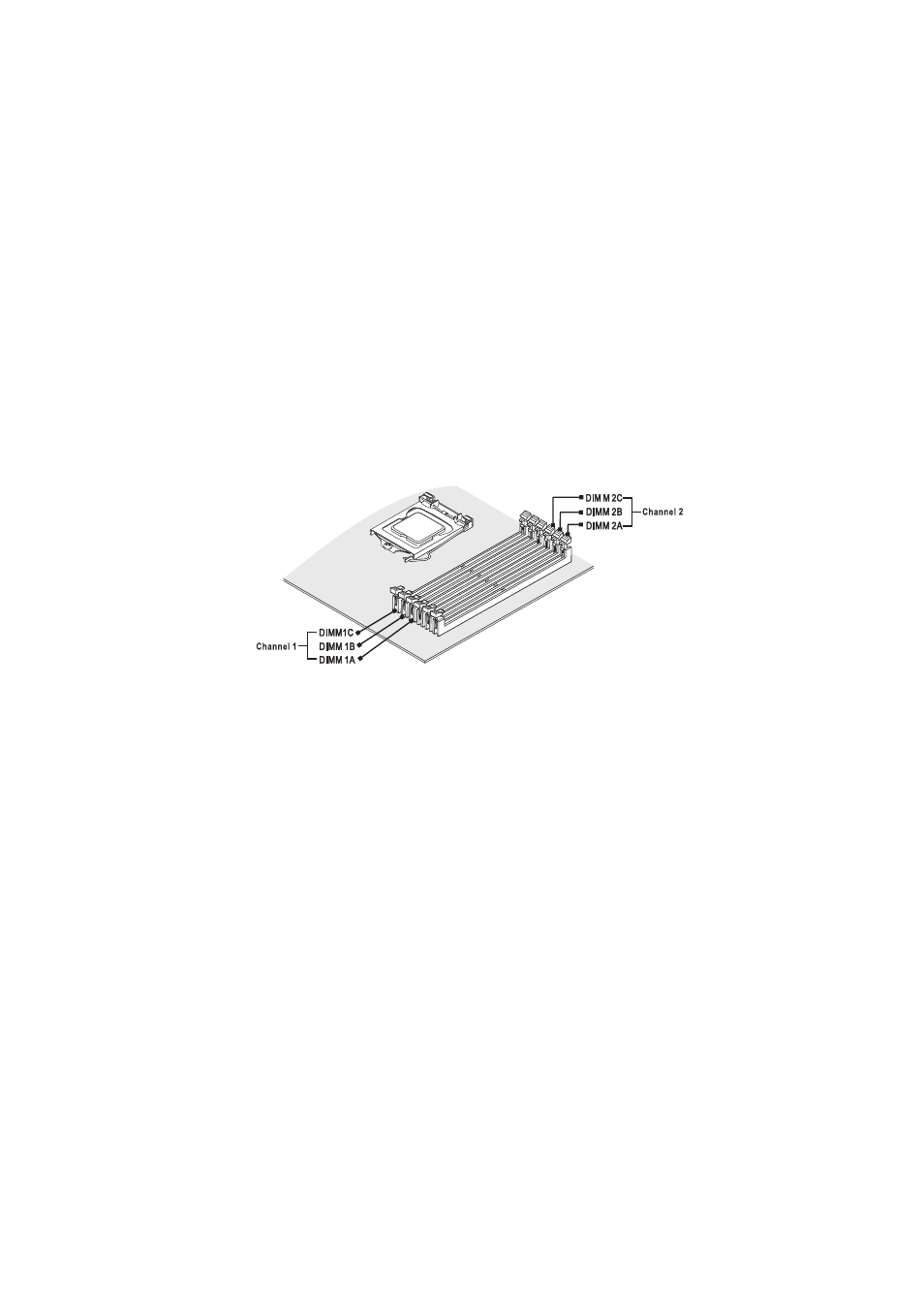
41
Upgrading the system memory
System memory interface
The system has a total of six DIMM slots in two memory channels (1
and 2 ). In each channel, the slot farthest from the CPU is slot A
(DIMM1A and 2A in blue ) while the nearest one is slot C (DIMM1C, 2C
in black).
The following illustration shows the DIMM slot locations.
Independent mode
There are six DIMM slots in two memory channels that support two
UDIMM modules or three RDIMM modules per channel. Depending on
the type of processor installed, the system can support up to six RDIMM
modules for Intel Xeon X3400 series or L3426 processor, or four
UDIMM modules for Xeon X3400 series, L3426, Core i3 Series, Pentium
or L3406 processor.
•
For all memory modes, slot A in each channel should be populated
first and then slot B. If slot A is empty, then slots B and C cannot be
used.
•
It is recommended to populate DIMM slots 1A first, followed by
slots 2A, 1B, 2B, 1C and 2C.
•
To maximize memory performance, install the DIMM modules in
pairs. DIMM slots with the same slot number across memory
channels should be populated with DIMM modules of the same
type, size, and manufacturer.
