Start-up and use – Hotpoint Ariston Deco MHR 940.1 (AN)-HA User Manual
Page 18
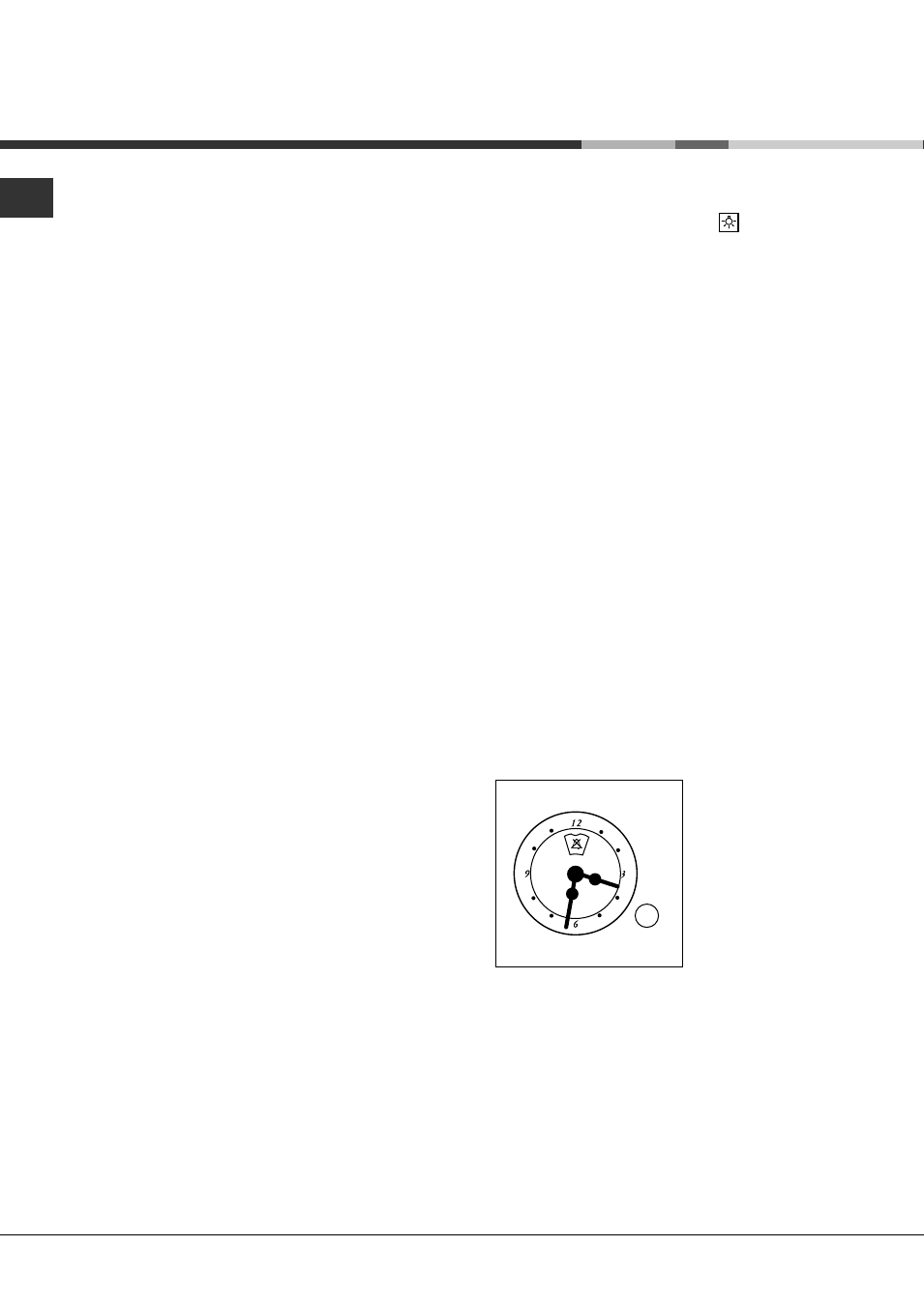
18
GB
Start-up and use
Using the oven
! The first time you use your appliance, heat the
empty oven with its door closed at its maximum
temperature for at least half and hour. Ensure that
the room is well ventilated before switching the oven
off and opening the oven door. The appliance may
emit a slightly unpleasant odour caused by
protective substances used during the
manufacturing process burning away.
1.
Select the desired cooking mode by turning
the SELECTOR knob.
2.
Select the desired temperature with the
THERMOSTAT knob. See the Cooking advice table
for cooking modes and the suggested cooking
temperatures (see Cooking Modes).
3.
When lit, the THERMOSTAT indicator light
indicates that the oven is heating up to the
temperature set.
4.
You may do the following during cooking:
- change the cooking mode by turning the
SELECTOR knob.
- change the temperature by turning the
THERMOSTAT knob.
- stop cooking by turning the SELECTOR knob to the
“0” position.
!!!!! There is no preheating stage for the BARBECUE mode.
!!!!! Never put objects directly on the bottom of the
oven; this will prevent the enamel coating from being
damaged.
!!!!! Always place cookware on the rack(s) provided.
Cooling ventilation
In order to cool down the external temperature of the
oven, some models are fitted with a cooling fan
which blows air out between the control panel and
the oven door.
Once cooking has been completed, the cooling fan
remains on until the oven has cooled down
sufficiently. In the BAKING mode, the cooling fan is
only activated when the oven is hot.
! Once cooking has been completed, the cooling fan
continues to operate until the oven has cooled down
sufficiently.
Oven light
This is switched on by selecting
using the
SELECTOR knob. It remains lit when a cooking
mode is selected.
Clock with Country Style timer
How to reset the correct time
The oven must be plugged in.
Pull the knob and turn it clockwise until you set the
correct time.
! The programmer is electrically powered, therefore
in the event of a power shortage, it will stop working
for the entire duration of the same. Following this
power failure, the correct time will have to be reset.
Timer Feature
The timer feature allows you to enter a given amount
of time from which the timer begins to count down.
This feature does not turn the oven on or off; it
merely sounds when the time has elapsed.
How to set the timer
Turn the knob clockwise until the marker lines up
with the desired time (internal scale), which can be
seen in the “window”.
The time countdown will begin immediately.
To interrupt the timer buzzer, or to use only the clock
feature, set the marker to the ! symbol.
