C2G 40973 3x5 Component Video_Digital Audio Matrix Switch w_RS-232 User Manual
Page 9
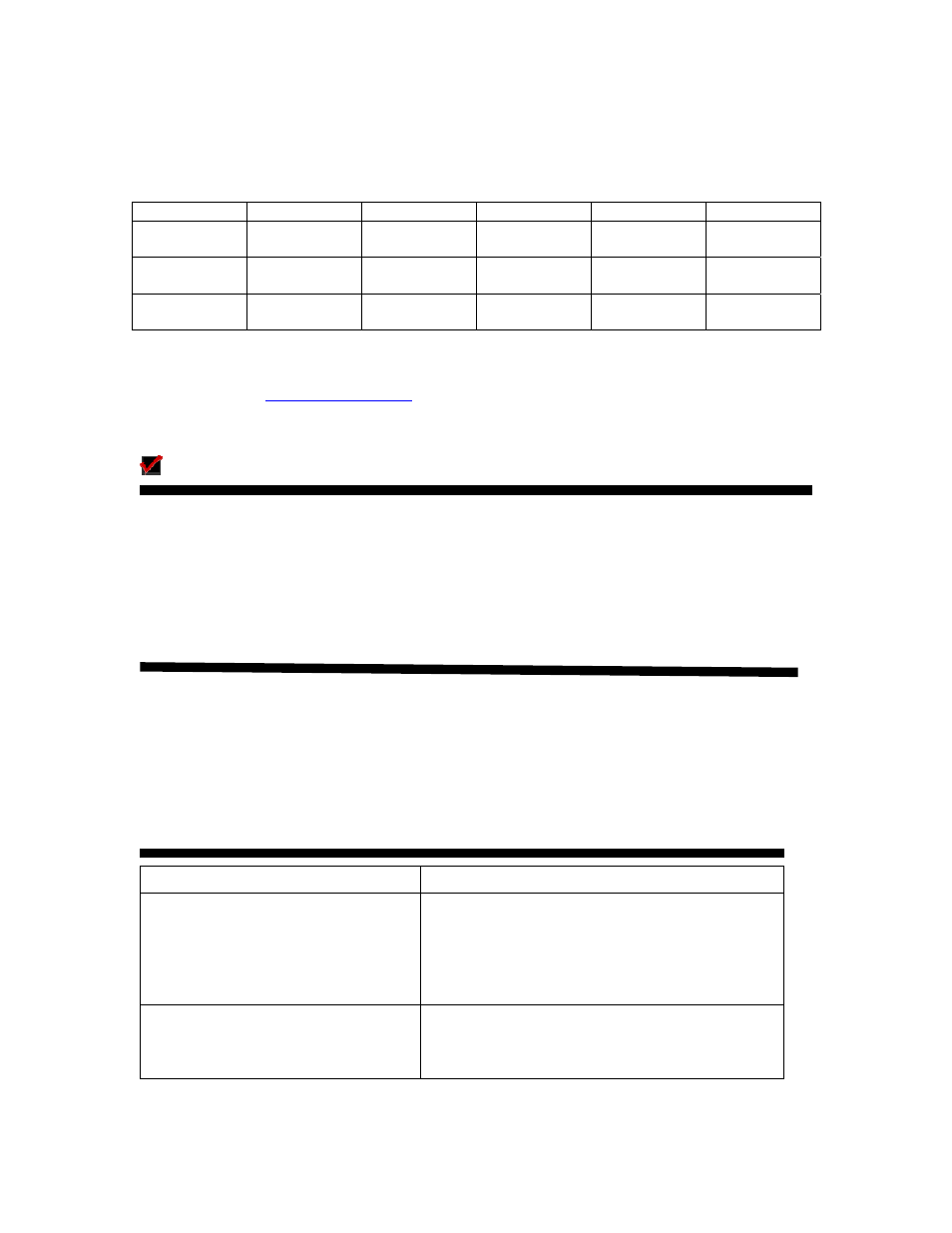
7
There are two transmission characters in one transfer packet. The first character includes a
transmission direction byte and command/status code. The second character includes the
parameters of the first character, which carry output channels and input selection information.
Below, Table 2 shows the Matrix Switch control transfer into an automated remote system.
Out 1
Out 2
Out 3
Out 4
Out 5
In 1 1
st
byte
2
nd
byte
0x01
0x91
0x01
0x92
0x01
0x93
0x01
0x94
0x01
0x95
In 2 1
st
byte
2
nd
byte
0x01
0xA1
0x01
0xA1
0x01
0xA3
0x01
0xA4
0x01
0xA5
In 3 1
st
byte
2
nd
byte
0x01
0xB1
0x01
0xB1
0x01
0xB3
0x01
0xB4
0x01
0xB5
Table 2. Matrix Switch Control Transfer
Software is available for download to operate from IBM compatible PCs. View our website for
more information,
www.cablestogo.com
.
Factory Default Settings:
The 40973 will retain input/output settings when powered off by the remote control or the switch’s
front face power button.
Unplugging the supplied power adapter from the switch, will automatically restore the factory
default setting.
Replaceable Parts
Troubleshooting
Problem Possible
Solution
No picture
• Make sure all connections are secure
• Check the front panel of the switch to see if
the proper input by color code has been
selected
• Make sure proper component output is
selected on your devices
No sound
• Make sure all connections are secure
• Make sure a digital connection is selected on
your audio equipment if you are using the
TOSLINK outputs
In the event of a lost or damage part, the
following replaceable accessories are
available. Please call 877-AV-EXPERT
for order information.
• 98012-AC
Adapter
• 98027-IR
Remote
Control
