C2G 40973 3x5 Component Video_Digital Audio Matrix Switch w_RS-232 User Manual
Page 8
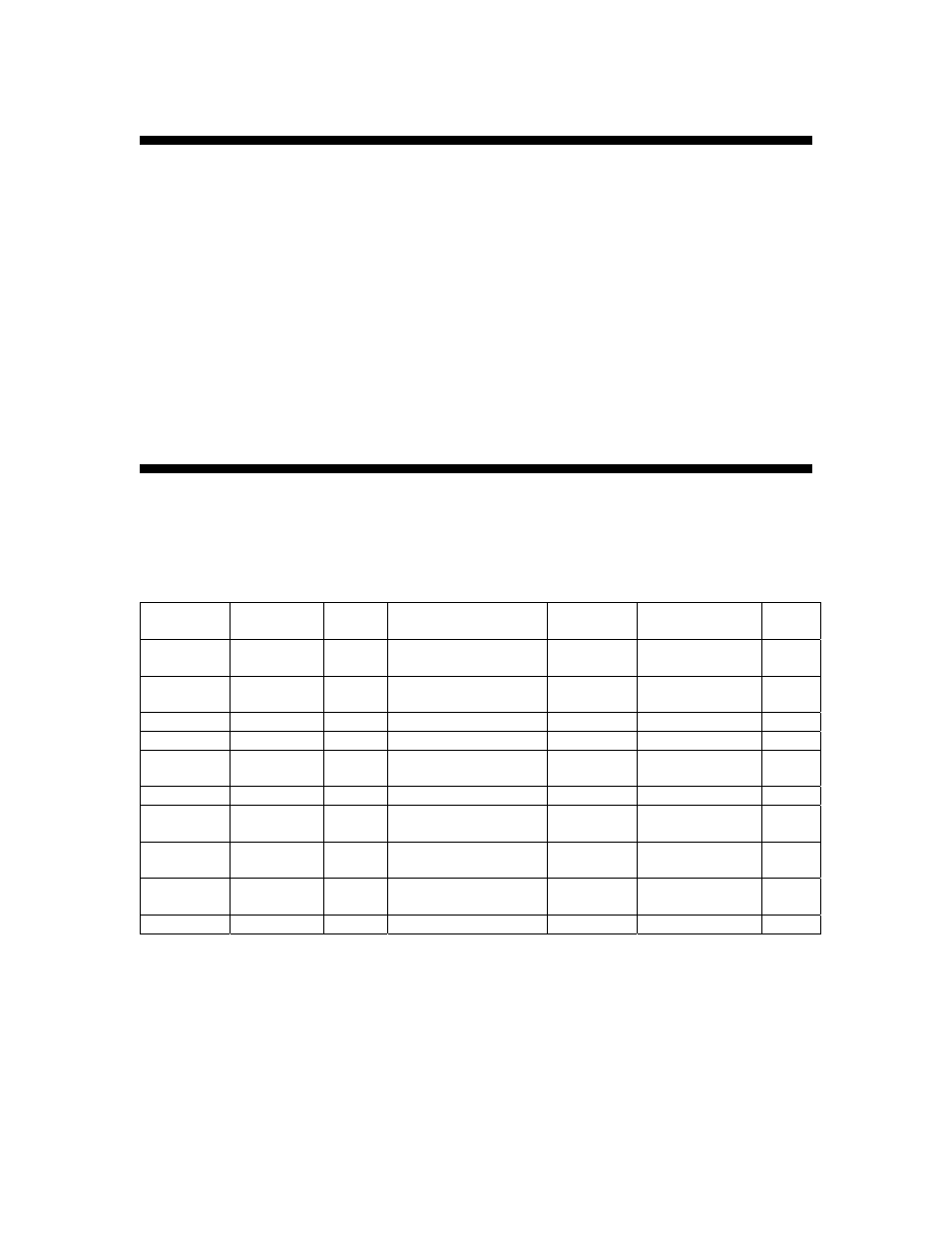
6
Connecting the Mounting Brackets
If you have a mounting rack you can use the mounting brackets to mount the matrix switch.
There is a left side bracket and a right side bracket. Please do the following to assemble:
1. Unscrew the two side screws on each side of the Matrix Switch.
2. Unpack the screws from the bag, and identify the smaller screws.
3. Place the mounting brackets on the side of the Matrix Switch so that the two larger holes
on the brackets are aligned with the front of the Matrix Switch, and screw the smaller
screws that were included in the pack on the side of the switch.
4. Using the larger screws that are included in the pack, mount the brackets on your
mounting rack.
RS-232 Control
The Matrix Switch can be controlled by sending command from PC or other equipment. PC and
other equipment can also get the status of the Matrix Switch from the RS-232. Connection
between the Matrix Switch and a PC should be done using a null modem DB9 cable no longer
than 15 meters (50 ft.)
Below in Table 1 is a list of command/status parameters for the Matrix Switch Protocol.
Direction* Command Status Description
Input
select
Output
channel
Note
0 0x01
Switch
Control
Input
select
Output
channel**
Note
2
0 0x02
Inquiry
Switch
Status
0 Output
channel***
Note
3
0
0x03
Power On Device
0
0
0
0x04
Power Off Device
0
0
0 0x05
Inquiry
Power
Status
0 0
0
0x06
Sync One Shot
0
0
1 0x21
Report
Switch
Status
Input
select
Output
channel**
Note
2
1
0x23
Report Power On
Status
0 0
1
0x24
Report Power Off
Status
0 0
1 0x26
Report
Sync
Status
sync
0
Table 1. Command/Status
*Note 1
D=0 indicates transmission from a PC to the Matrix Switch
D=1 indicates transmission from the Matrix Switch to the PC
**Note 2
Output channel = 0 when all outputs are switched to the same input channel
simultaneously
***Note 3
Output channel = 0 when inquiry sync status
