C2G 40446 HDMI Selector Switch User Manual
Page 3
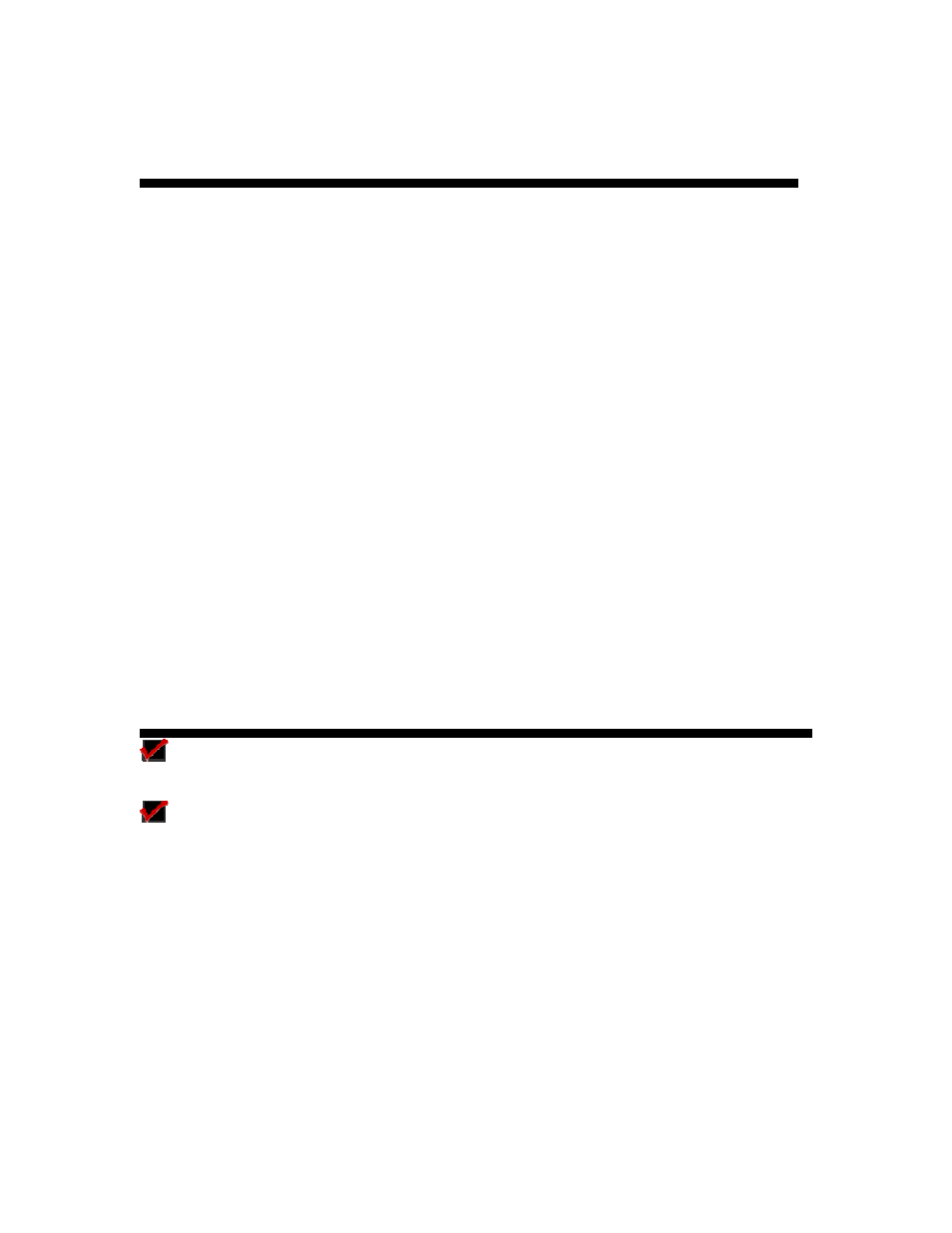
Features:
•
HDMI™ Compatibility
HDMI (v1.3 with support for deep color, CEC, X.V. Color™, High speed refresh rates,
and lossless uncompressed digital-multi-channel surround sound)
•
Supports up to 1080p
Supports 480i, 480p, 720p, 1080i, 1080p resolutions
•
HDMI Inputs
Multiple rear HDMI™ inputs with 1 front input for convenient connection of temporary
devices
•
Blue LEDs
Blue LEDs to enhance appearance and match existing equipment in your system
•
Push-Button Source Selection
Front panel control of inputs
•
Slim Line Discrete Command Remote Control
Operate the switch from a distance or program commands into your existing remote
control system
• Auto Sensing Port Selection
Selectors will automatically detect new signal and switch to the input
Connecting Devices:
For optimal performance, use high-quality high-speed HDMI™ cables. Use HDMI cables for
all connections.
The switch’s input or output jacks are clearly marked making it simple to connect devices to
the switch.
Before connecting the switch to your digital equipment, make sure you perform the following
tasks:
•
Power down all components that will be connected to this switch
z
Remove any plastic caps from HDMI cables used to protect the HDMI connector from dust.
Keep plastic plug for future use.
3
