C2G 37003 Module User Manual
C2G Hardware
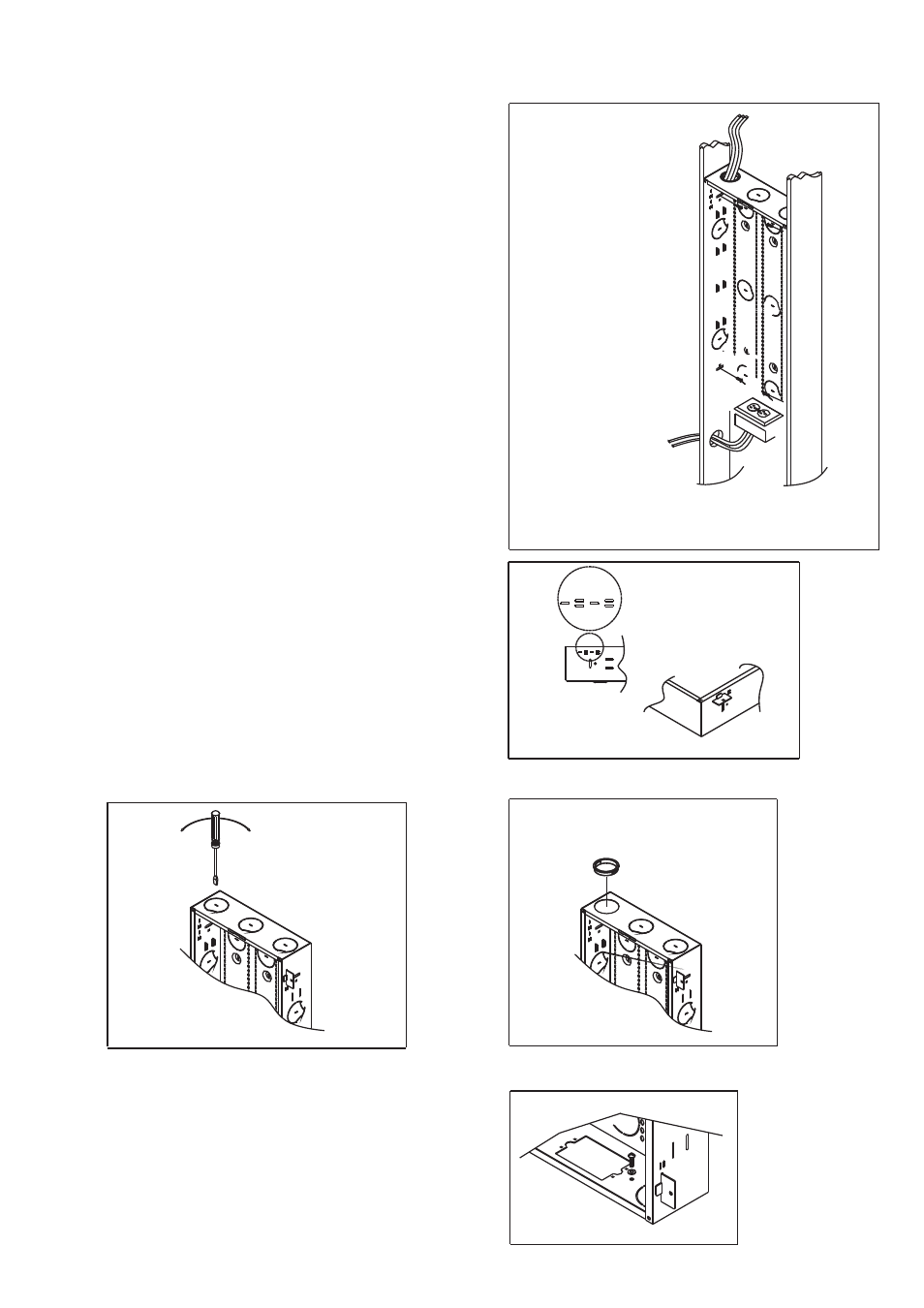
Mounting the enclosure: (see Fig. 1)
1. Using the mounting tabs or side slots to mount the
enclosure between the stubs, or using mounting holes
provided in the back of the unit for surface mounting.
Note - Be sure to leave enough space both on the top
and bottom of the unit for wire routing and the "UP"
arrow should face to the top.
2. When using the side slots, position the enclosure with
the front to protrude beyond the wallboard surface,
which will match the finished wall. Mark the center
of the mounting slots, this allows for further adjustment
to match the finished wall. Drill pilot holes and install
the enclosure with wood screws. When using the
mounting tabs, select the proper holes (A-5/8", B-1/2"
or C-3/8") for wallboard. When using the mounting
holes, attach the unit to the wall with screw anchors
recommended to support the weight of the enclosure
and variety of modules.
Remove the knockouts for wiring: (see Fig. 2)
Remove the knockouts which can be found on the top,
bottom, sides and back of the enclosure as needed for
wiring. Insert a screwdriver into the slot and bend to
break the knockout. Insert the plastic grommets in the
opening to protect cables from being damaged.
G N
D
C - 3/8"
B - 1/2"
A- 5/8"
