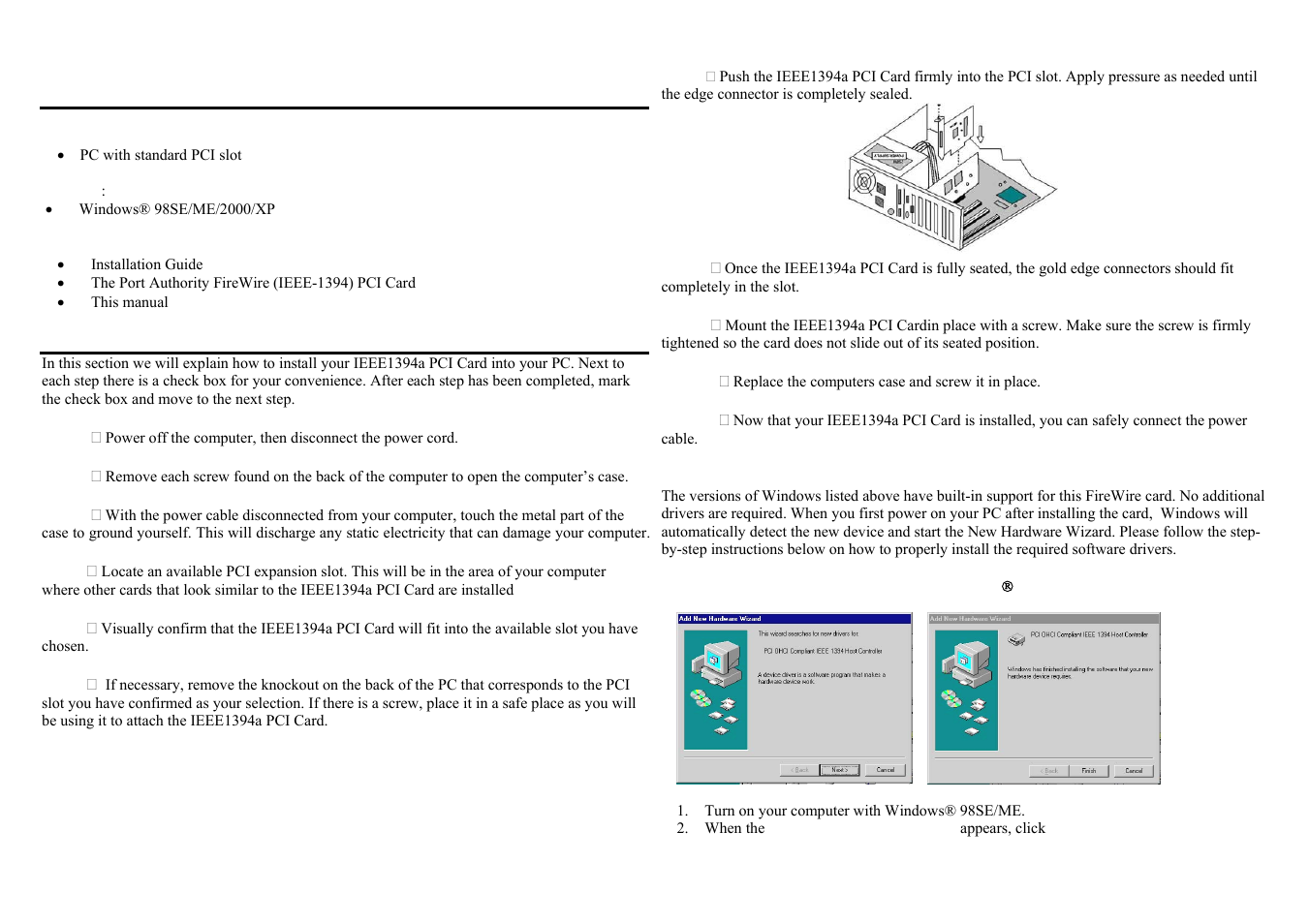C2G 29999 PORT AUTHORITY 3-PORT FIREWIRE PCI CARD User Manual
C2G Hardware
Table of contents
Document Outline
- PORT AUTHORITY 3-PORT FIREWIRE PCI CARD MANUAL
- Package Contents:
- Step4 ( Locate an available PCI expansion slot. This will be in the area of your computer where other cards that look similar to the IEEE1394a PCI Card are installed
- Step5 ( Visually confirm that the IEEE1394a PCI Card will fit into the available slot you have chosen.
- Step6 ( If necessary, remove the knockout on the back of the PC that corresponds to the PCI slot you have confirmed as your selection. If there is a screw, place it in a safe plac
- Step7 ( Push the IEEE1394a PCI Card firmly into the PCI slot. Apply pressure as needed until the edge connector is completely sealed.
- Step8 ( Once the IEEE1394a PCI Card is fully seated, the gold edge connectors should fit completely in the slot.
- Step9 ( Mount the IEEE1394a PCI Cardin place with a screw. Make sure the screw is firmly tightened so the card does not slide out of its seated position.
- Step10 ( Replace the computers case and screw it in place.