Advanced instruments inc – Analytical Industries GPR-2000 ATEX Portable Oxygen Analyzer User Manual
Page 20
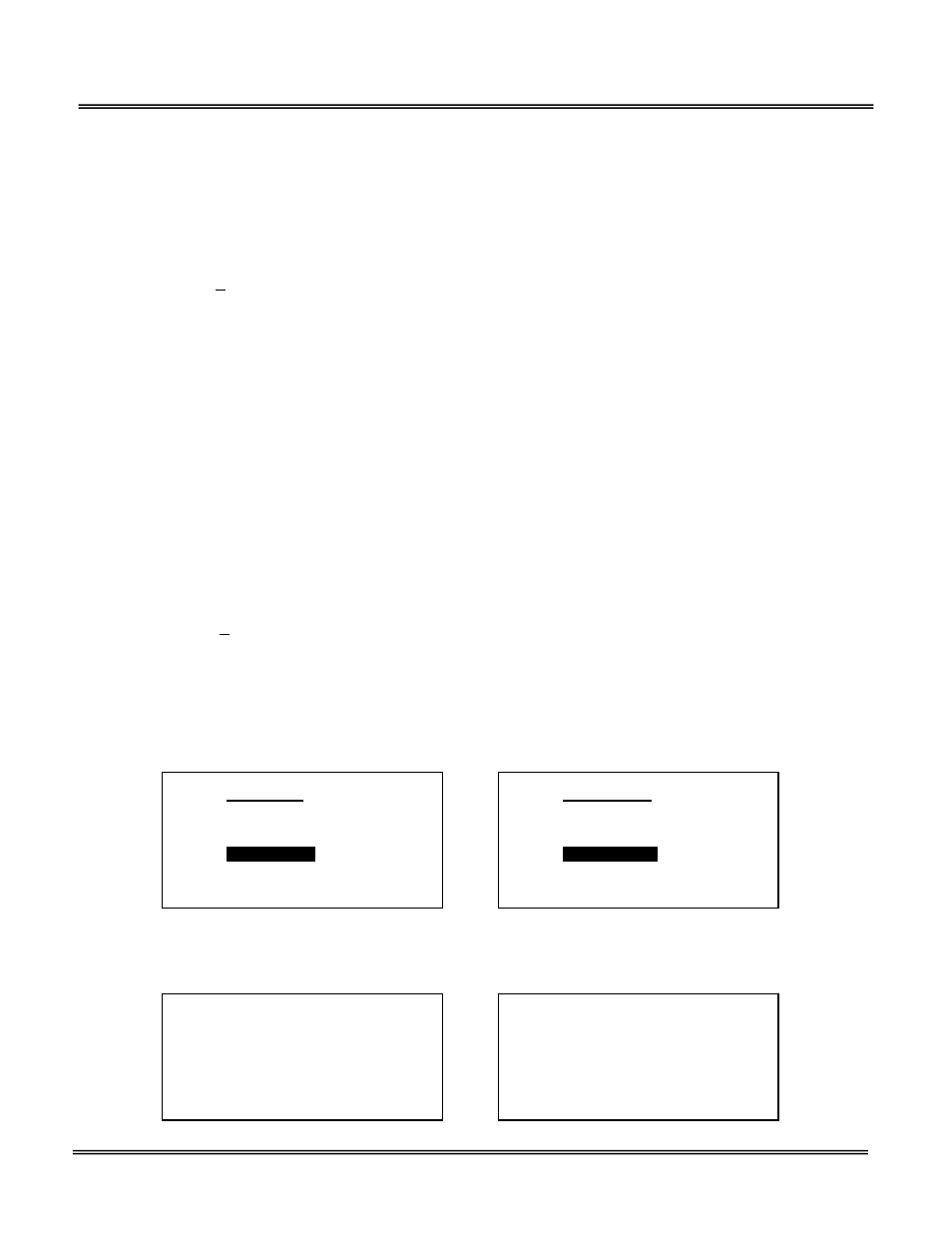
Advanced Instruments Inc.
20
¾ Calibrating with a span gas approximating 5-10% of the full scale range near the expected oxygen concentration of the
sample gas is acceptable but less accurate than ‘optimum calibration accuracy’ method recommended – the method usually
depends on the gas available.
¾ Calibrating at the same 5-10% of the full scale range for measurements at the higher end of the range (example:
calibrating an Oxygen Purity Analyzer in air at 20.9% oxygen with the intention of measuring oxygen levels of 50-100%)
results in the effect of “expanding the error” by moving upscale as illustrated by Graph A and Example 1 in the Accuracy &
Calibration section above and is not recommended. Of course the user can always elect at his discretion to accept an
accuracy error of +2-3% of full scale range if no other span gas is available.
Recommendations Air Calibration:
¾ Do not calibrate an analyzer employing the Pico-Ion UHP or MS sensor, or, an oxygen purity sensor with air.
¾ The inherent linearity of the galvanic fuel cell type oxygen sensor enables the user to calibrate any analyzer with ambient
air (20.9% oxygen) and operate the analyzer within the stated accuracy spec on the lowest most sensitive range available
with the analyzer – it is not necessary to recalibrate the analyzer with span gas containing a lower oxygen concentration.
¾ When installing or replacing a ppm or percent oxygen sensor.
¾ To verify the oxygen content of a certified span gas.
¾ When certified span gas is not available to calibrate a ppm analyzer (immediately following air calibration reintroduce a gas
with a low oxygen concentration to expedite the return to ppm level measurements as described above **).
Required components: Refer to Installing Span Gas section above.
Default Span
The software will eliminate any previous SPAN CALIBRATE adjustment(s) and display the actual the signal output of the sensor
at any specific oxygen concentration. This feature allows the user to assess the sensor’s signal output without removing it from
the sensor housing.
For example, performing the DEFAULT SPAN feature followed by the introduction of a span gas, the display will reflect an
oxygen reading within +50% of the span gas value. representing the sensor’s “actual” signal output and allows the user to test
the sensor’s signal output when exposed to a specific oxygen standard (without removing the sensor from the sensor housing).
Procedure:
1. Access the MAIN MENU by pressing the MENU key.
2. Advance the reverse shade cursor using the ARROW keys to highlight CALIBRATION.
3. Press the ENTER key to select the highlighted menu option.
4. The following displays appears:
MAIN MENU
AUTO SAMPLE
MANUAL SAMPLE
CALIBRATION
>>>
CALIBRATION
SPAN CALIBRATE
ZERO CALIBRATE
DEFAULT SPAN
DEFAULT ZERO
OUTPUT SPAN
OUTPUT ZERO
5. Advance the reverse shade cursor using the ARROW keys to highlight DEFAULT SPAN.
6. Press the ENTER key to select the highlighted menu option.
7. The following displays appear and after 3 seconds the system returns to the SAMPLING mode:
FACTORY
DEFAULTS
SET
3.1%
AUTO SAMPLING
10 % RANGE
24.5 C
