5 initial settings, User’s manual – AIPTEK X-mini User Manual
Page 12
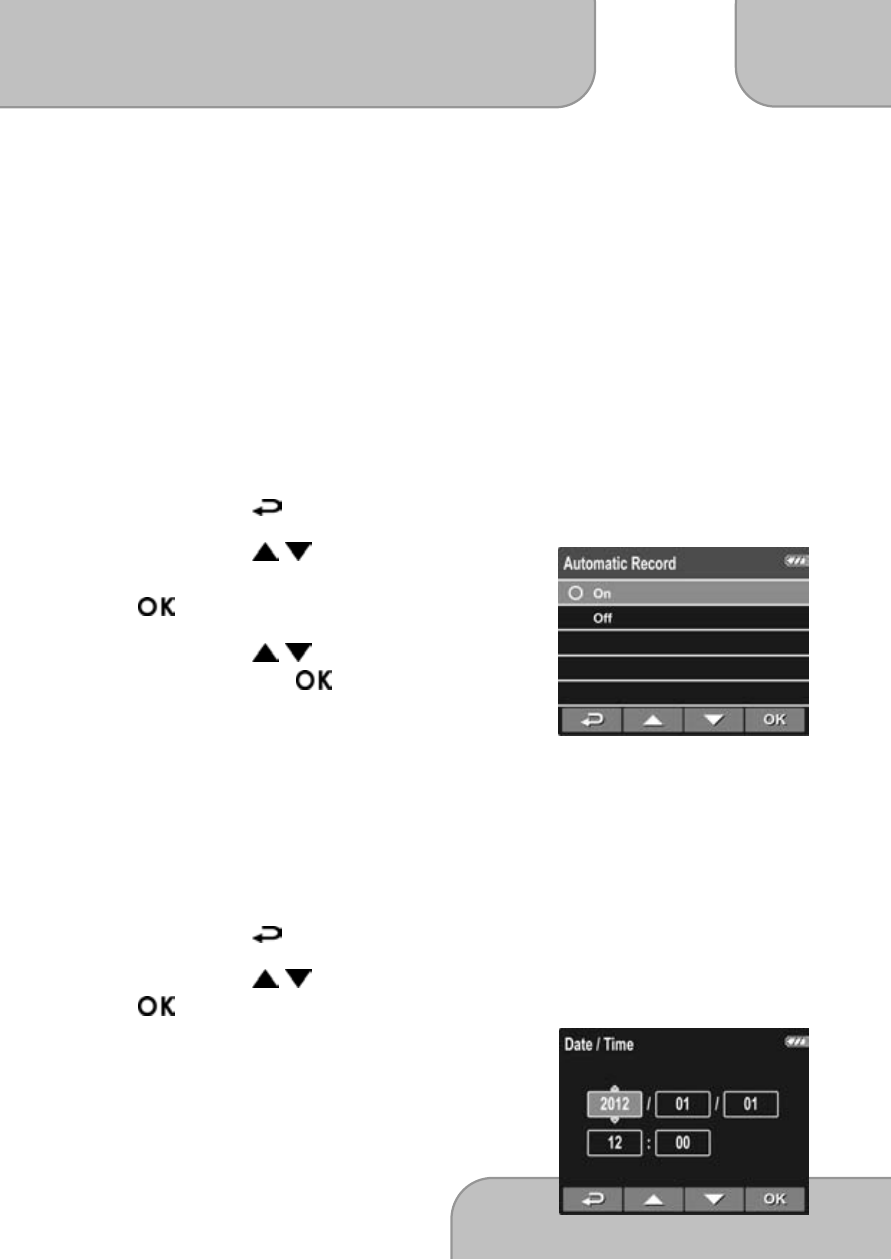
EN
C
AR
C
AMCORDER
User’s manual
www.aiptek.com Page 13
2.5 Initial Settings
Before using the device, we recommend you to enable the
Automatic Record function and set up the correct date and time.
2.5.2
Set Automatic Recording
To enable the recording to start automatically after you turn on the
power, do the following:
1.
Press the
button to enter the OSD menu.
2.
Press the
/
button to select
Automatic Record and press the
button.
3.
Press the
/
button to select
On
and press the
button.
4.
Press the
BACK button to exit the
menu.
2.5.3
Set the Date and Time
To set the correct date and time, do the following:
1.
Press the
button to enter the OSD menu.
2.
Press the
/
button to select
Date / Time and press the
button.
