Connecting the projector with hdtv (optional) – AIPTEK PocketCinema Z20 User Manual
Page 16
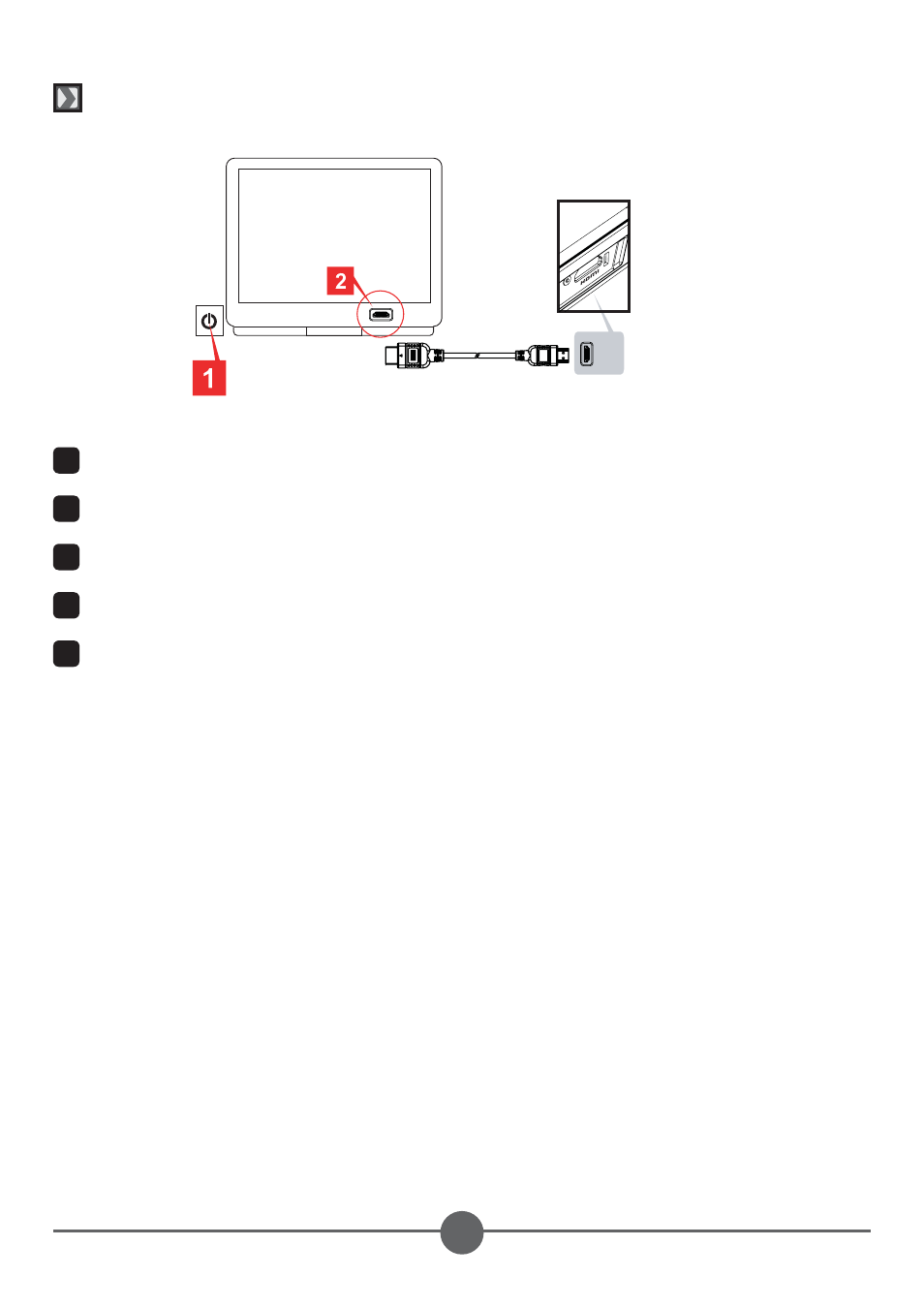
12
Connecting the projector with HDTV (optional)
1
Turn on your HDTV.
2
Connect the HDMI-in connector (the bigger end) of the HDMI cable to the HDTV.
3
Turn on the camcorder.
4
Connect the other end of the HDMI cable to your camcorder.
5
Switch the HDTV to “HDMI input” mode.
TV
HDMI Out
HDMI In
HDMI cable (Optional)
