User’s manual – AIPTEK MobileCinema Q20 User Manual
Page 8
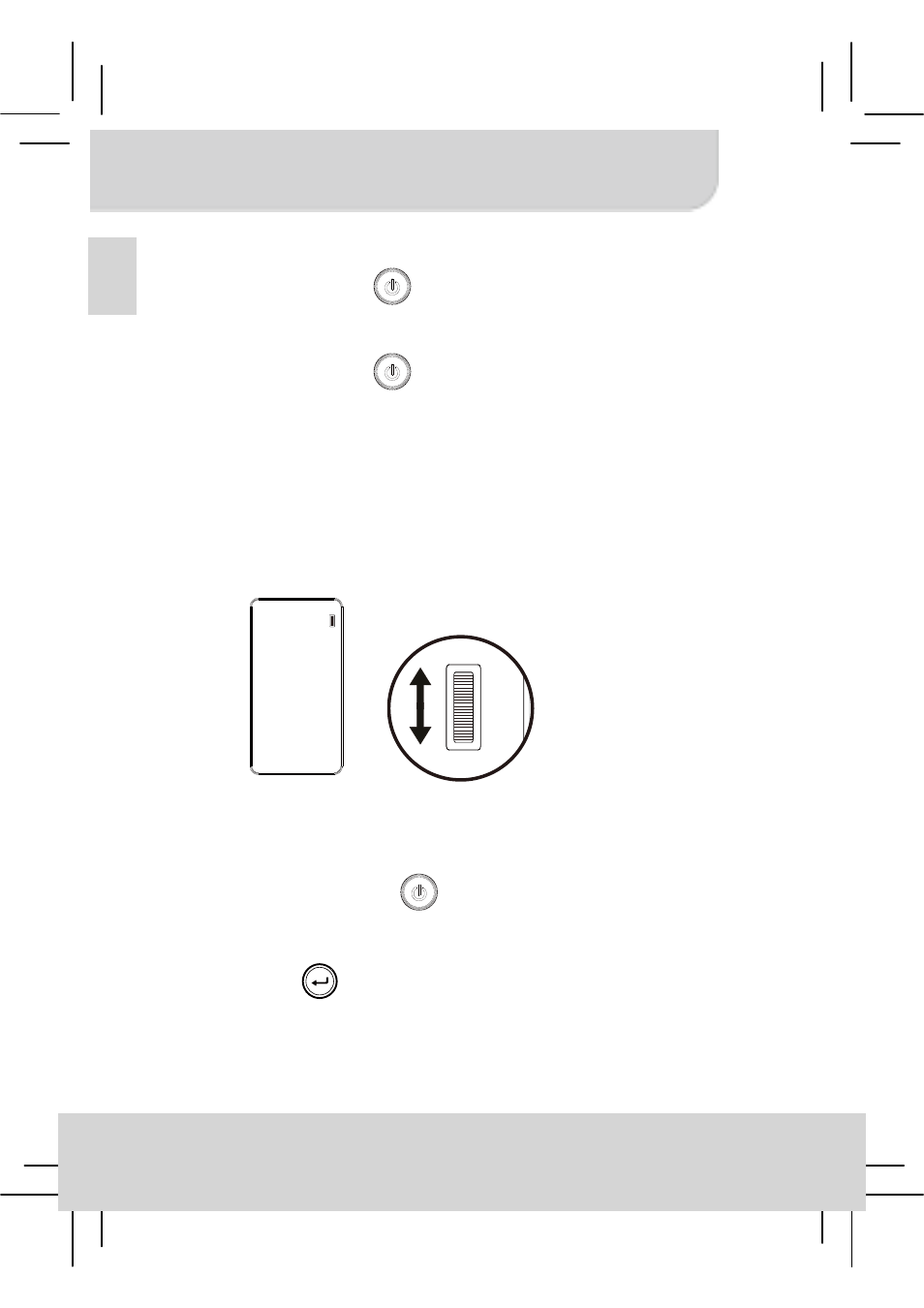
User’s Manual
EN
Turning on/off the Projector
Press the power key
for 3 sec., and wait for around
6 sec., the projector will be turned on then
Press the power key
for 3 second in operation, the
projector will be turned off.
Adjusting the Focus
Adjust the focus by using the focus wheel on the bottom
side to get a sharper image.
Setting language
Press the power button shortly, it will pop-up menu
setting, then select “language” item and use the direction
key to select the wanted language, press the center
“enter” button
to confirm.
3
