Knowing your desktop pc, Front / rear panel features, English – Asus CM5570 User Manual
Page 10
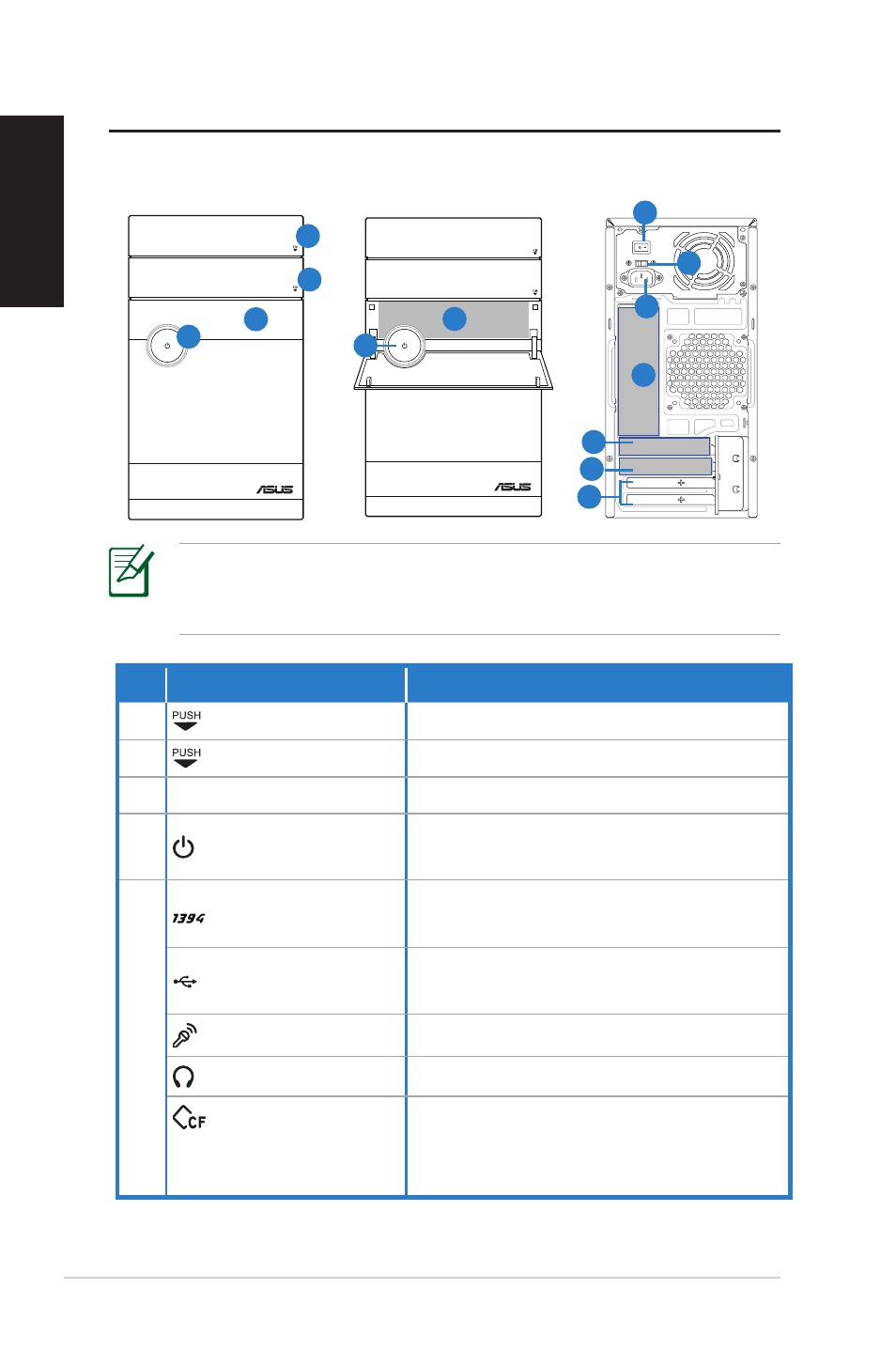
10 ASUS Essentio Desktop PC
English
Knowing your Desktop PC
Front / Rear panel features
No.
Button/LED
Description
1.
Push to eject the optical disk drive.
2.
Push to open the HDD bay cover.
.
Front panel cover Pull to open the front panel cover.
4.
Power button
Press this button to turn the system
on.
5.
IEEE 194a port
Connects to an IEEE 194 device
such as a digital camrecorder.
2.0
USB 2.0 ports
Connects to USB devices such as a
mouse or keyboard.
Microphone port Connects to a microphone.
Headphone port Connects to a headphone.
CompactFlash®/
Microdrive™
card slot
Insert a CompactFlash®/
Microdrive™ card into this slot.
* The gray areas contain front/rear panel ports. These ports
and their locations may vary, depending on the model of your
system.
4
1
4
5
SPDIF OU
T
DVI
HDMI
7
2
6
3
11
9
10
12
8
- CG8565 (410 pages)
- CG8565 (246 pages)
- CS5111 (26 pages)
- CS5120 (1 page)
- ET1611PUK (38 pages)
- S2-P8H61E (80 pages)
- P2-PH1 (80 pages)
- P1-P5945G (80 pages)
- P2-P5945GCX (90 pages)
- CG8270 (536 pages)
- CG8270 (72 pages)
- CG8270 (76 pages)
- CG8270 (534 pages)
- CG8270 (362 pages)
- CG8270 (218 pages)
- P3-P5G31 (100 pages)
- P3-PH4 (80 pages)
- P2-M2A690G (80 pages)
- P2-M2A690G (8 pages)
- P4-P5N9300 (82 pages)
- P4-P5N9300 (1 page)
- P1-P5945GC (92 pages)
- P2-P5945GC (92 pages)
- P3-P5G33 (98 pages)
- T3-P5945GC (80 pages)
- T3-P5945GCX (80 pages)
- P2-M2A690G (94 pages)
- T3-PH1 (80 pages)
- T3-PH1 (82 pages)
- T5-P5G41E (76 pages)
- T5-P5G41E (82 pages)
- S1-AT5NM10E (68 pages)
- P6-P7H55E (67 pages)
- ES5000 (174 pages)
- T4-P5G43 (104 pages)
- T-P5G31 (92 pages)
- BT6130 (54 pages)
- BT6130 (2 pages)
- BT6130 (60 pages)
- CG8265 (350 pages)
- CG8265 (210 pages)
- CM1740 (70 pages)
- CM1740 (198 pages)
- CM1740 (330 pages)
- P6-M4A3000E (59 pages)
