2 adjusting the display, Adjusting the display -2 – Asus SD222-YA User Manual
Page 13
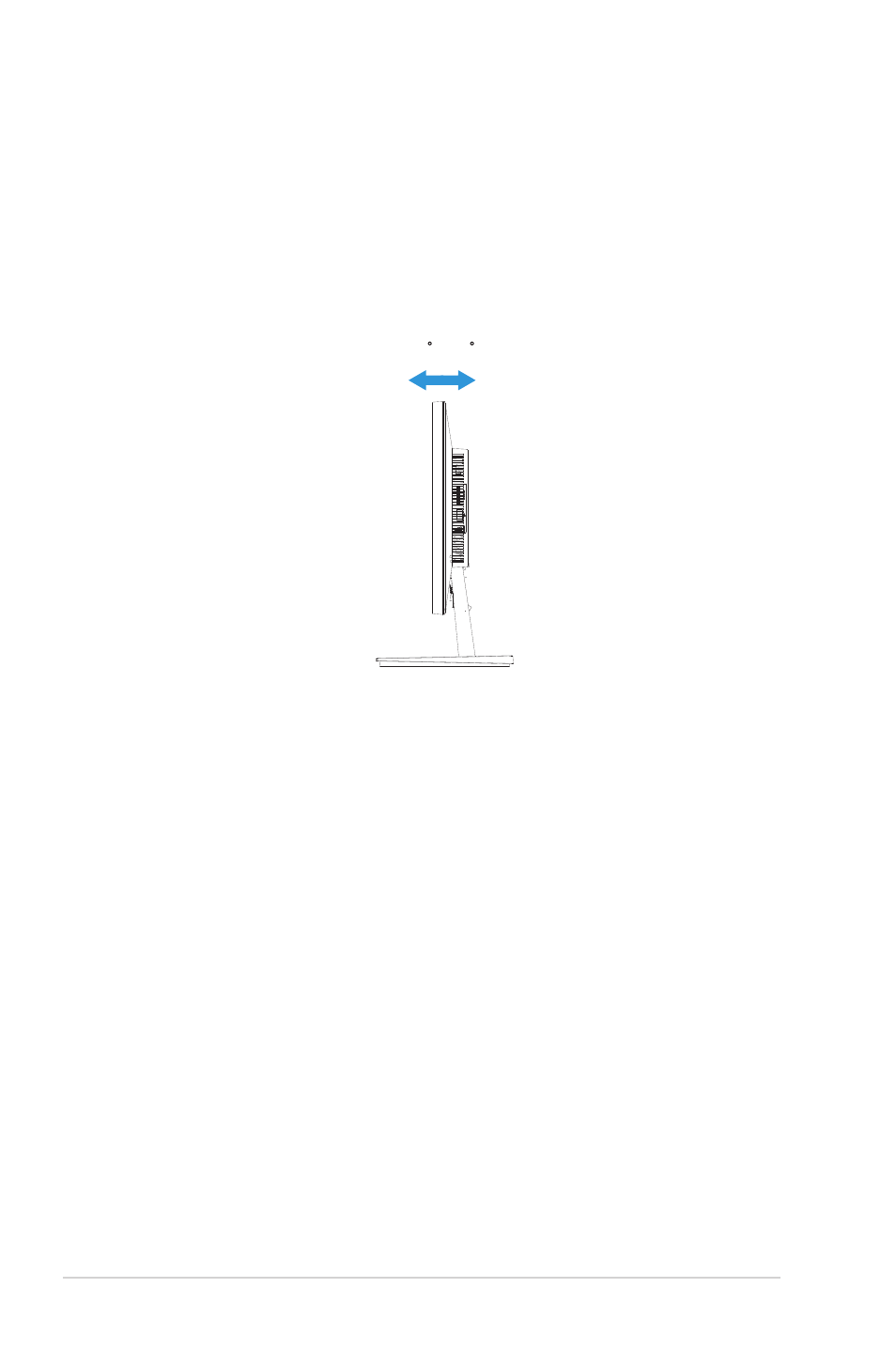
2-2
Chapter 2: Setup
2.2
Adjusting the display
• For optimal viewing, we recommend that you look at the full face of
the display, and then adjust the display to the angle that is the most
comfortable to you.
• Hold the stand to prevent the display from falling while changing its
angle.
• You may adjust the display’s angle from -5˚ to 23˚.
-5 ~ 23
See also other documents in the category Asus Computer Accessories:
- PCE-N13 (65 pages)
- WL-167g (44 pages)
- WL-167G V3 (2 pages)
- PCI-N10 (34 pages)
- USB-N10 (46 pages)
- USB-N13 (69 pages)
- EEE PAD PC TF101 (4 pages)
- 1 E1309 (70 pages)
- GIGAX1024P (10 pages)
- GIGAX1024 (8 pages)
- GigaX 1124 (10 pages)
- AP100 (32 pages)
- GIGAX1024P (41 pages)
- P4SDX (64 pages)
- P4SDX (2 pages)
- WL-HDD2.5 (58 pages)
- WL-HDD2.5 (14 pages)
- WL-HDD2.5 (84 pages)
- WL-HDD2.5 (91 pages)
- TM-55 (2 pages)
- GX900 (13 pages)
- Miracast Dongle (22 pages)
- VC60 (38 pages)
- VC60 (38 pages)
- CP220 (27 pages)
- GX800 (10 pages)
- FlexSlim Drive (14 pages)
- Vito W1 (32 pages)
- CrossLink Plus (92 pages)
- KR External HDD (14 pages)
- RAIDR Express PCIe SSD (24 pages)
- CD-S400 (8 pages)
