Managing my favorite, Managing.my.favorite, Manag�ng my favor��e – Asus AIR3 User Manual
Page 27
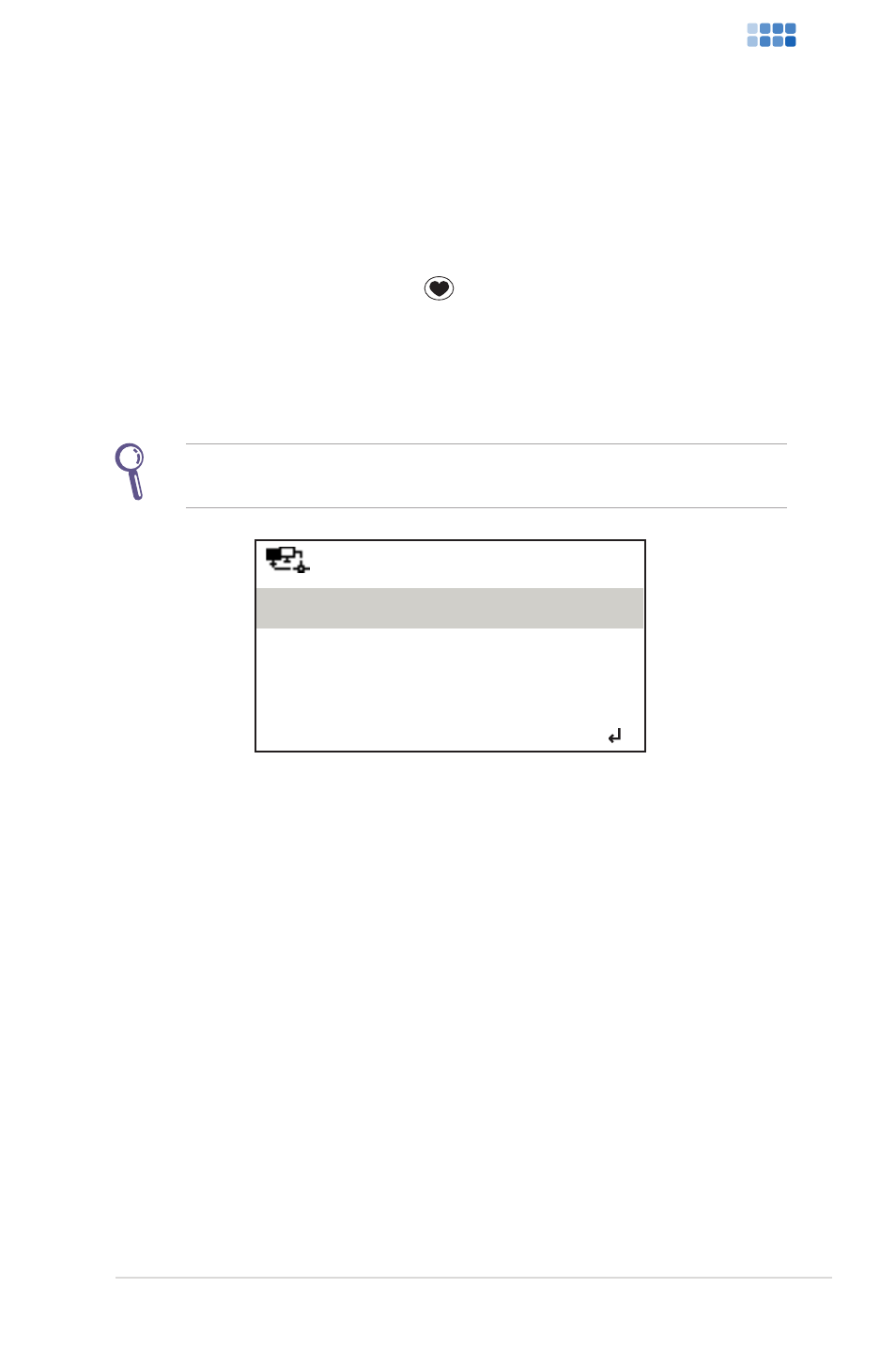
AIR3
27
AIR3
Manag�ng My Favor��e
AIR3.saves.up.to.250.stations.to.My.Favorite.so.that.you.can.have.
quick.access.to.preset.stations.
To.manage.your.favorites.list:
1.. Press.the.Favorite.button.(
).on.the.remote.control.(or.top.
panel).or.select.Internet.Radio.>.My.Favorite.from.the.main.
menu..A.list.of.preset.stations.displays.
2.. Highlight.a.station.on.the.list.and.press.the.Right.button.to.
display.the.submenu.as.the.following.
You.can.also.connect.to.the.highlighted.station.directly.by.
pressing.OK.
3.. •. Delete:.Select.to.delete.the.station.
.
•. Shift.Up/Down:.Select.to.change.the.order.of.the.preset.
.
stations.
.
•. Rename:.Select.to.rename.the.station..Refer.to.the.“Text..
.
entry”.section.on.page.18.for.details.about.entering.text.
.
•. Play:.Select.to.connect.to.the.station.
12:00PM
Delete
Shift Up
Shift Down
<<
1/5
