Adding a radio station from the list, Adding a manually entered station, Adding.a.radio.station.from.the.list – Asus AIR3 User Manual
Page 26: Adding.a.manually.entered.station
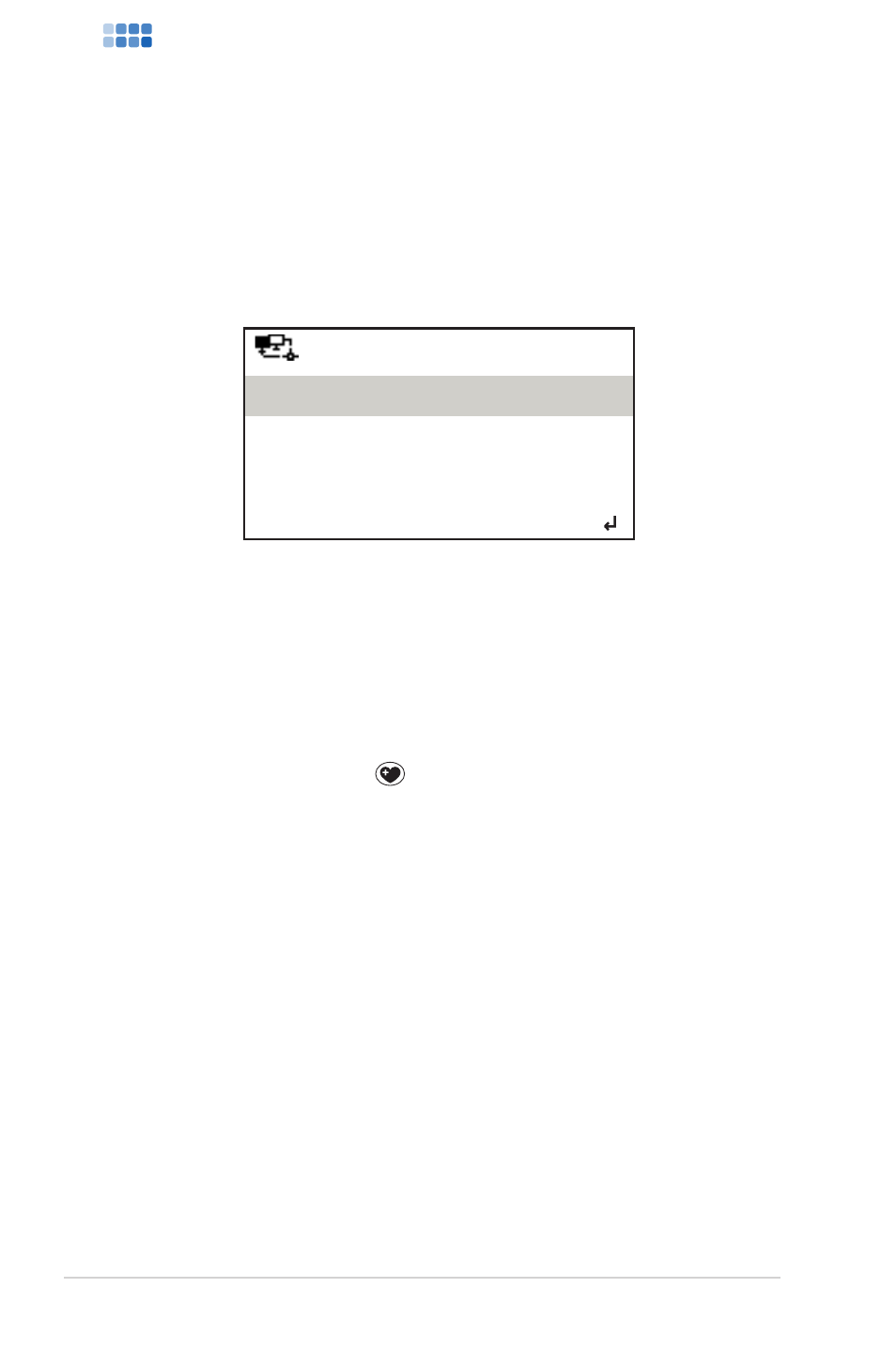
AIR3
26
AIR3
Adding.a.radio.station.from.the.list
1.. Search.for.a.station.using.any.of.the.methods.mentioned.in.the.
“Searching.for.a.radio.station”.section.
2.. Highlight.a.station.and.press.the.Right.button.to.display.the.
submenu.as.the.following:
3.. •. Add.to.My.Favorite:.Select.to.add.the.station.to.your..
.
favorites.list.
.
•. Auto.Scan.(Down)/(Up):.Select.to.connect.to.the.stations..
.
on.the.list.consecutively.up/down.from.the.highlighted..
.
station..Each.station.will.be.played.for.30.seconds.during..
.
which.you.can.add.it.to.My.Favorite.by.pressing.the..
.
+Favorite.button.(
).
.
•. Play:.Select.to.connect.to.the.station.
.
Refer.to.the.table.on.page.25.for.favorites.status.
12:00PM
Add to My Favorite
Auto Scan (Down)
Auto Scan (Up)
<<
1/4
Adding.a.manually.entered.station
1.. From.the.main.menu,.select.Internet.Radio.>.Service.>.Add.
New.Radio.Station.
2.. Enter.the.address.of.a.station..Refer.to.the.“Text.entry”.section.
on.page.18.for.details.about.entering.text.
3.. When.finished,.press.OK.to.add.it.to.your.favorites.list..Refer.to.
the.table.on.page.25.for.favorites.status.
