3 onboard devices configuration, Onboard devices configuration -23, Vga rom boot priority [pcie vga card – Asus RS704DA-E6/PS4 User Manual
Page 95: Debug option, Serial port1 address [3f8/irq4, Serial port2 address [2f8/irq3, Onboard lan1/2 chip [enabled, Onboard lan1/2 boot [pxe
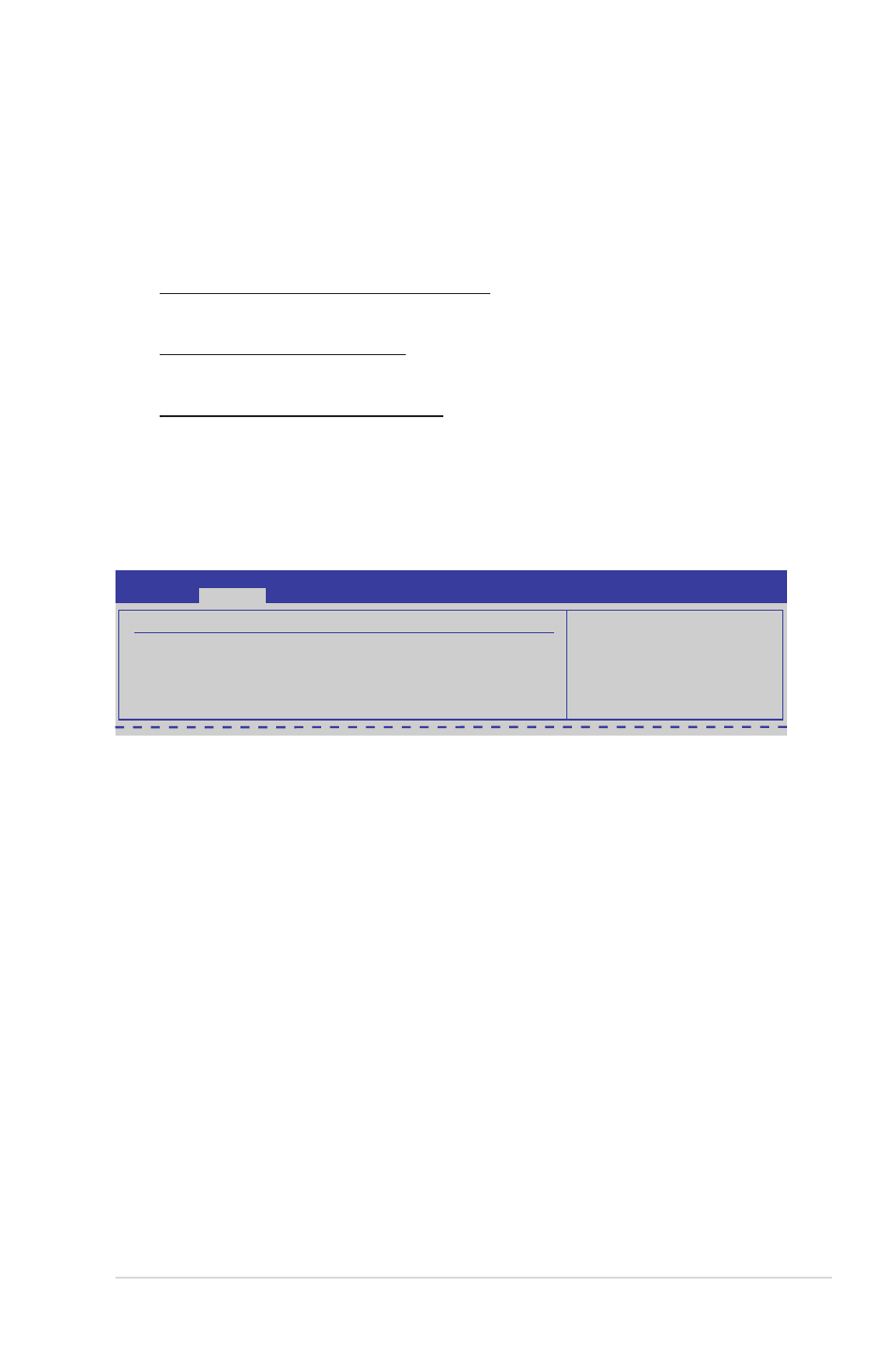
ASUS RS700DA-E6/PS4, RS704DA-E6/PS4
5-23
VGA ROM BOOT PRIORITY [PCIE VGA CARD]
Allows you to select the graphics controller to use as the primary boot device.
Configuration options: [PCIE VGA CARD] [ONBOARD VGA]
Debug Option
Memory Decode on Sec. GFX [Disabled]
Configuration options: [Disabled] [Force]
IOC Peer-to-Peer Mode [Auto]
Configuration options: [Auto] [Default] [Mode 1] [Mode 2]
Northbridge interrupt pin [Disabled]
Configuration options: [Disabled] [Enabled]
5.4.3
Onboard Devices Configuration
The items in this menu allows you to change related parameters of onboard
devices. Select an item then press
BIOS SETUP UTILITY
Advanced
Onboard Devices Configuration
Serial Port1 Address
[3F8/IRQ4]
Serial Port2 Address
[2F8/IRQ3]
Onboard LAN1 Chip
[Enabled]
Onboard LAN2 Chip
[Enabled]
Onboard LAN1 Boot
[PXE]
Onboard LAN2 Boot
[PXE]
Allows BIOS to Select
Serial Port1 Base
Addresses.
Serial Port1 Address [3F8/IRQ4]
Allows you to select the Serial Port1 base address.
Configuration options: [Disabled] [3F8/IRQ4] [3E8/IRQ4] [2E8/IRQ3]
Serial Port2 Address [2F8/IRQ3]
Allows you to select the Serial Port2 base address.
Configuration options: [Disabled] [2F8/IRQ3] [3E8/IRQ4] [2E8/IRQ3]
Onboard LAN1/2 Chip [Enabled]
Allows you to enable or disable the onboard LAN1/2 chip.
Configuration: [Disabled] [Enabled]
Onboard LAN1/2 Boot [PXE]
Allows you to configure the onboard LAN1/2 boot mode.
Configuration: [Disabled] [PXE] [iSCSI]
