5 installing ssds, Installing ssds -14 – Asus RS300-H8-PS12 User Manual
Page 36
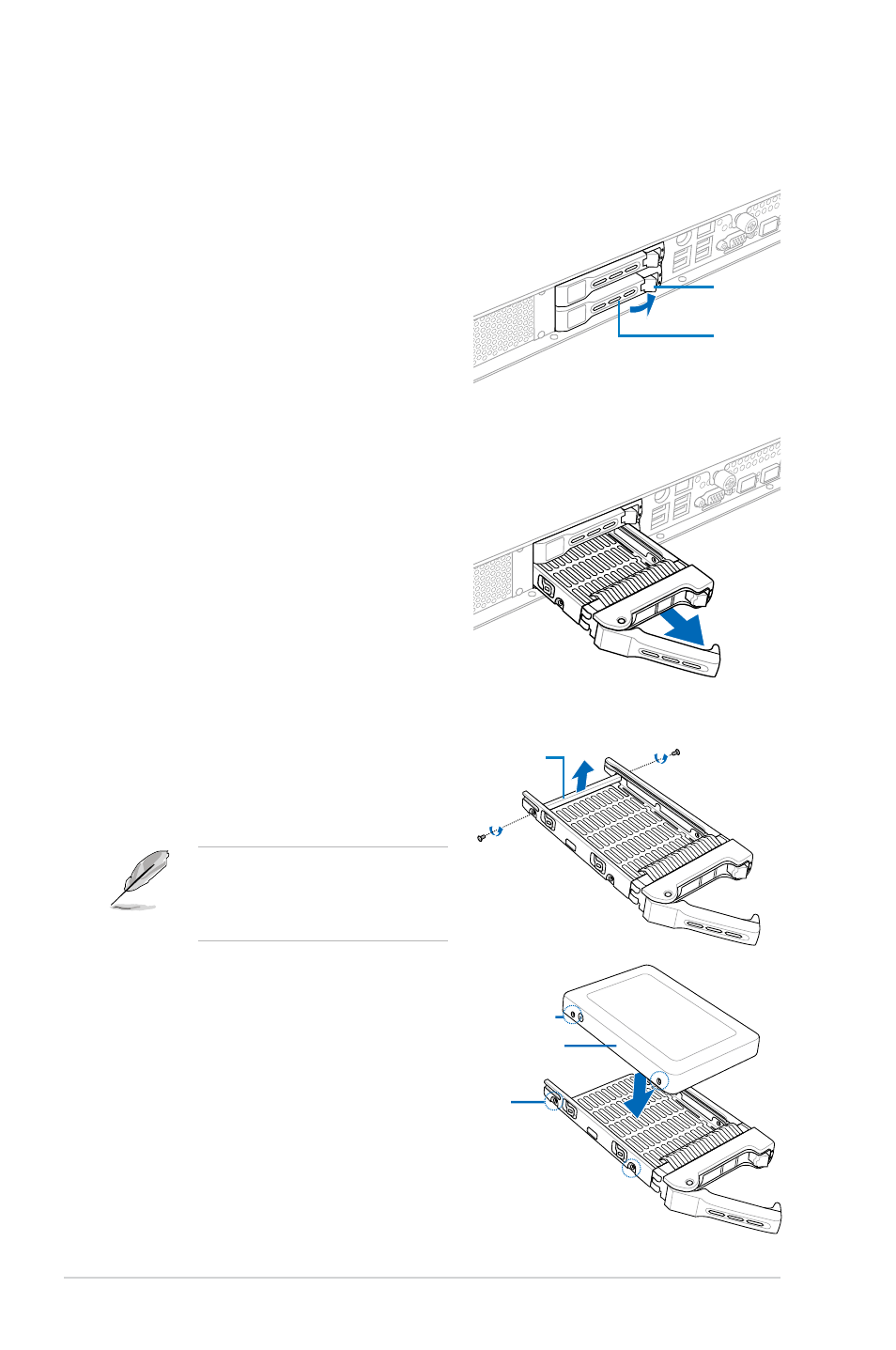
Chapter 2: Hardware setup
2-14
2.5
Installing SSDs
The server have two SSD bays with Hot-Swap support located at the rear panel. The SSD
bays allows you to install up to two 2.5-inch SSDs for additional data storage.
3.
Release the screws on each side of the
drive tray to release the drive tray metal
beam.
The drive tray metal beam provides
horizontal support to the empty drive
tray and prevents the drive tray from
being bent or deformed.
To install an SSD:
1.
Press the spring lock to release to
release the tray lever.
4.
Orient and place the SSD into the tray.
Ensure that the SSD is fitted firmly inside
the drive tray and that the four screws of
the SSD matches the four screw holes of
the drive tray.
2.
Firmly hold the tray lever then pull the drive
tray out of the bay.
drive tray screw hole
SSD screw hole
SSD
metal beam
spring lock
tray lever
- AP2500 (40 pages)
- AP1700-S5 (58 pages)
- RS700-E6/ERS4 (138 pages)
- AP1600R-E2(AA2) (150 pages)
- P7F-E (162 pages)
- RS161-E4/PA2 (126 pages)
- RS163-E4/RX4 (11 pages)
- M2N-LR (113 pages)
- P5BV/SAS (184 pages)
- K8N-DRE (142 pages)
- RS161-E5/PA2 (124 pages)
- LSI SAS3442X-R (68 pages)
- ESC4000/FDR G2 (200 pages)
- PIKE 2208 (16 pages)
- ESC4000 (22 pages)
- ESC4000 (162 pages)
- PSCH-SR/IDE (102 pages)
- P9D-M (156 pages)
- RS740-E7-RS24-EG (212 pages)
- P5M2-E/4L (12 pages)
- ESC2000 G2 (226 pages)
- TS700-E6/RS8 (166 pages)
- RS160-E3/PS4 (140 pages)
- PU-DLS (134 pages)
- TR-DLSR (100 pages)
- P5BV-C/2L (161 pages)
- TS100-E5/PI4 (166 pages)
- ESC1000 Personal SuperComputer (184 pages)
- NRL-LS (120 pages)
- PCI-DA2200 (369 pages)
- P8C WS (140 pages)
- RS120-E4/PA4 (174 pages)
- P5MT-M (150 pages)
- TS Mini (114 pages)
- TS Mini (2 pages)
- TS Mini (112 pages)
- P5MT-MX/C (156 pages)
- AP140R-E1 (132 pages)
- AP140R-E1 (52 pages)
- ASMB6-iKVM (114 pages)
- DSBF-D16/SAS (200 pages)
- DSBF-D16 (202 pages)
- RS160-E5 (164 pages)
- Z8PE-D12X (168 pages)
- Z8PE-D12X (170 pages)
