Watch calendar – Asus PadFone 2 User Manual
Page 66
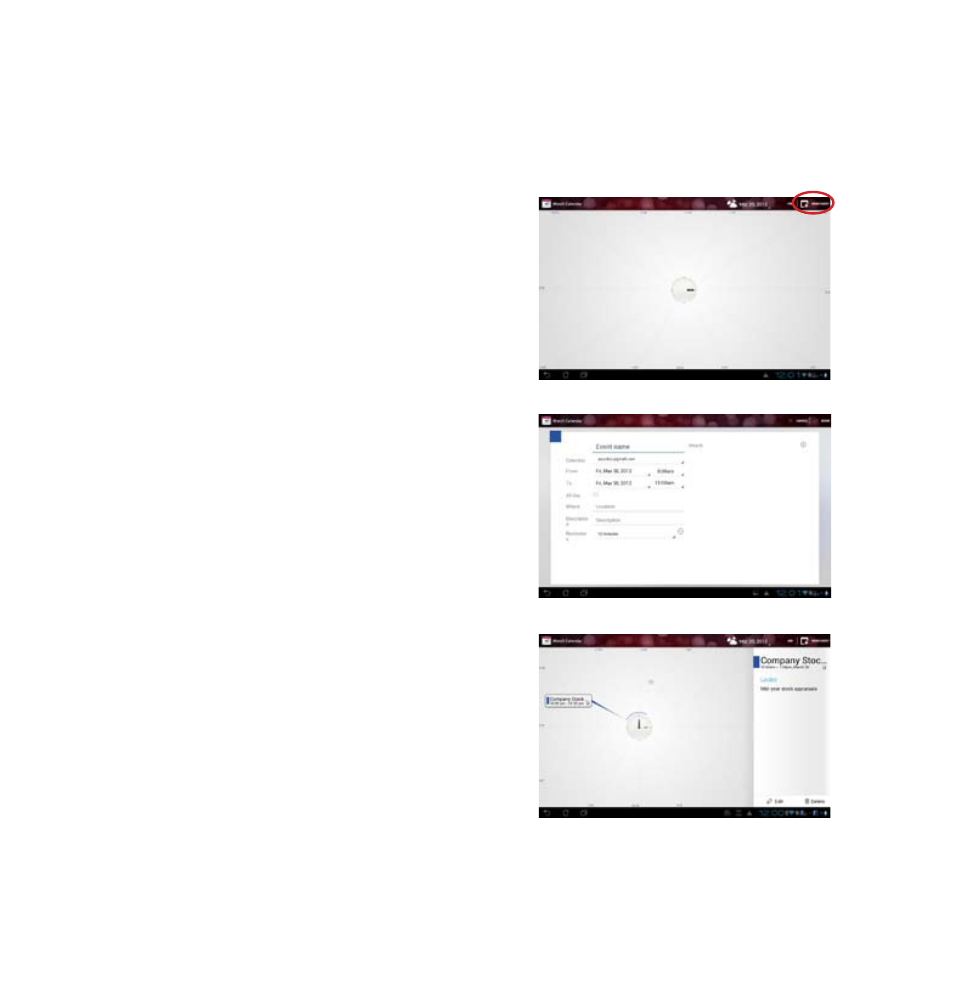
66
Watch Calendar
Watch Calendar allows you to add, edit and delete an event or appointment and sync it through your
Gmail account.
. From the All apps screen, touch Watch
Calendar.
. To add an event or appointment, touch New
Event.
. Key in the event name, date and time, location
and description of the event. You can also
attach a file by touching + then selecting a file
from the Gallery.
4. Touch Done.
To edit an event, touch the event name and
touch Edit.
Touch Delete to delete the selected event.
