Sharing, deleting, and editing images – Asus PadFone 2 User Manual
Page 45
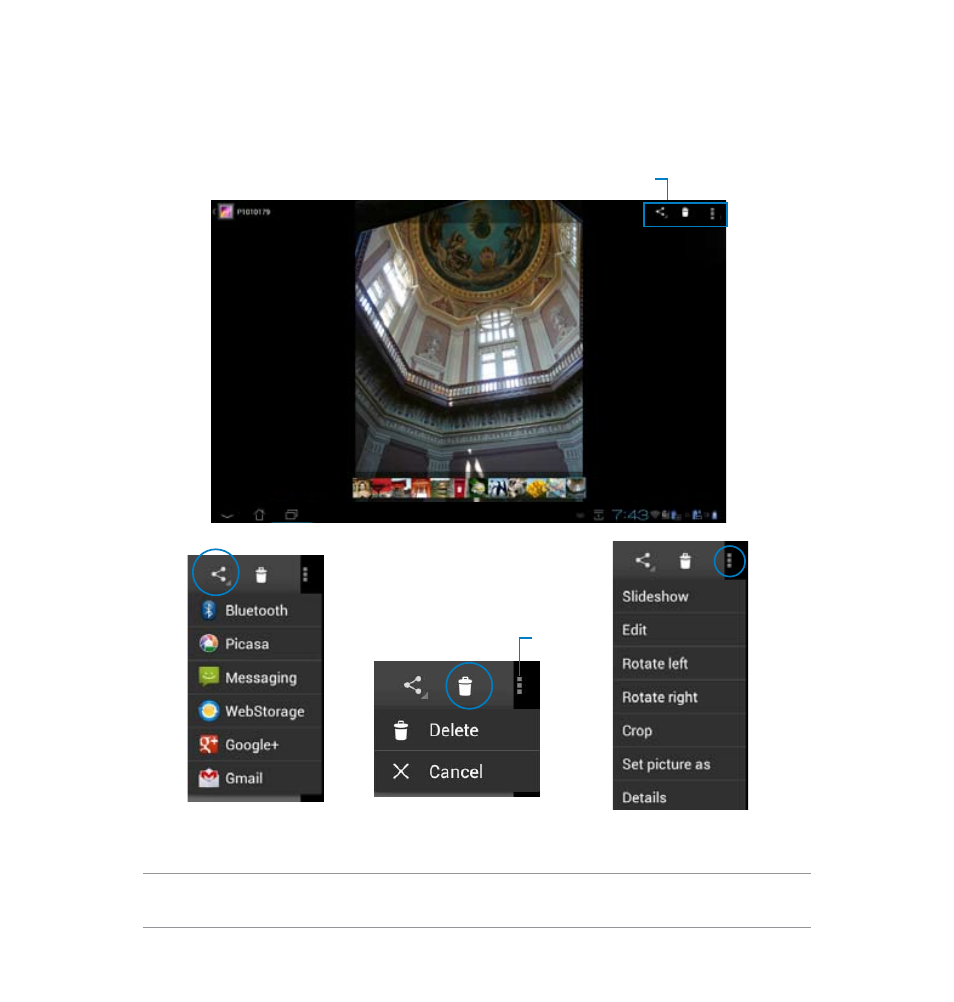
45
Sharing, deleting, and editing images
Touch an image in the Gallery and use the tool bar on the upper right corner to share, delete, or edit a
selected image.
Tool bar
Check the image information, and
edit the selected image
CAUTION!
You cannot restore a deleted file.
Share the selected album
through ASUS Webstorage,
Bluetooth
®
, Picasa
®
, Google+
®
,
or Gmail
®
Delete or cancel the selected album
Album details
