Software installation – Asus RAIDR Express PCIe SSD User Manual
Page 15
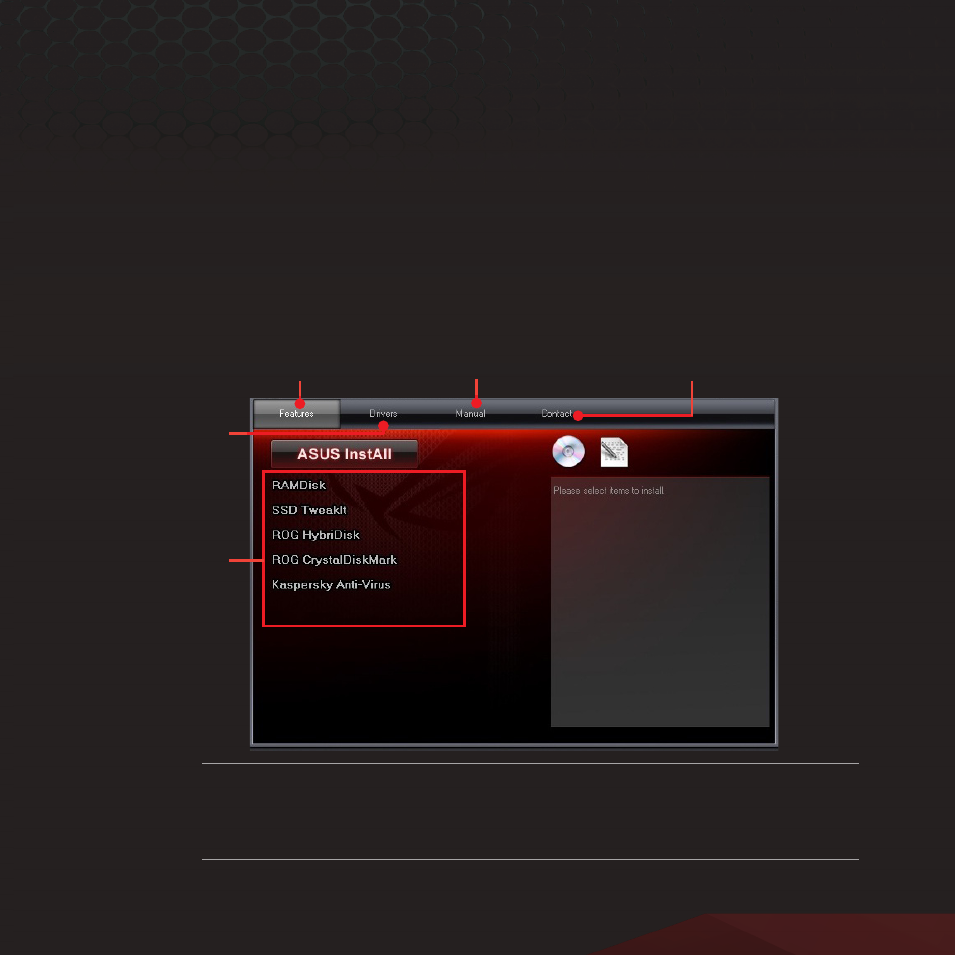
15
Software installation
Place the support CD into the optical drive. The CD automatically displays the
Drivers menu if Autorun is enabled in your computer. Click each menu tab and
select the items you want to install.
The Features menu
shows the available
applications that you
can install.
The Drivers
menu shows
the available
device drivers
that you can
install.
The Manual menu contains
the list of supplementary
user manuals. Click an
item to open the folder of
the user manual.
Click the Contact tab
to display the ASUS
contact information.
Click an item
to install.
NOTE: If Autorun is NOT enabled in your computer, browse the contents
of the support CD to locate the file ASSETUP.EXE from the BIN folder.
Double-click the ASSETUP.EXE to run the CD.
