Hardware installation – Asus RAIDR Express PCIe SSD User Manual
Page 11
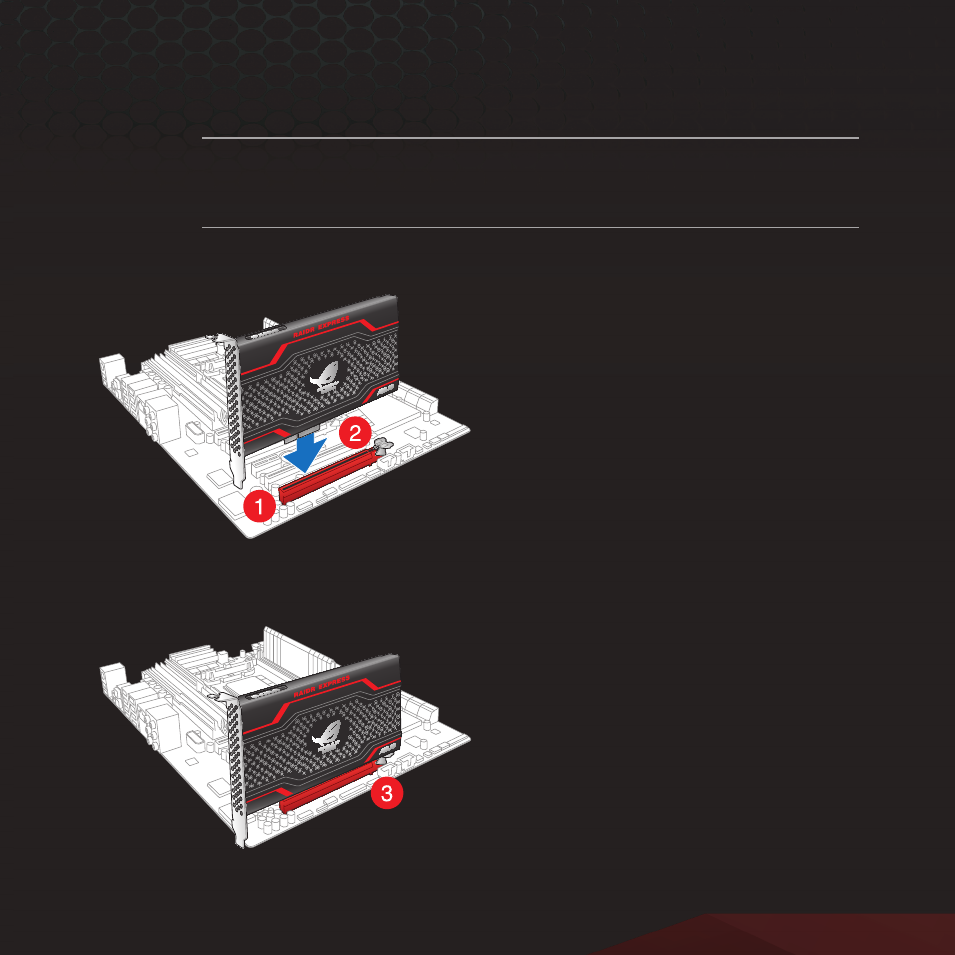
11
Hardware installation
NOTE: The following illustrations are for reference only. The motherboard layout may
The motherboard layout may
vary with models, but the installation steps of the RAIDR Express card remain the
same.
1. Locate an available PCIe x4,
PCIe x8, or PCIe x16 slot on
your motherboard.
2. Align and insert the RAIDR
Express card into this slot.
3. Ensure that the RAIDR
Express card is completely
seated on the PCIe slot.
