Turning your all-in-one pc off – Asus ET2220IUTI User Manual
Page 39
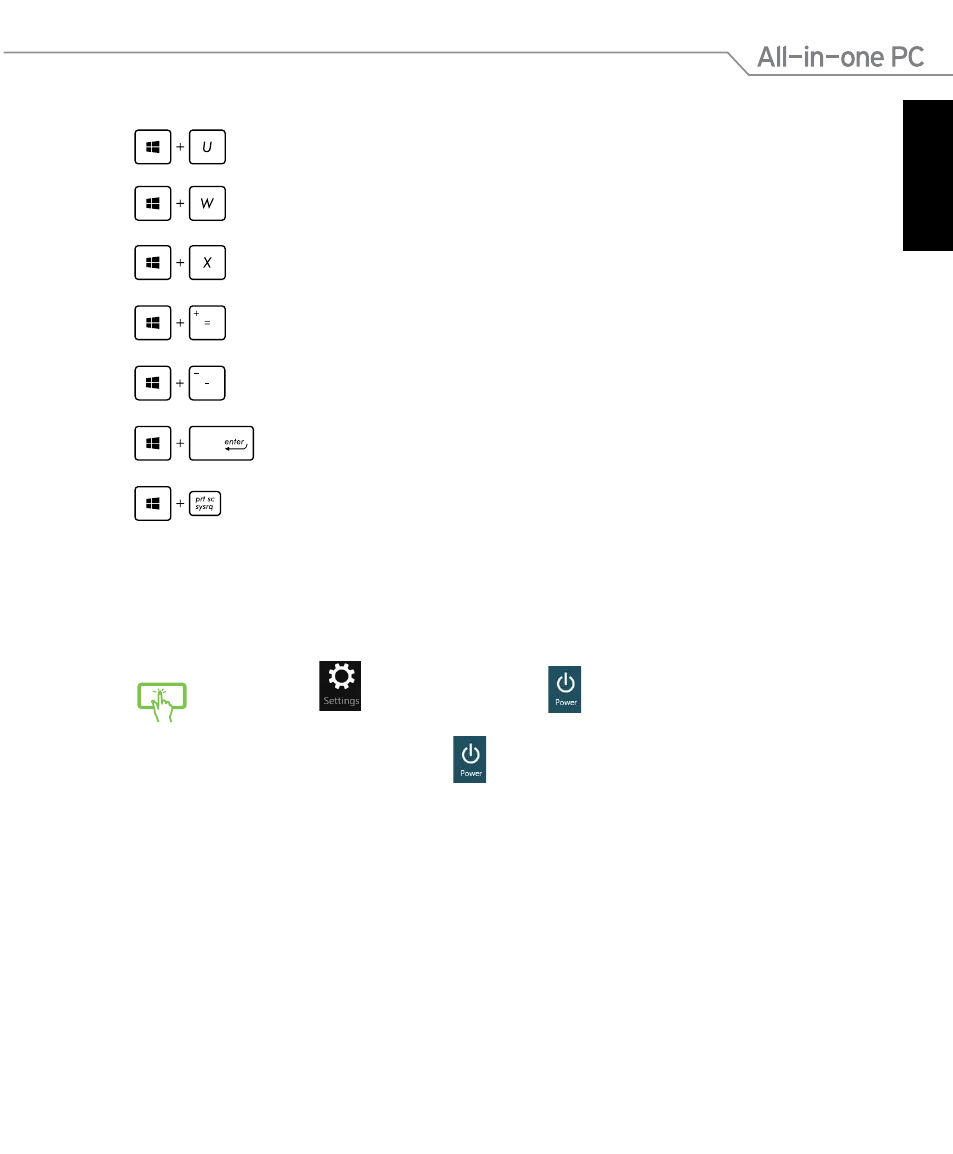
English
9
All-in-one PC ET2220
Opens Ease of Access Center
Opens the Settings search pane
Opens a menu box of Windows tools
Launches the magnifier icon and zooms in your screen
Zooms out your screen
Opens the Narrator Settings
Enables the print screen function
Turning your All-in-one PC off
Do either of the following to shut down your All-in-one PC:
•
Tap from
the Charm bar then tap
> Shut down to do a normal
shutdown.
•
From the log-in screen, tap
> Shut down.
•
If your All-in-one PC is unresponsive, press and hold the power button for at
least four (4) seconds until your All-in-one PC turns off.
This manual is related to the following products:
