Instant launch keys, Instant launch keys and status indicators – Asus L5C User Manual
Page 31
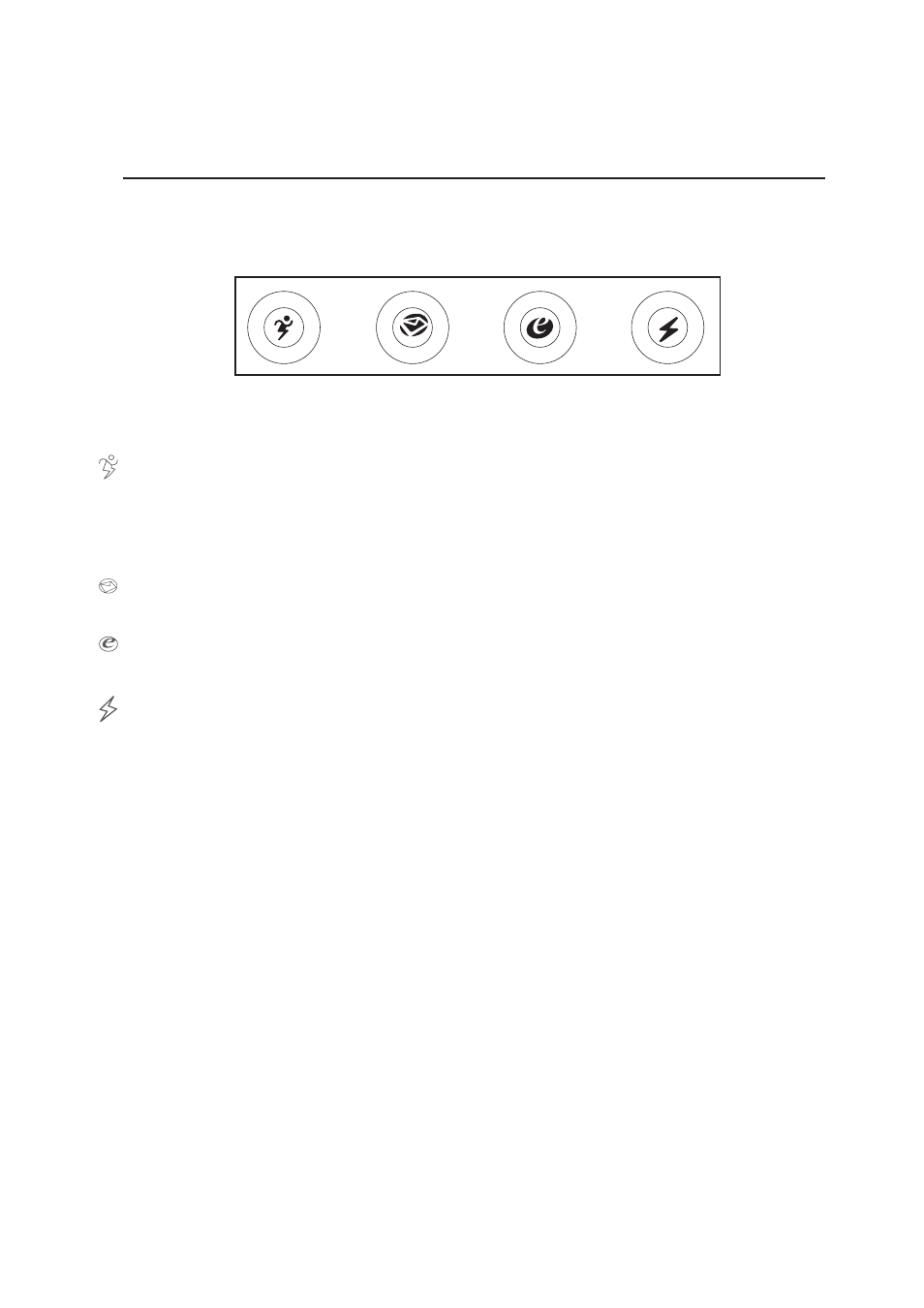
31
Getting Started
3
Instant Launch Keys
Power Gear Key
The Power Gear button toggles power savings ON or OFF. When power savings is activated, CPU
speed and LCD brightness will be decreased. Power Gear will decrease power consumption even more
if used together with Intel SpeedStep. Power Gear works only in battery mode and Intel SpeedStep will
work in battery or AC mode but requires manual configuration to work in AC mode.
Email Launch Key
Pressing this button will launch your Email application while Windows is running.
Internet Launch Key
Pressing this button will launch your Internet browser application while Windows is running.
Programmable Launch Key
Pressing this button will launch your programmed software application while Windows is running.
Instant Launch Keys and Status Indicators
- Eee PC 1003HAG (60 pages)
- G51Jx (118 pages)
- K50Ij(BestBuy) (24 pages)
- K50Ij(BestBuy) (78 pages)
- E5368 (114 pages)
- PL80JT (30 pages)
- K40AC (24 pages)
- G51J (114 pages)
- W5Ae (134 pages)
- W5Ae (70 pages)
- UX30S (26 pages)
- BX31E (100 pages)
- PRO33JC (26 pages)
- U30Jc (104 pages)
- W5 (7 pages)
- Eee PC T101MT (68 pages)
- U81A (88 pages)
- U81A (28 pages)
- Transformer Pad TF300T (2 pages)
- Transformer Pad TF300TL (6 pages)
- Transformer Pad TF300T (90 pages)
- K40AE (108 pages)
- A8He (71 pages)
- A8He (71 pages)
- A8He (71 pages)
- G72gx (28 pages)
- PRO7 (32 pages)
- EB1501 (46 pages)
- EB1501 (46 pages)
- EB1007 (145 pages)
- EB1007 (183 pages)
- EB1007 (102 pages)
- EB1007 (179 pages)
- EB1007 (181 pages)
- EB1007 (109 pages)
- EB1021 (40 pages)
- EB1012 (130 pages)
- EB1012 (1 page)
- EB1012 (325 pages)
- EB1012 (95 pages)
- EB1012 (231 pages)
- EB1012 (185 pages)
- Eee PC 1015CX (66 pages)
- Eee PC X101H (62 pages)
- Eee PC X101H (50 pages)
