Asus L5C User Manual
Page 21
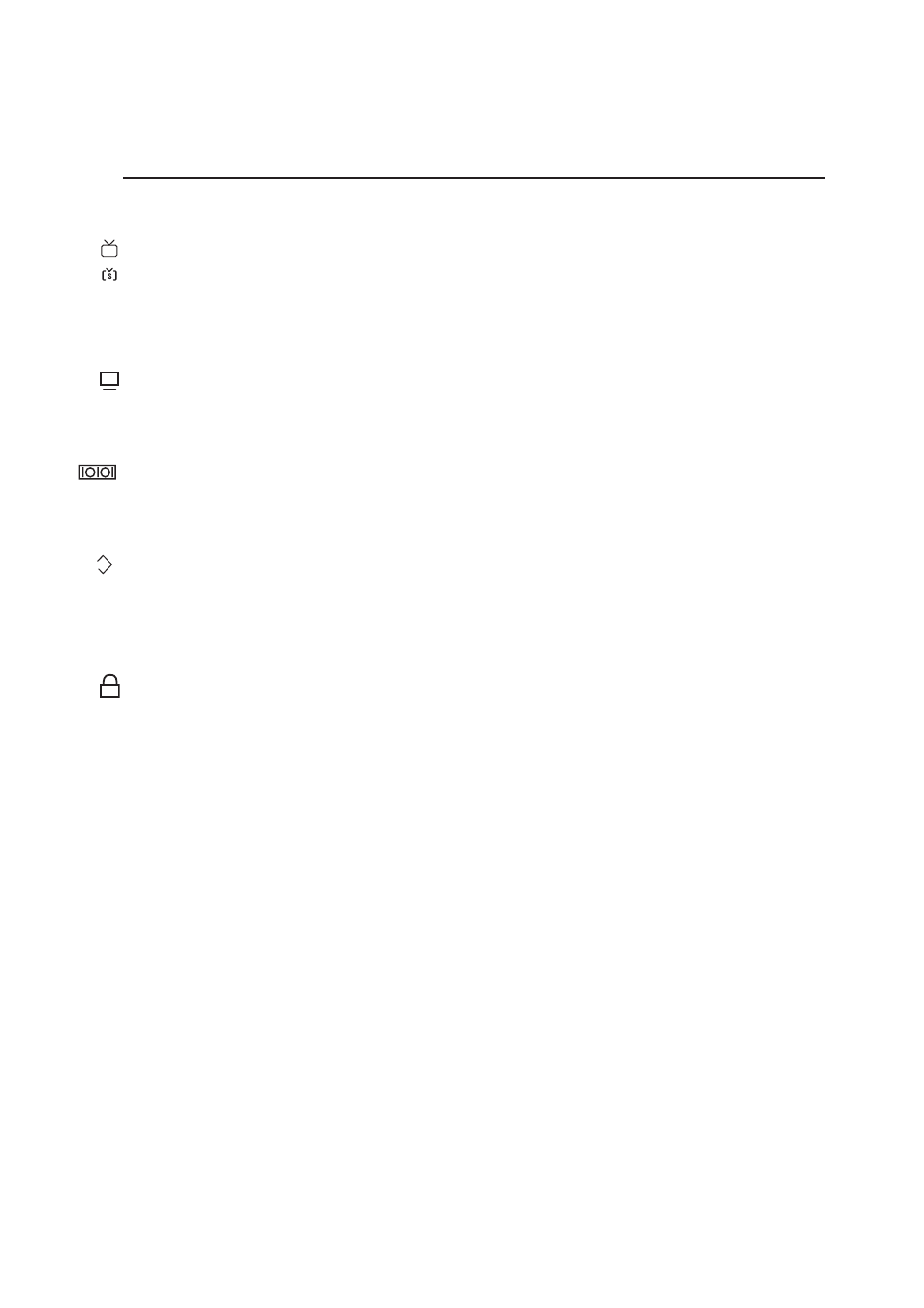
21
Knowing the Parts
2
Monitor Port
The 15-pin D-sub monitor port supports a standard VGA-compatible device such as a monitor or pro-
jector to allow viewing on a larger external display.
reset
Reset Button
The reset button is used for shutting down the Notebook PC if or turning OFF the
power does not respond. To use this function, momentarily depress the button within the hole with a pen or
paper clip and the Notebook PC will turn OFF. Do not use a pencil since the tip may break off in the hole.
TV-Out Port
For times when you need a really big display, try the TV-Out function. TV-Out allows a high definition
connection to a television or video projection device using a Super VHS (S-Video) cable (not pro-
vided). An adapter is provided for use with RCA inputs available on all standard video devices. This
port support NTSC or PAL formats.
TV
Serial Port
The 9-pin D-sub serial port supports serial devices such as a drawing tablet, serial mouse, PDA cradle,
cellular phone link.
Kensington
®
Lock Port
The Kensington
®
lock port allows the Notebook PC to be secured using Kensington
®
compatible Note-
book PC security products. These security products usually include a metal cable and lock that prevent
the Notebook PC to be removed from a fixed object. Some security products may also include a motion
detector to sound an alarm when moved.
K
