Bluetooth – Asus TX300CA User Manual
Page 57
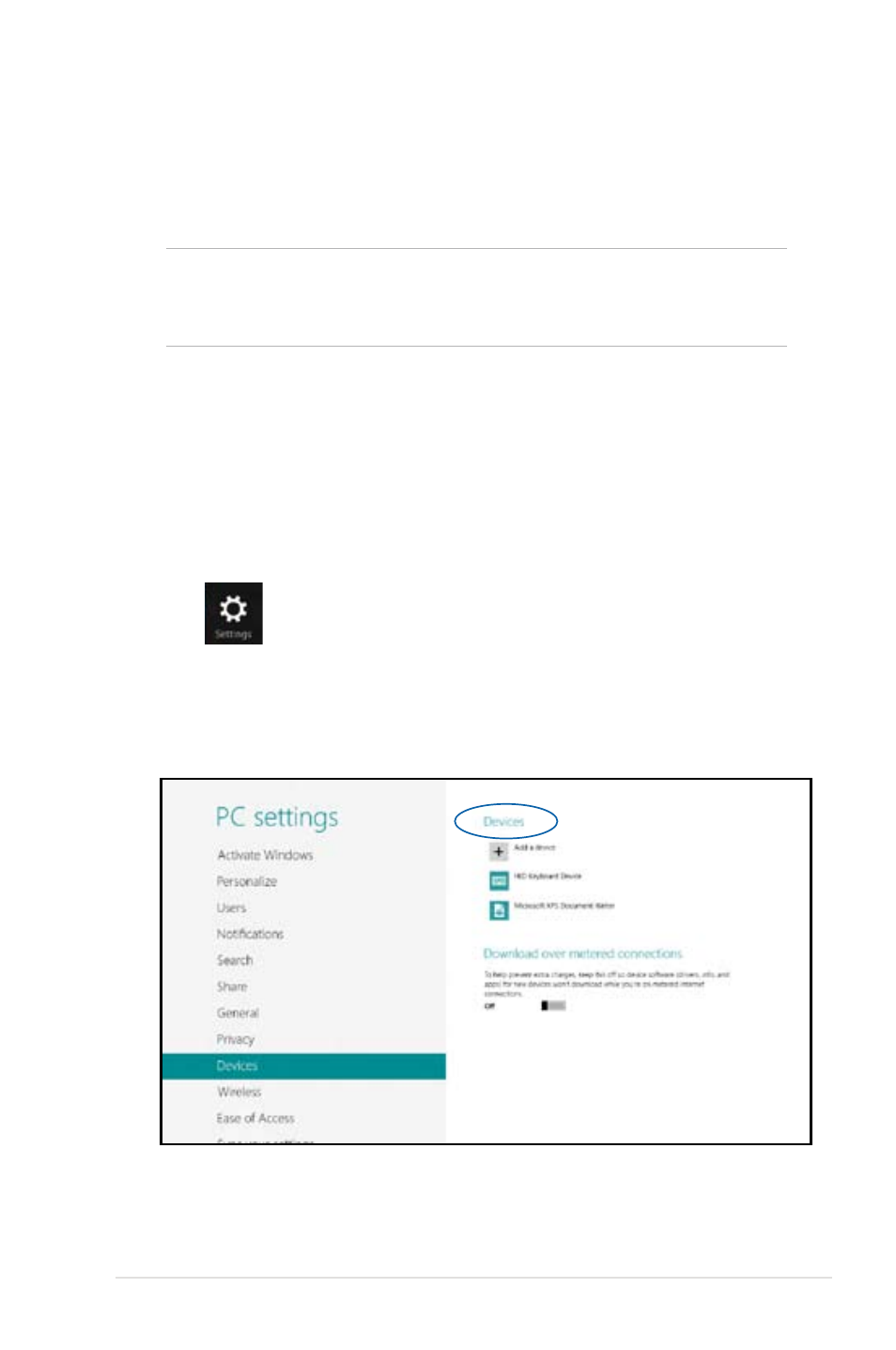
ASUS Transformer Book E-Manual
5
Bluetooth
Use Bluetooth to facilitate wireless data transfers with other
Bluetooth-enabled devices.
IMPORTANT! Ensure the Airplane mode is turned off to enable the
Bluetooth function of your ASUS Transformer Book. For more details,
refer to the Airplane mode section in this manual.
Pairing with other Bluetooth-enabled devices
You need to pair your ASUS Transformer Book with other Bluetooth-
enabled devices to enable data transfers. To do this, use your or
touch screen touch panel display or touchpad as follows:
1. Launch the Charms bar.
2. Tap
then tap Change PC Settings.
3. Under
PC Settings, select Devices then tap Add a Device to
search for Bluetooth-enabled devices.
See also other documents in the category Asus Notebooks:
- Eee PC 1003HAG (60 pages)
- G51Jx (118 pages)
- K50Ij(BestBuy) (78 pages)
- K50Ij(BestBuy) (24 pages)
- PL80JT (30 pages)
- E5368 (114 pages)
- K40AC (24 pages)
- G51J (114 pages)
- W5Ae (134 pages)
- W5Ae (70 pages)
- UX30S (26 pages)
- BX31E (100 pages)
- PRO33JC (26 pages)
- U30Jc (104 pages)
- W5 (7 pages)
- Eee PC T101MT (68 pages)
- U81A (88 pages)
- U81A (28 pages)
- Transformer Pad TF300T (2 pages)
- Transformer Pad TF300TL (6 pages)
- Transformer Pad TF300T (90 pages)
- K40AE (108 pages)
- A8He (71 pages)
- A8He (71 pages)
- A8He (71 pages)
- G72gx (28 pages)
- PRO7 (32 pages)
- EB1501 (46 pages)
- EB1501 (46 pages)
- EB1007 (102 pages)
- EB1007 (179 pages)
- EB1007 (181 pages)
- EB1007 (109 pages)
- EB1007 (145 pages)
- EB1007 (183 pages)
- EB1021 (40 pages)
- EB1012 (1 page)
- EB1012 (325 pages)
- EB1012 (95 pages)
- EB1012 (231 pages)
- EB1012 (185 pages)
- EB1012 (130 pages)
- Eee PC 1015CX (66 pages)
- Eee PC X101H (62 pages)
- Eee PC X101H (50 pages)
