2 installing the driver, Installing the driver -3 – Asus My Cinema-US1-100 User Manual
Page 31
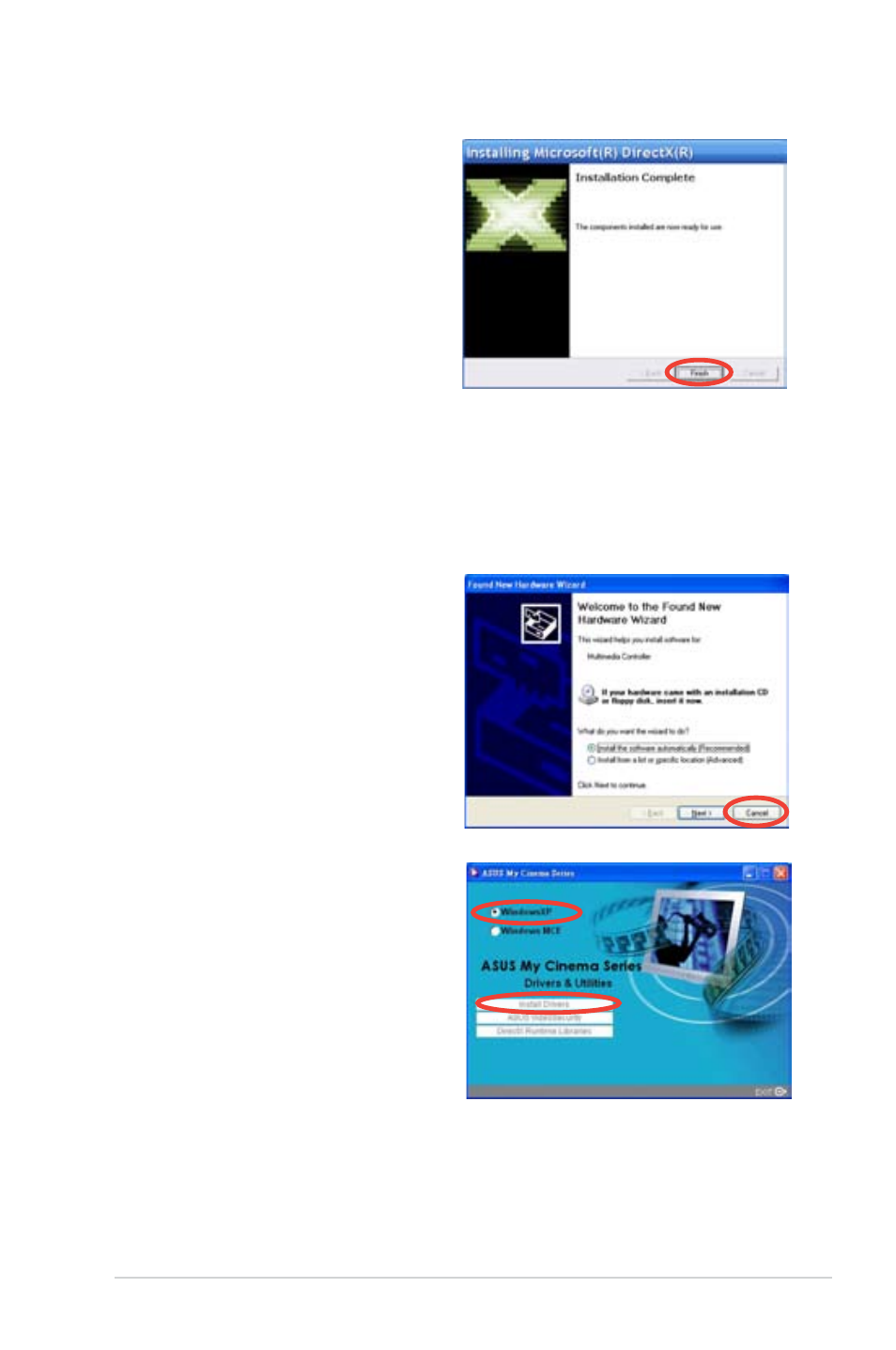
-
ASUS TV Tuner Product
5. This message appears when setup
is complete. Click OK to finish the
installation process.
2.1.2
Installing the driver
Using the ASUS Quick Setup Program (Windows
®
XP/Vista Basic)
for the ASUS TV Tuner Card/Box/Stick
1. Start your computer.
2. Windows
®
automatically detects
the ASUS TV Tuner Card/Box and
displays the Found New Hardware
Wizard window. Click Cancel.
3. Insert the support CD into the
optical drive. The Drivers & Utilities
setup screen appears.
Click the radio button for
Windows
®
XP/Vista Basic.
Click Install Drivers.
This manual is related to the following products:
- My Cinema-U3100Mini/ISDBT My Cinema-U3100Mini/DVBT My Cinema-U3100Mini/DMB-TH My Cinema-U3100MINI/ATSC/QAM/PLUS My Cinema-U3100Mini/ATSCQAM My Cinema U3000 My Cinema-U3000Mini My Cinema-U3000Hybrid My Cinema-PS3-110 My Cinema-PS3-100 My Cinema-PS2-100 My Cinema-PHC3-100 My Cinema-PE9400Combo My Cinema-PE6300Hybrid My Cinema-PE6200Analog My Cinema-PE6100Analog My Cinema-ES3-100 My Cinema-EHD2-100 My Cinema 7131 SE SERIES My Cinema 7131 My Cinema 7131 Hybrid
