2 installing the asus usb tv box/stick, 3 installing the asus tv express card, Installing the asus usb tv box/stick -12 – Asus My Cinema-US1-100 User Manual
Page 20: Installing the asus tv express card -12
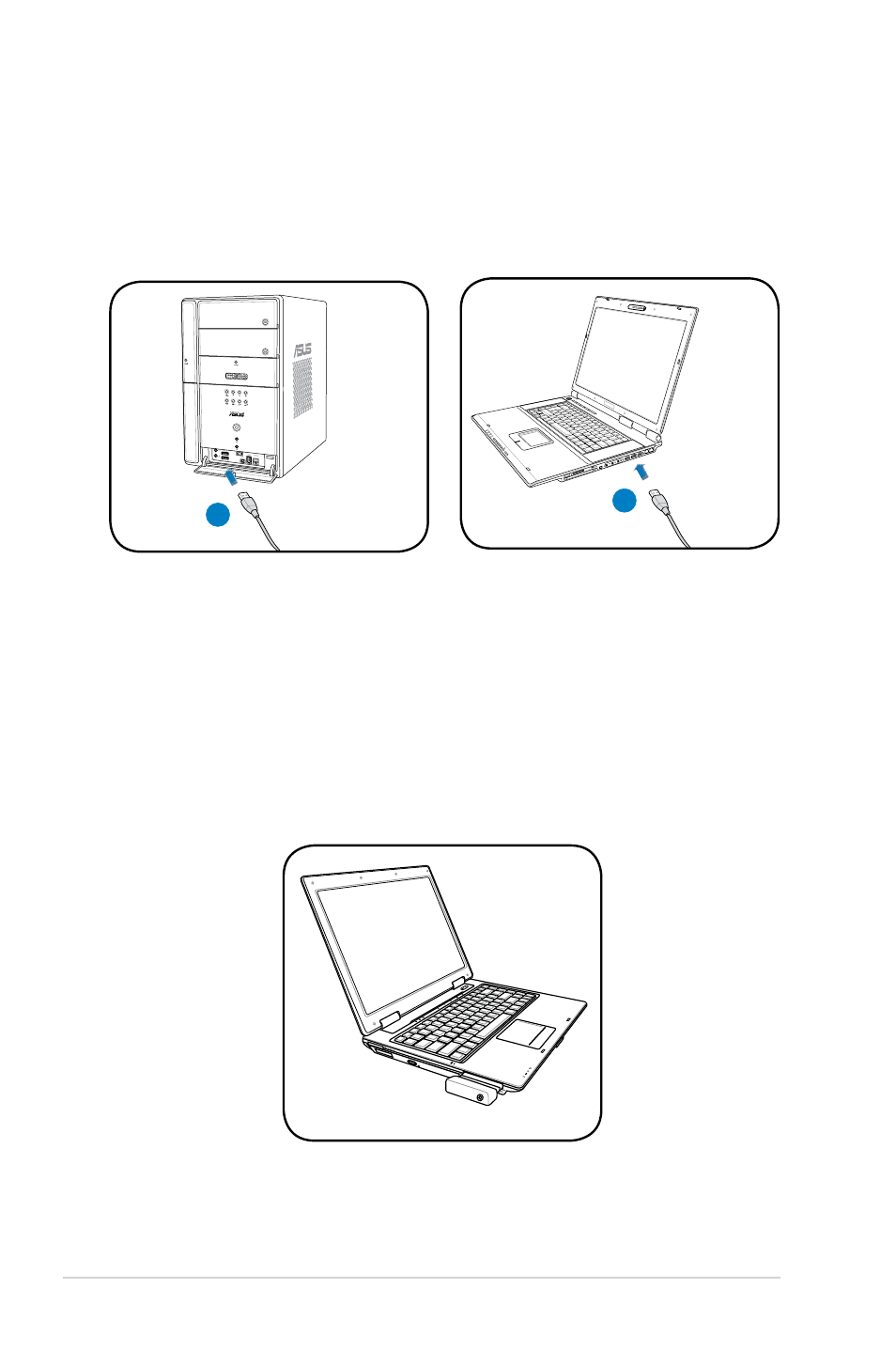
1-1
Chapter 1: Hardware information
2
1.4.2
Installing the ASUS USB TV Box/Stick
To install the ASUS USB TV Box:
1. Place the ASUS USB TV Box on a flat, stable surface close to your computer.
2. Connect the USB cord A series plug to the USB 2.0 port on your computer.
2
PC
NB
1.4.3
Installing the ASUS TV Express Card
To install the ASUS TV Express Card:
1. Place your notebook or desktop computer on a flat, stable surface.
2. Locate the Express Card port.
3. Connect the ASUS TV Express Card to the Express Card port on your
computer.
This manual is related to the following products:
- My Cinema-U3100Mini/ISDBT My Cinema-U3100Mini/DVBT My Cinema-U3100Mini/DMB-TH My Cinema-U3100MINI/ATSC/QAM/PLUS My Cinema-U3100Mini/ATSCQAM My Cinema U3000 My Cinema-U3000Mini My Cinema-U3000Hybrid My Cinema-PS3-110 My Cinema-PS3-100 My Cinema-PS2-100 My Cinema-PHC3-100 My Cinema-PE9400Combo My Cinema-PE6300Hybrid My Cinema-PE6200Analog My Cinema-PE6100Analog My Cinema-ES3-100 My Cinema-EHD2-100 My Cinema 7131 SE SERIES My Cinema 7131 My Cinema 7131 Hybrid
