Software problem - bios – Asus P52Jc User Manual
Page 91
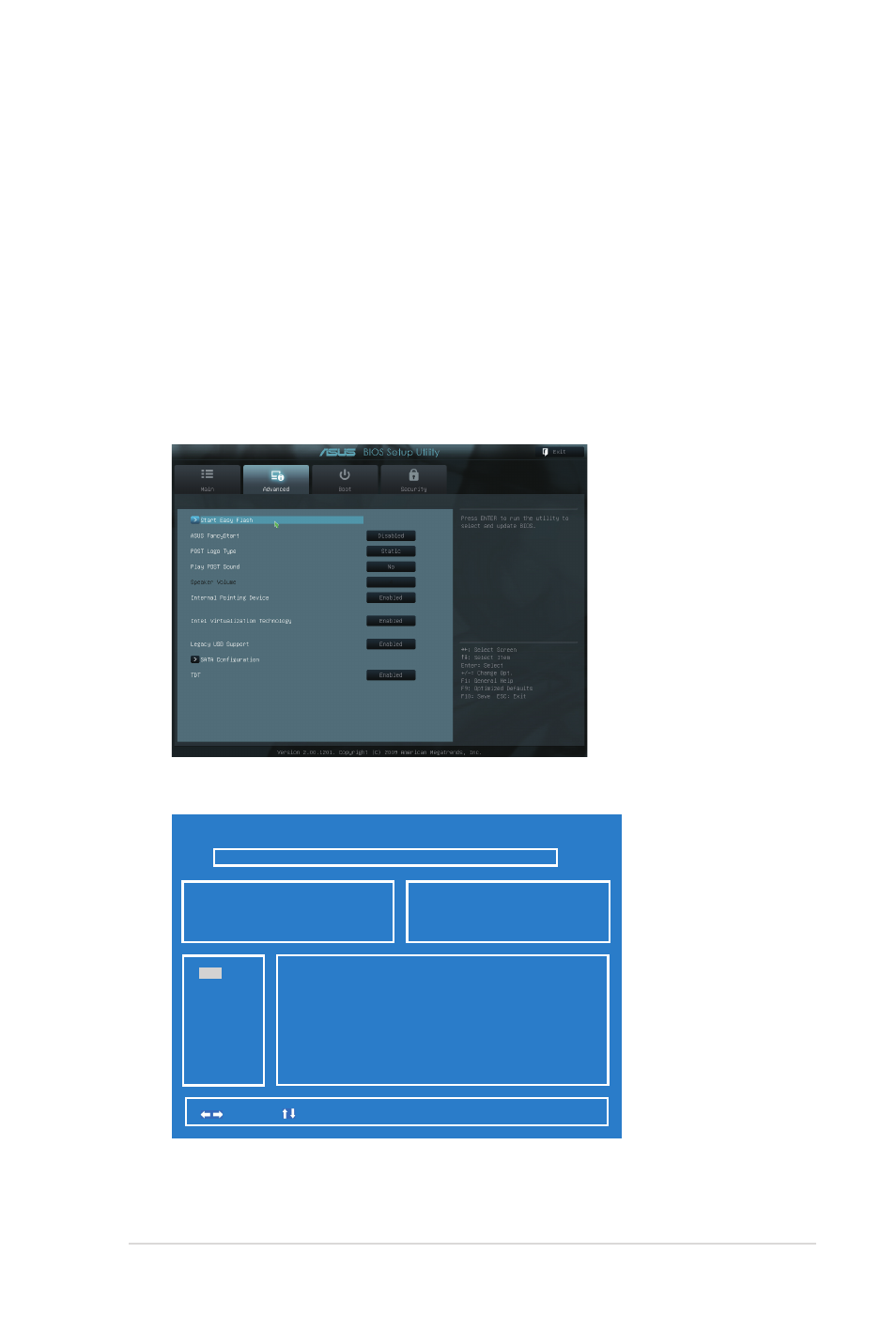
Notebook PC User Manual
A-15
Software Problem - BIOS
Updating the BIOS.
1. Please verify the Notebook PC’s exact model and download the
latest BIOS file for your model from the ASUS website and save
it in your flash disk drive.
2. Connect your flash disk drive to the Notebook PC and power on
the Notebook PC.
3. Use the “Start Easy Flash” function on the Advanced page of the
BIOS Setup Utility. Follow the instructions shown.
4. Locate the latest BIOS file and start updating (flashing) the BIOS.
ASUS Tek. Easy Flash Utility
[
]: Switch [
] : Choose [q] : Exit
FLASH TYPE:
Generic Flash Type
Current Platform
Platform: P52Jc
Version: 201
Build Date: Jul 1 2010
New Platform
Platform: Unkown
Version: Unkown
Build Date: Unkown
5. You must “Restore Defaults” on the Exit page after updating
(flashing) the BIOS.
FS0
FS1
