Powerrecover – Asus P52Jc User Manual
Page 73
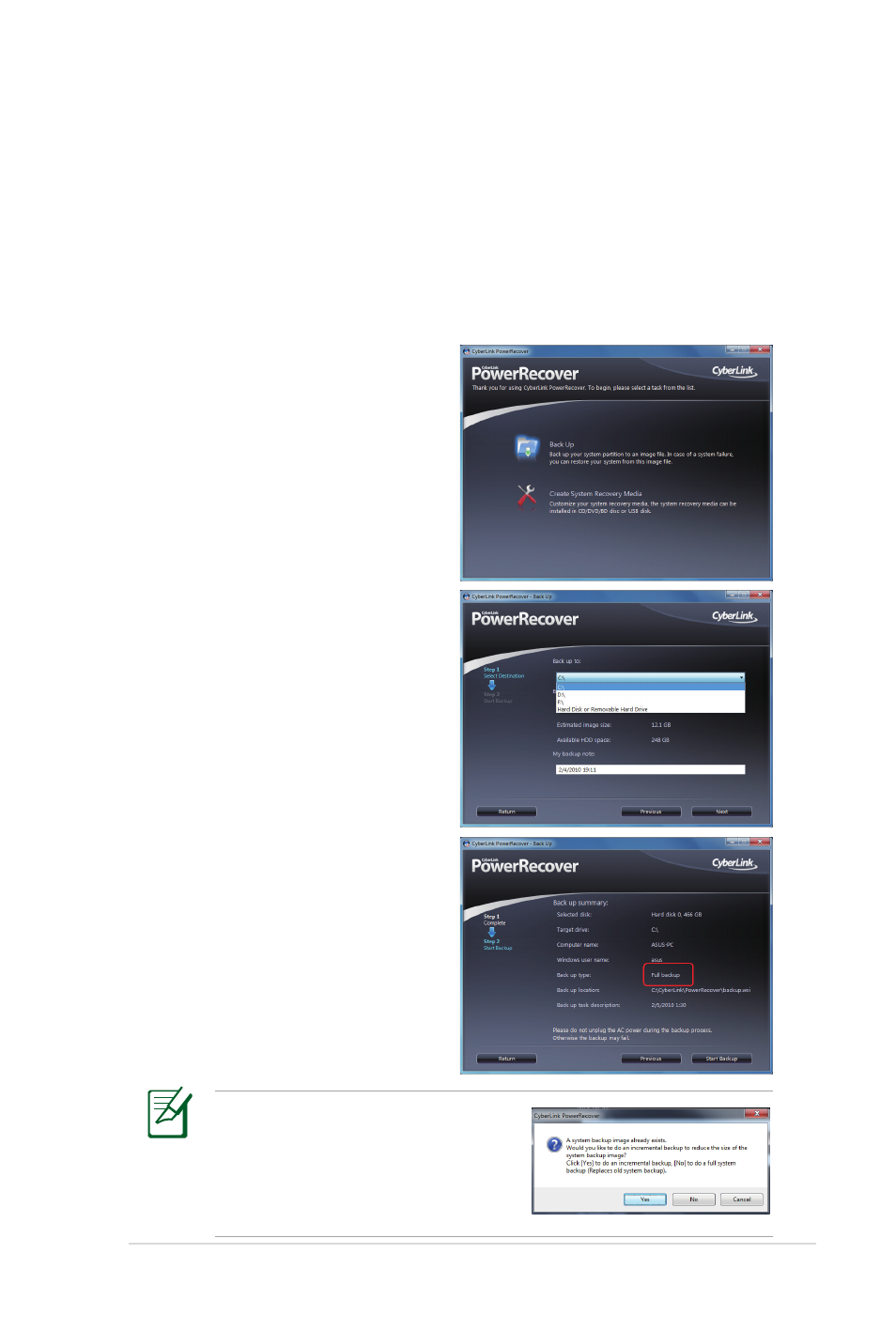
Notebook PC User Manual
73
PowerRecover
PowerRecover is a system backup and recovery solution that helps
protect your computer from data system crashes and hard disk
failures. You can restore your computer with the back up image.
Back Up
To back up your system partition to
an image file:
1. Launch PowerRecover from
the Windows start menu.
2. Click Back Up.
3. Select the destination
drive to save the backup
image file and click Next to
continue.
4. Confirm the backup
summary and click Start
Backup to start.
If it is the first time to back up your
system or the backup image does
not exist, PowerRecover will start
full backup. If not, use incremental
backup to save disk space and time.
