Asus W1Gc User Manual
Page 105
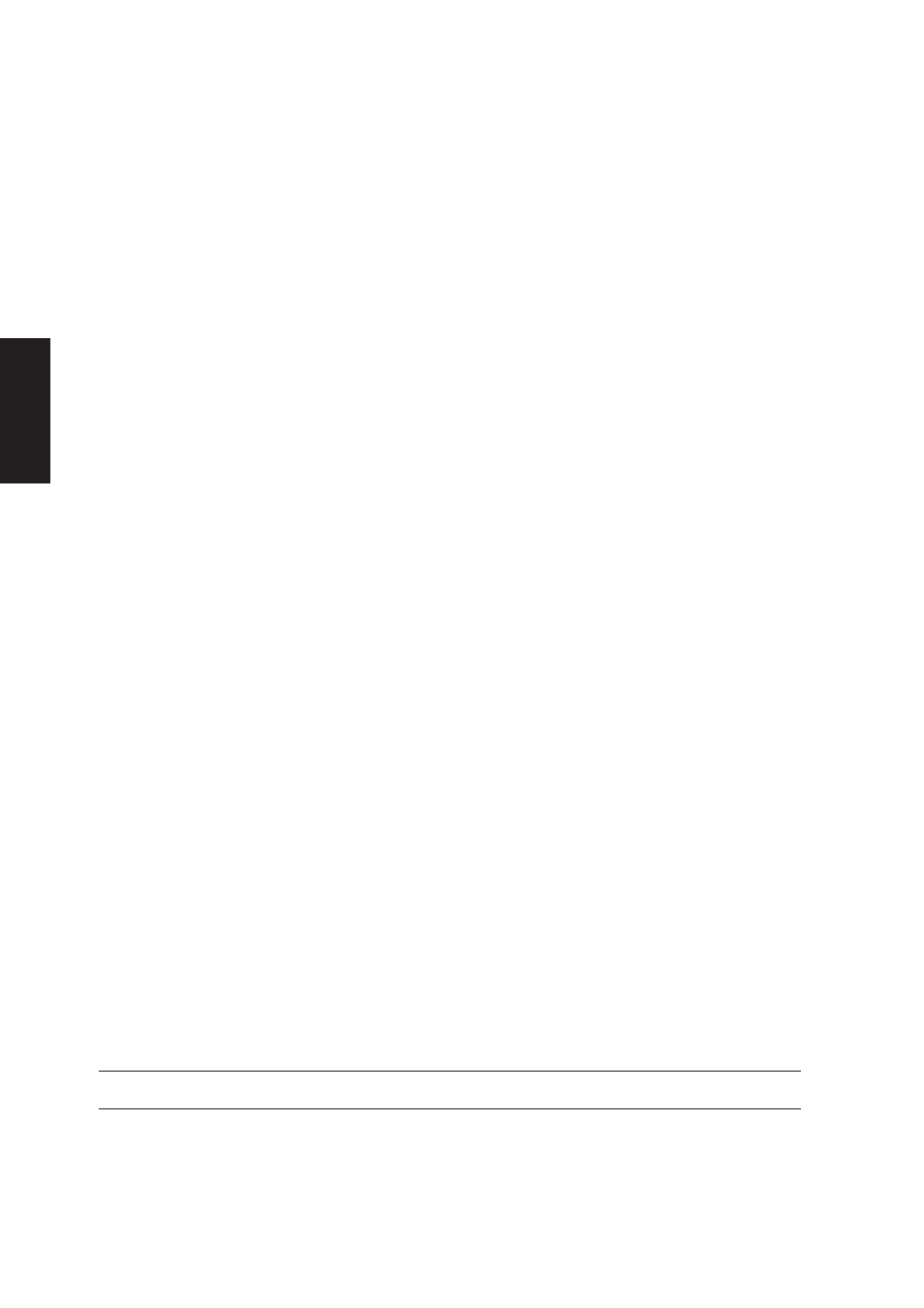
104
BIOS Setup
Type [Auto]
Select Auto to automatically detect an IDE type drive. This option only works with standard built-in
IDE drives. If automatic detection is successful, the correct values will be filled in for the remaining
fields on this sub-menu. The configuration options are: [Not Installed] [Auto] [CDROM] [ARMD]
LBA/Large Type [Auto]
When Logical Block Addressing is enabled, 28-bit addressing of the hard drive is used without regard
for cylinders, heads, or sectors. Note that Logical Block Access may decrease the access speed of the
hard disk. However, LBA Mode is necessary for drives with greater than 504MB in storage capacity.
The configuration options are: [Disabled] [Auto]
Block [Auto]
Auto automatically sets the number of sectors per block to the highest number supported by the drive.
Disabled - The data transfer from and to the device occurs one sector at a time. Auto - The data transfer
from and to the device occurs multiple sectors at a time if the device supports it. The configuration
options are: [Disabled] [Auto]
PIO Mode [Auto]
When enabled, this option speeds up communication between the system and the IDE controller by
using enhanced I/O transfer modes (PIO Modes). Different speeds are supported by different genera-
tions of IDE devices. The configuration options are: [Auto] [0] [1] [2] [3] [4]
DMA Mode [Auto]
When enabled, this option speeds up communication between the system and the IDE controller by
using DMA capability (for improved transfer speeds and data integrity) . Different speeds are supported
by different generations of IDE devices. SW = Single Word, MW = Multiple Word, U = Ultra
Mode 0 = 16.7MB/s
Mode 1 = 25.0MB/s
Mode 2 = 33.3MB/s (ATA/33)
Mode 3 = 44.4MB/s
Mode 4 = 66.7MB/s (ATA/66)
Mode 5 = 100MB/s (ATA/100)
The configuration options are: [Auto] [SWDMA0...2] [MWDMA0...2] [UDMA0...4]
SMART Monitoring [Auto]
Self-Monitoring Analysis and Reporting Technology (S.M.A.R.T.) is an interface between a computer's
BIOS and hard disk. It is a feature of the Enhanced Integrated Drive Electronics (EIDE) technology
that controls access to the hard drive. If S.M.A.R.T is enabled, the BIOS can receive analytical infor-
mation from the hard drive and determine whether to send the user a warning message about possible
future failure of the hard drive. Ideally, this should allow you to take proactive actions to prevent
impending disk crashes. The configuration options are: [Auto] [Disabled] [Enabled]
32Bit Data Transfer [Enabled]
Enables or disables 32-bit data transfers for supported devices. The configuration options are: [Dis-
abled] [Enabled]
NOTE: Item headings in square brackets represent the default settings for those fields.
