Pci express settings, Vga palette snoop [disabled, Perr# generation [disabled – Asus RS926-E7/RS8 User Manual
Page 99: Serr# generation [disabled, Load rt32 image [enabled
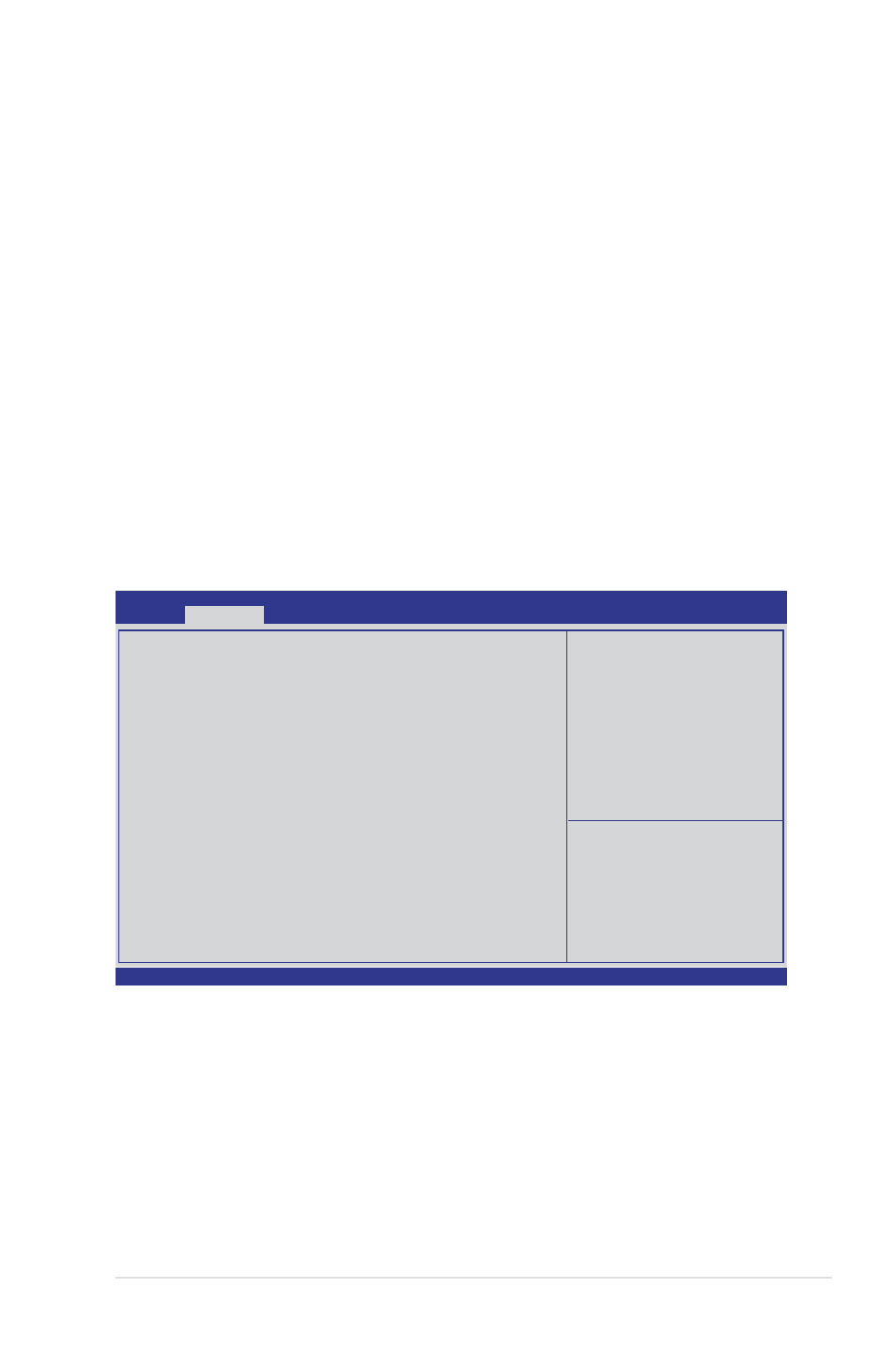
ASUS RS920-E7/RS8; RS926-E7/RS8
5-23
PCI Express Settings
Allows you to enable or
disablePCI Express Device
Relaxed Ordering.
PCI Express Link Register Settings
ASPM Support
[Disabled]
WARNING: Enabling ASPM may cause some
PCI-E device to fail
→←:
Select Screen
↑↓:
Select Item
Enter: Select Item
+/-: Change Opt.
F1: General Help
F2: Previous Values
F5: Optimized Defaults
F10: Save & Exit
ESC: Exit
Aptio Setup Utility - Copyright (C) 2011 American Megatrends, Inc.
Advanced
Version 2.15.1219. Copyright (C) 2011 American Megatrends, Inc.
PCI Express Link Register Settings
ASPM Support [Disabled]
Allows you to set the ASPM level. Configuration options: [Disabled] [Auto] [Force
L0s]
[Force L0s] Force all links to L0s state.
[Auto] BIOS auto configure.
[Disabled] Disabled ASPM.
VGA Palette Snoop [Disabled]
Allows you to enable or disable VGA pallette registers snooping.
Configuration options: [Disabled] [Enabled]
PERR# Generation [Disabled]
Allows you to enable or disable PCI device to generate PERR#.
Configuration options: [Disabled] [Enabled]
SERR# Generation [Disabled]
Allows you to enable or disable PCI device to generate SERR#.
Configuration options: [Disabled] [Enabled]
Load RT32 Image [Enabled]
Allows you to enable or disable RT32 Image Loading.
Configuration options: [Disabled] [Enabled]
