Asus CP5140 User Manual
Asus desktop pc installation manual
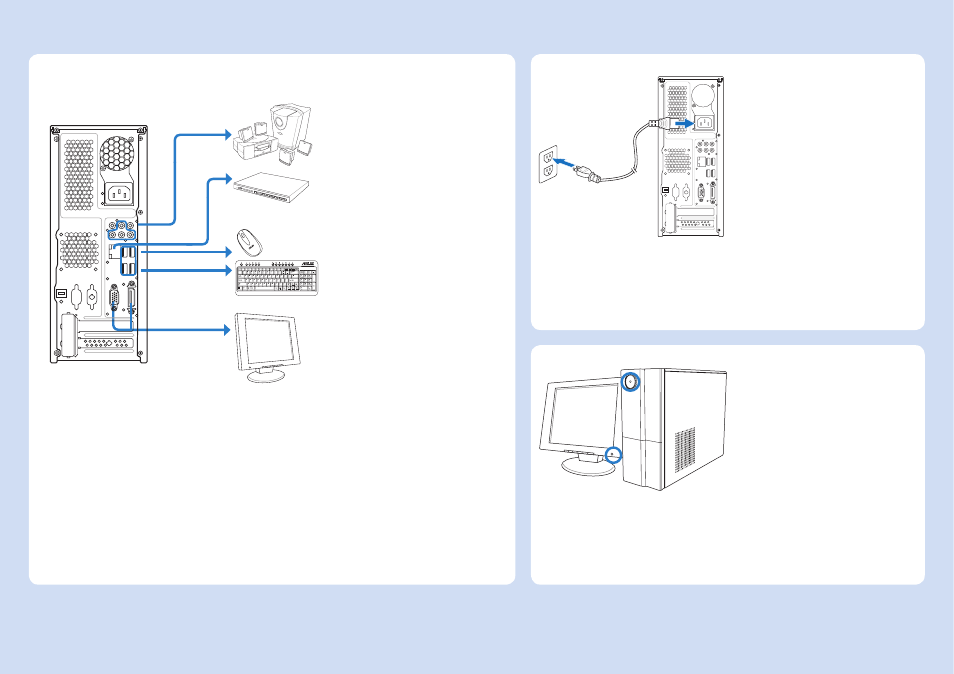
ASUS Desktop PC Installation Manual
•
For reasons of environmental protection, refer to the ASUS website at http://support.asus.com for a detailed User Manual.
•
•
•
•
•
•
•
•
•
WARNING:
•
Use this product in ambient temperature below 35˚C. Openings on the chassis are for ventilation. Do not block or cover these openings.
•
•
•
•
•
•
•
•
•
•
1
• Connect devices.
•
•
•
•
•
•
•
•
•
2
3
• Connect the power cord to the power
connector and plug it into the wall
socket.
•
•
•
•
•
•
•
•
•
• Press the power button to turn on the system.
•
•
•
•
•
•
•
•
•
NOTE:
•
Illustrations are for reference only. Actual product
specifications may vary.
•
•
•
•
•
•
•
•
•
WARNING:
•
Setting the voltage selector to 115V in a 230V area will damage your system!
•
•
•
•
•
•
•
•
•
See also other documents in the category Asus Computers:
- CG8565 (410 pages)
- CG8565 (246 pages)
- CS5120 (1 page)
- CS5111 (26 pages)
- ET1611PUK (38 pages)
- S2-P8H61E (80 pages)
- P2-P5945GCX (90 pages)
- P2-PH1 (80 pages)
- P1-P5945G (80 pages)
- CG8270 (534 pages)
- CG8270 (362 pages)
- CG8270 (218 pages)
- CG8270 (536 pages)
- CG8270 (72 pages)
- CG8270 (76 pages)
- P3-P5G31 (100 pages)
- P3-PH4 (80 pages)
- P2-M2A690G (8 pages)
- P2-M2A690G (80 pages)
- P4-P5N9300 (82 pages)
- P4-P5N9300 (1 page)
- P2-P5945GC (92 pages)
- P1-P5945GC (92 pages)
- P3-P5G33 (98 pages)
- T3-P5945GC (80 pages)
- T3-P5945GCX (80 pages)
- P2-M2A690G (94 pages)
- T3-PH1 (82 pages)
- T3-PH1 (80 pages)
- T5-P5G41E (76 pages)
- T5-P5G41E (82 pages)
- S1-AT5NM10E (68 pages)
- P6-P7H55E (67 pages)
- ES5000 (174 pages)
- T4-P5G43 (104 pages)
- T-P5G31 (92 pages)
- BT6130 (60 pages)
- BT6130 (54 pages)
- BT6130 (2 pages)
- CG8265 (350 pages)
- CG8265 (210 pages)
- CM1740 (330 pages)
- CM1740 (70 pages)
- CM1740 (198 pages)
- P6-M4A3000E (59 pages)
