Backup plan (scheduled), Backup restore – Asus Lamborghini External HDD User Manual
Page 9
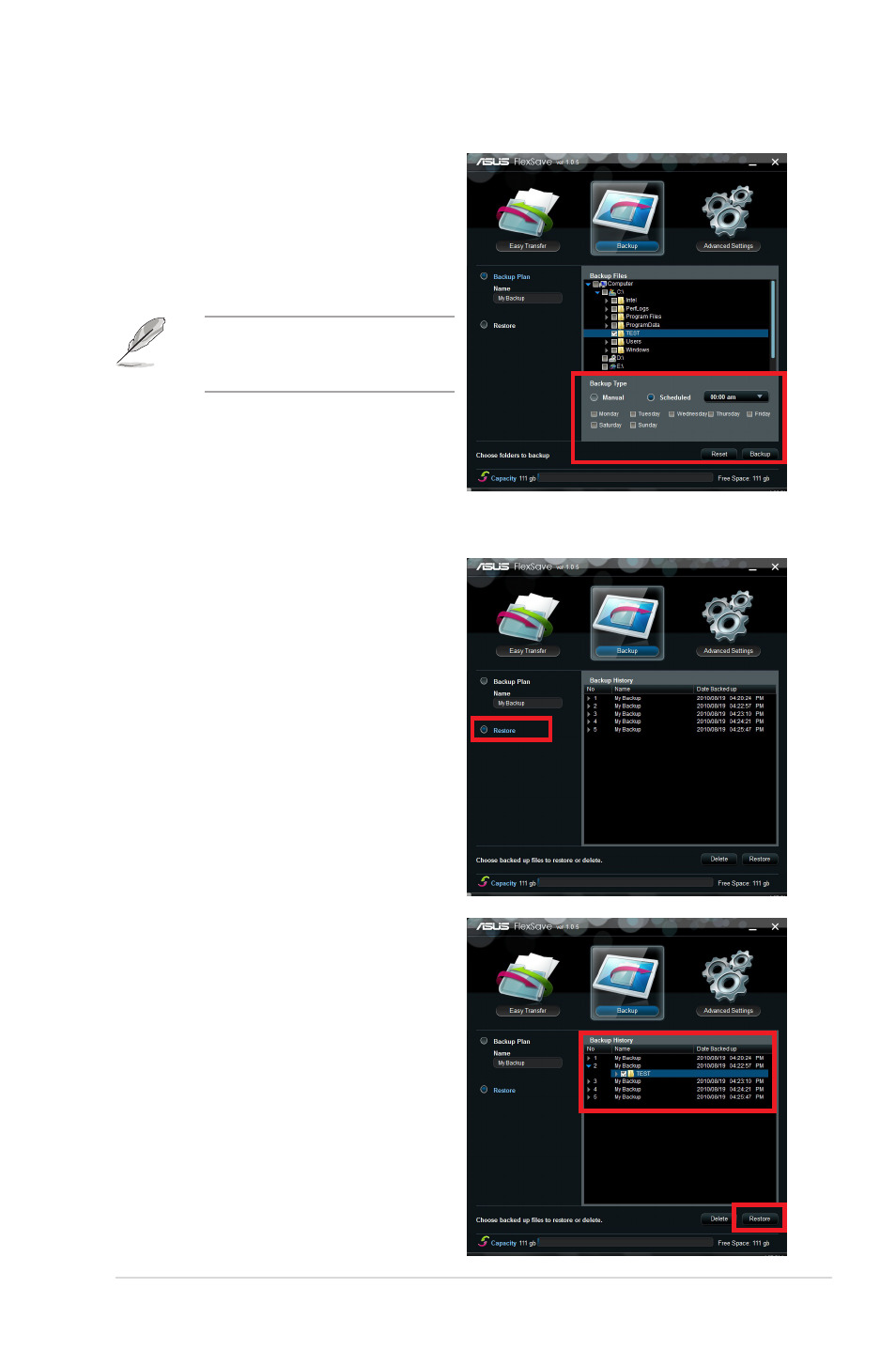
ASUS FlexSave User Guide
9
Backup Plan (Scheduled)
11. To create a scheduled backup plan,
repeat step 1 to step 4, and then choose
Scheduled.
12. Select the time and day for scheduled
backup plan, and then click Backup.
The backup plan will automatically start
on the assigned time and day.
If you have assigned other folders to
backup afterward, please click Backup
again to save the change.
Backup Restore
1.
If you have completed a backup plan,
you can run Restore under the Backup
function.
.
Click Restore under the Backup
function, then all backup history will be
listed, including the name and the date
of the backup plans.
3.
Click the triangle in front of the backup
plan to expand the folder, and then
select the folder(s) and file(s) to restore.
.
Click Restore on the bottom of the
screen.
