Asus Lamborghini External HDD User Manual
Page 8
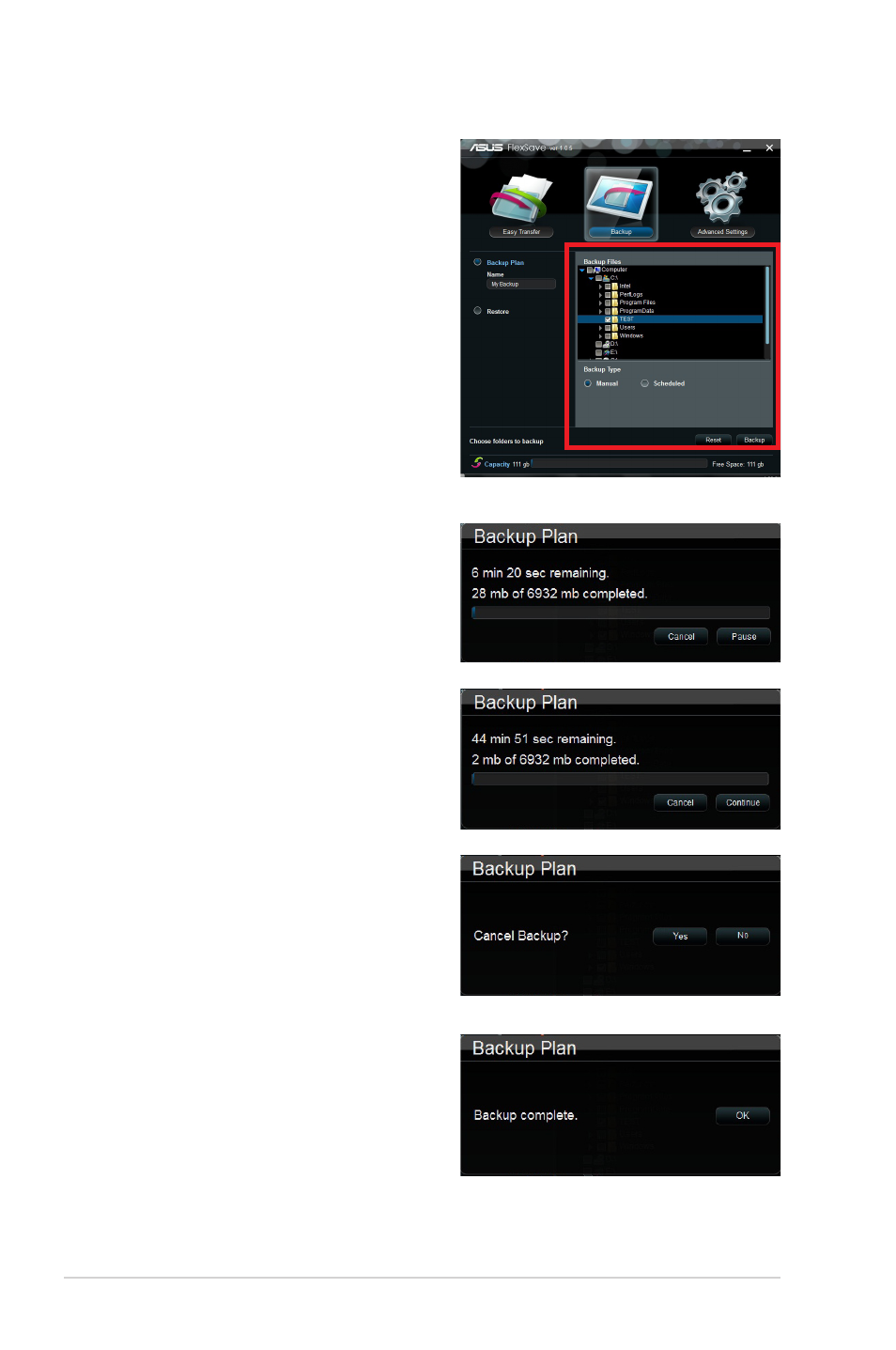
8
ASUS FlexSave User Guide
4.
Select the folder(s) or file(s) to backup.
You may select the root folder to select
all files within the drive, or click Reset to
cancel selection.
5.
After selection, choose a Backup Type
between Manual (continue to step 6)
and Scheduled (skip to step 11).
6.
If you choose Manual in step 5, click
Backup below to start file backup.
7.
You may cancel or pause file backup.
8.
If you pause file backup, click Continue
to continue the backup plan.
9.
To stop file backup, click Cancel. A
confirmation box appears. Click Yes
to cancel file backup, or click No to
continue file backup.
10. A Backup complete dialog box appears
after file backup completes. Click OK to
return to the Backup main screen.
This manual is related to the following products:
