Asus R300 User Manual
Page 13
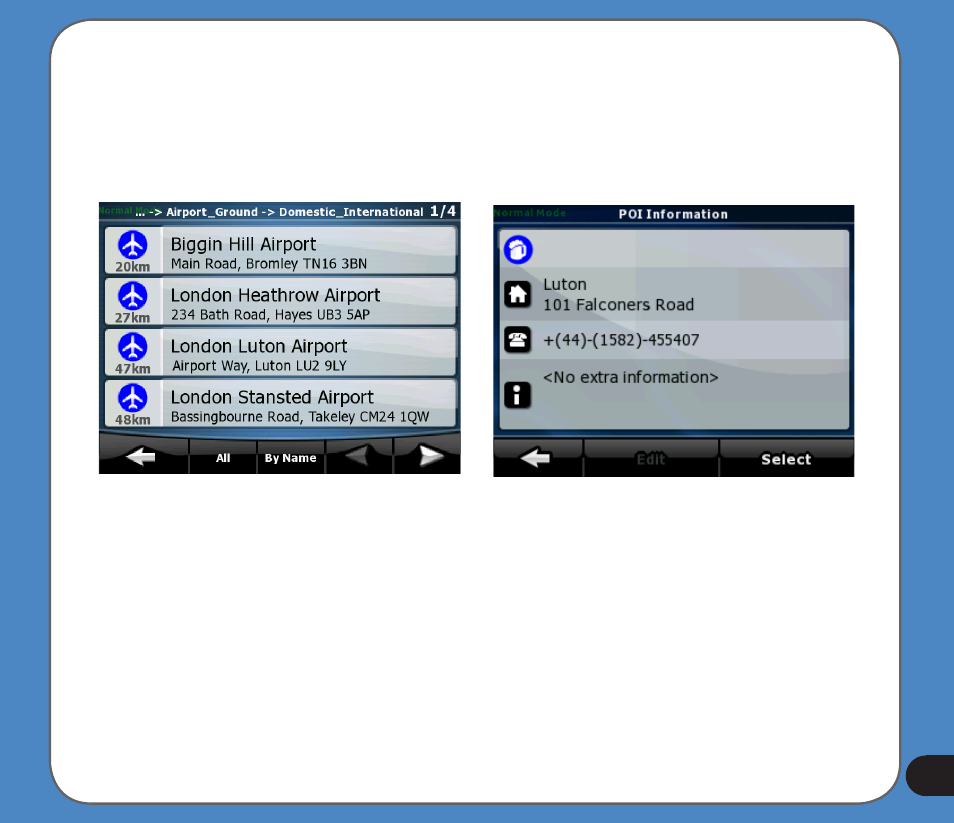
13
3. Enter the list of POIs in one of the following ways:
• Tap one of the POI groups to open a list of its subgroups, then tap the needed subgroup to
enter the list of POIs. Use the left and right arrow buttons to see additional POI groups.
• For a complete list of POIs near the selected reference point, tap All.
Find a POI (2)
4. A list of POIs is displayed, sorted by their distance from the reference point.
• Tap Search to narrow the list by entering a part of the POI name.
• To see the name and address of additional POIs, tap the left and right arrow buttons.
• Tap By Name to list POIs in alphabetical order instead of their distance.
5. Tap the name of the POI you were looking for. The location of the selected POI will be
See also other documents in the category Asus Tablet:
- Nuvifone G60 (100 pages)
- MyPal A632N (104 pages)
- A696 (109 pages)
- P565 (190 pages)
- PadFone (10 pages)
- PadFone (106 pages)
- PadFone (4 pages)
- PadFone (8 pages)
- MyPal A639 (104 pages)
- MyPal A639 (106 pages)
- WAVI (197 pages)
- MyPal A600 (110 pages)
- MyPal A632 (6 pages)
- MYPAL 632 (142 pages)
- MyPal A632 (104 pages)
- MyPal A620BT (156 pages)
- PadFone Infinity (14 pages)
- PadFone Infinity (4 pages)
- PadFone Infinity (8 pages)
- PadFone Infinity (74 pages)
- PadFone Infinity (12 pages)
- The new PadFone Infinity (69 pages)
- MyPal A716 (6 pages)
- MyPal A716 (166 pages)
- R600 (10 pages)
- R300 (4 pages)
- R600 (109 pages)
- MeMO Pad FHD 10 LTE (98 pages)
- MyPal A730W (218 pages)
- MyPal A730W (6 pages)
- MeMO Pad FHD 10 (96 pages)
- MyPal A730 (6 pages)
- MyPal A730 (204 pages)
- R300 (89 pages)
- P5WDG2 WS Professional (691 pages)
- P5WDG2 WS Professional (170 pages)
- P5WDG2 WS Professional (172 pages)
- P5VDC-X (92 pages)
- P7P55D-E Premium (134 pages)
- M2N-PLUS SLI Vista Edition (154 pages)
- H81M-A/BR (48 pages)
- P8H67-I (58 pages)
- P8P67 PRO (REV 3.1) (136 pages)
- H61M-F (74 pages)
