Asus Eee PC 4G Surf/Linux User Manual
Page 94
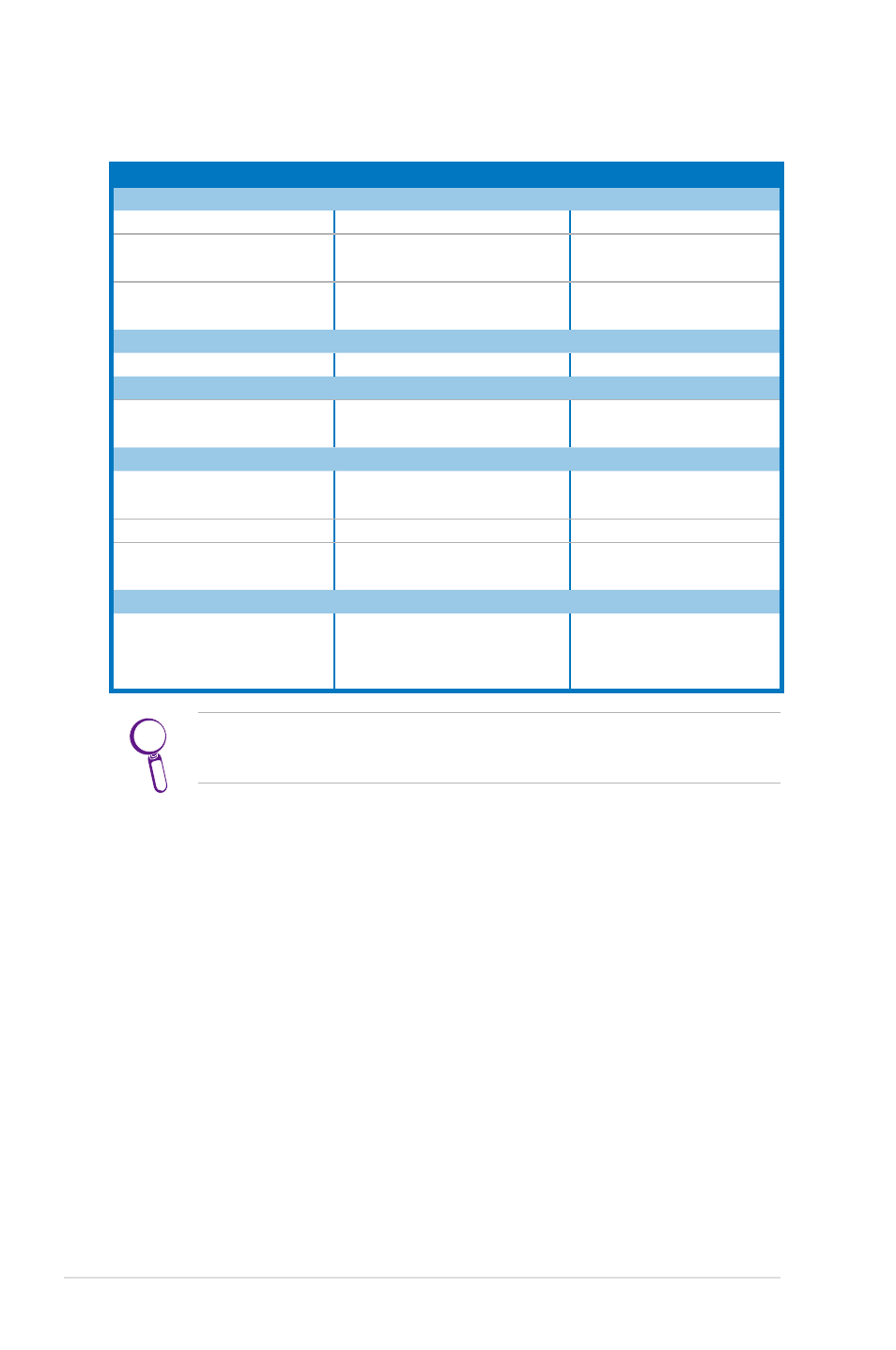
5-10
Chapter 5: Installing & Optimizing Windows® XP
Directory
File/Folder name
Description
Media sample files
Windows\System32
Logon.scr and other *.scr files Built-in screensaver
Windows\Web\Wallpaper
Ascent.jpg and other *.jpg
files
Built-in wallpaper
Documents and Settings\All
Users\Document
Shared Music, Shared Pictures,
Shared Video
Built-in samples
System Tutoring and Help Files
Windows\Help
All files
WinXP help files
Unused Driver Files
Windows\System32\Dllcache All files
Backup DLL files for
recovery
Windows Service Pack 2 and Hot Fix Files
Windows\
KB*.txt files
Uninstall information
about SP2 or Hot Fix
Windows\
SET*.tmp
Windows\
\$hf_mig$
\$NtUninstallKB****$
Uninstall files of SP2 and
Hot Fix
Windows Multi-Language Input Method
Windows\ime
chsime, CHTIME, imejp, imejp98,
imjp98_1, imkr6_1
Traditional/Simplified
Chinese, Japanese and
Korean input methods
You can only delete the files in italics in Windows Safe Mode.
Press
