Front/rear panel features, Front (close), Front (open) – Asus T4-P5P43 User Manual
Page 2: Rear, English, Microdrive, Channel
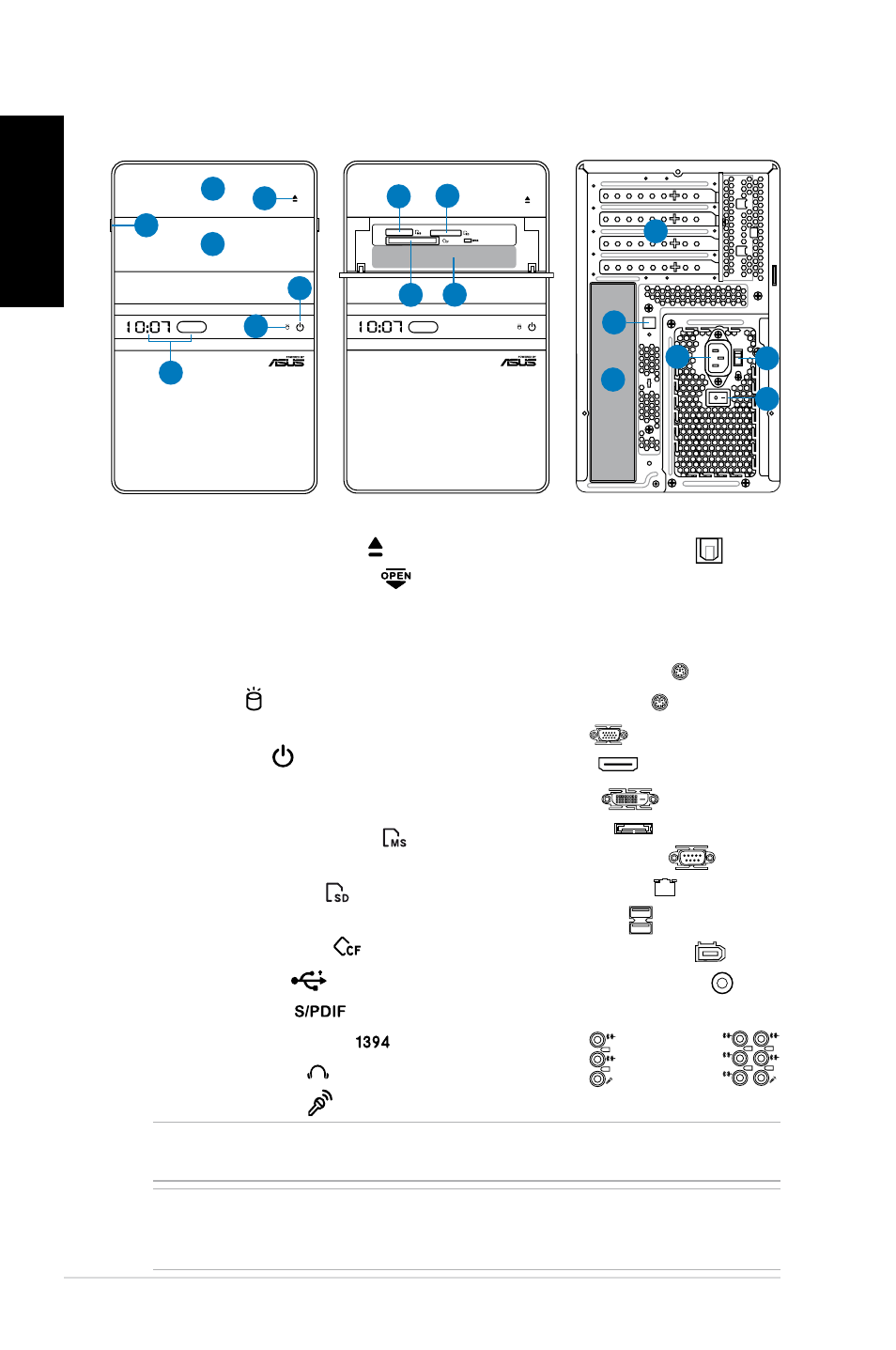
Installation manual
English
Front/Rear panel features
1. Optical drive bay cover
. Optical drive eject button ( )
3. Open the front panel cover (
)
4. Front panel cover
5. Time and IR LED display (
some
models only)
6. HDD LED ( )
(lights up when
the hard disk drive operates)
7. Power button ( ) (
touch-
sensitive)
8. Memory Stick/
Memory Stick Pro card slot ( )
9. Secure Digital/
MultiMediaCard slot ( )
10. CompactFlash
®
/
Microdrive
™
card slot ( )
11.* • USB .0 ports (
)
• S/PDIF IN port (
IN
)
• 4-pin IEEE 1394a port (
)
• Headphone port ( )
• Microphone port ( )
1. Expansion slot metal brackets
13.* Optical S/PDIF Out port ( )
14. Power connector
15.** Voltage selector switch
16. Power switch
17.* • PS/ keyboard port ( )
• PS/ mouse port ( )
• VGA port (
)
• HDMI port (
)
• DVI-D port (
)
• E-SATA port (
)
• Serial (COM1) port (
)
• LAN (RJ-45) port ( )
• USB .0 ports ( )
• 6-pin IEEE 1394a port (
)
• Coaxial S/PDIF Out port ( )
• Audio ports configurations:
• 6-channel
LINE
IN
FRONT
MIC IN
• 8-channel
REAR
S P K
LINE
IN
FRONT
MIC IN
SIDE
S P K
C T R
BASS
NOTE: *The front/rear panel ports and their locations may vary, depending on the
model of your system. For detailed descriptions, refer to the system User Guide.
NOTE: **The system’s power supply unit has a 115V / 30V voltage selector switch
located beside the power connector. Use this switch to select the appropriate system
input voltage according to the voltage supply in your area.
REAR
S
P
K
LIN
E
IN
FR
ON
T
MIC IN
SIDE
S
P
K
C T
R
B
A
SS
Front (Close)
1
5
3
4
Front (Open)
8
10
9
11
Rear
1
14
16
15
7
6
13
17
