Intel proset utility – Asus A3N User Manual
Page 23
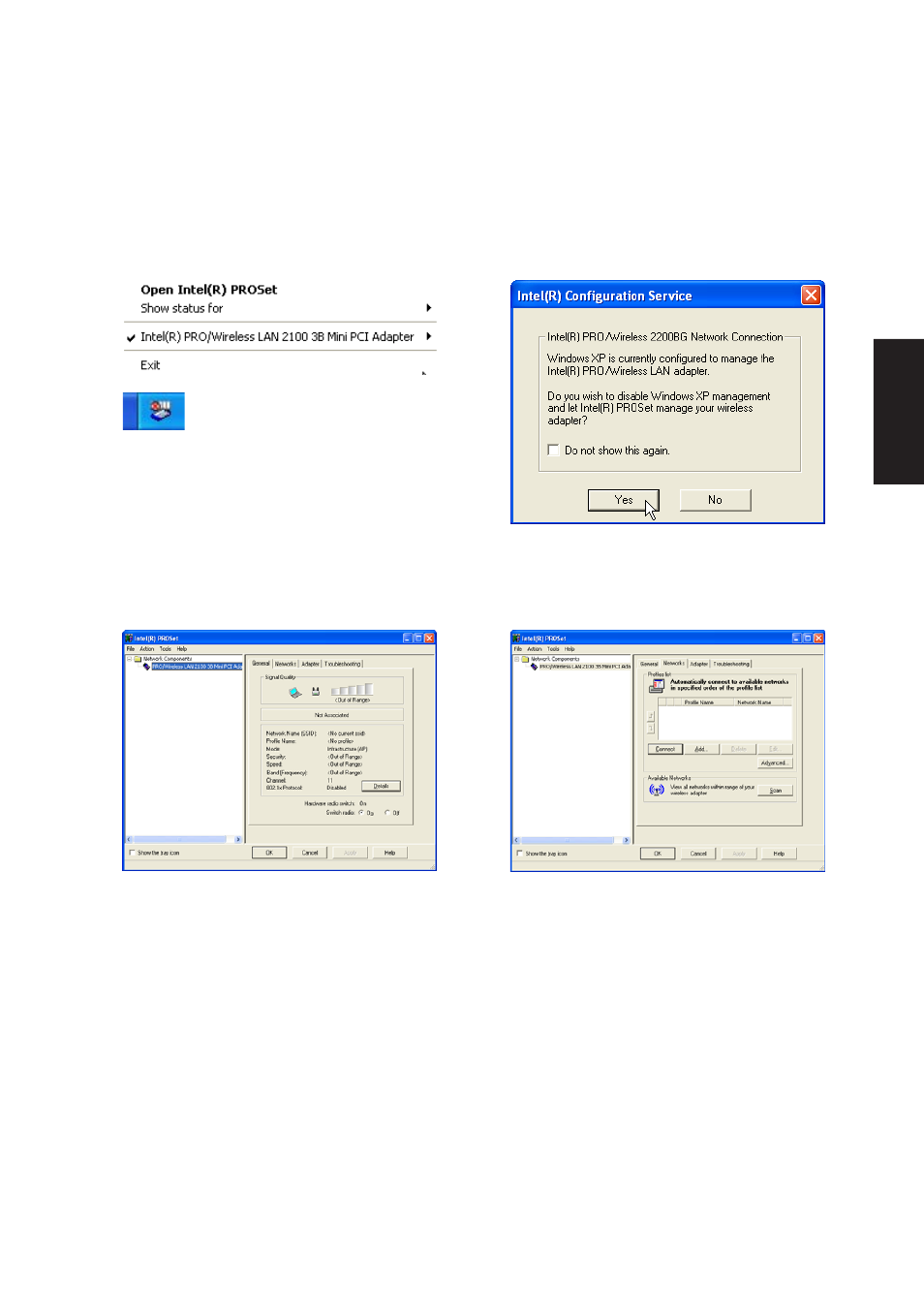
23
Software
Drivers
Intel PROSet Utility
This is the wireless LAN utility. You can use the Help button for more information.
Launch Intel PROSet utility by right-
clicking the icon on the taskbar and
selecting “Open Intel(R) PROSet”.
If the icon is not available, launch Intel PROSet
utility through Windows start button and find “Intel
Network Adapters”.
The Intel wireless LAN utility will check whether
it is the default utility to manage the wireless
functions. If it is not, it will allow you to set it in
this dialog box. After you click Yes, it will not show
again unless another utility has taken control.
This is the main page that gives the wireless LAN
status. Select “Switch radio: On or Off” to enable
or disable the built-in wireless LAN.
The “Networks” page is used to search and add
wireless LAN networks including Ad hoc (peer to
peer) connections.
- Eee PC 1003HAG (60 pages)
- G51Jx (118 pages)
- K50Ij(BestBuy) (78 pages)
- K50Ij(BestBuy) (24 pages)
- PL80JT (30 pages)
- E5368 (114 pages)
- K40AC (24 pages)
- G51J (114 pages)
- W5Ae (134 pages)
- W5Ae (70 pages)
- UX30S (26 pages)
- BX31E (100 pages)
- PRO33JC (26 pages)
- U30Jc (104 pages)
- W5 (7 pages)
- Eee PC T101MT (68 pages)
- U81A (88 pages)
- U81A (28 pages)
- Transformer Pad TF300T (2 pages)
- Transformer Pad TF300TL (6 pages)
- Transformer Pad TF300T (90 pages)
- K40AE (108 pages)
- A8He (71 pages)
- A8He (71 pages)
- A8He (71 pages)
- G72gx (28 pages)
- PRO7 (32 pages)
- EB1501 (46 pages)
- EB1501 (46 pages)
- EB1007 (102 pages)
- EB1007 (179 pages)
- EB1007 (181 pages)
- EB1007 (109 pages)
- EB1007 (145 pages)
- EB1007 (183 pages)
- EB1021 (40 pages)
- EB1012 (325 pages)
- EB1012 (95 pages)
- EB1012 (231 pages)
- EB1012 (185 pages)
- EB1012 (130 pages)
- EB1012 (1 page)
- Eee PC 1015CX (66 pages)
- Eee PC X101H (62 pages)
- Eee PC X101H (50 pages)
