En gl is h en gl is h – Asus K5130 User Manual
Page 51
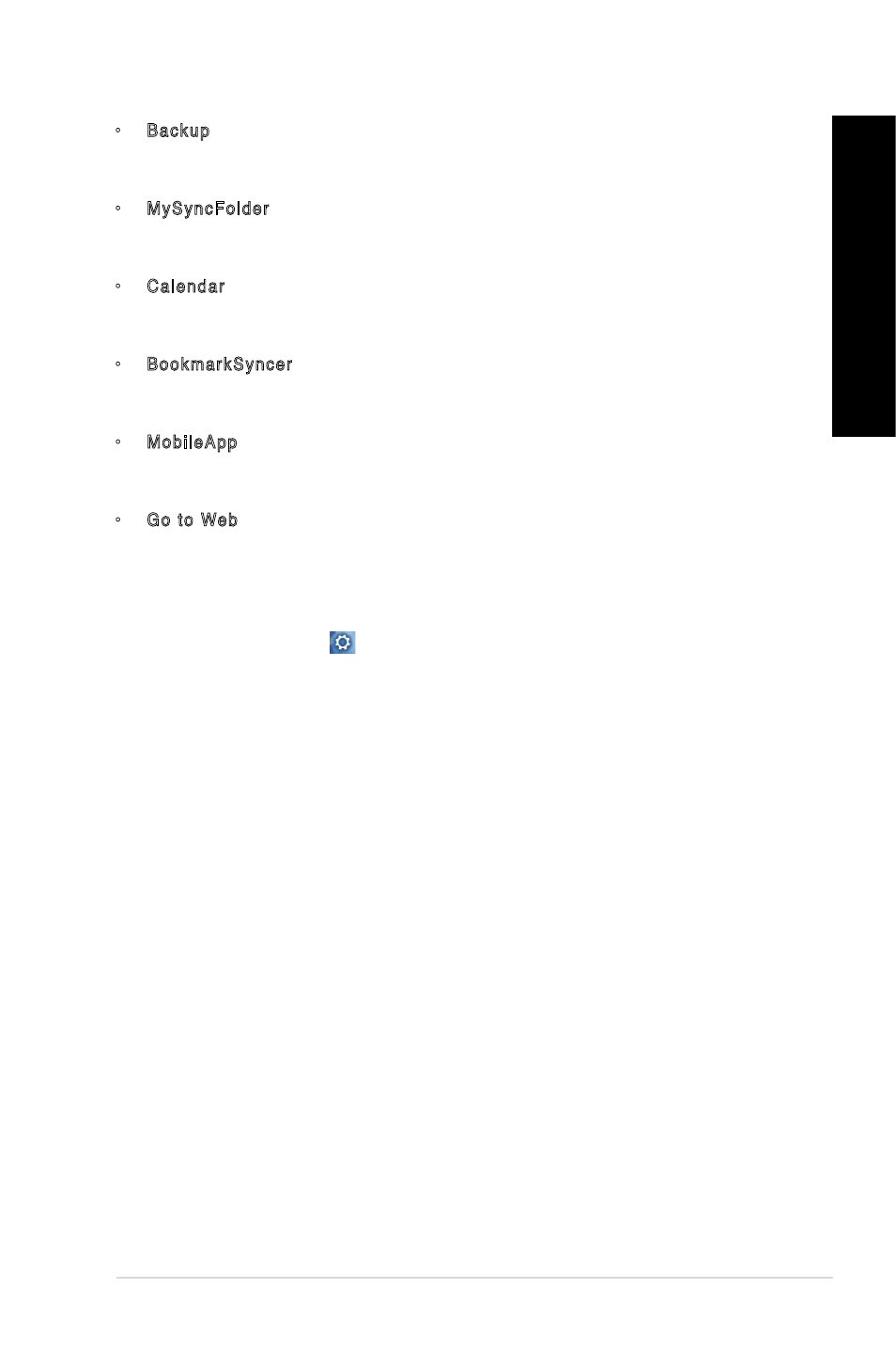
EN
GL
IS
H
EN
GL
IS
H
ASUS K5130
51
EN
GL
IS
H
EN
GL
IS
H
• Backup
Allows you to quickly back up your important data, set your preferences for your backup
schedule, and select Auto-Backup to automatically backup your data.
• MySyncFolder
Allows you to store your files to MySyncFolder for easy access and sharing without the
limitation of location or storage space.
• Calendar
ASUS WebStorage automatically synchronizes your calendar events to all your
computers to allow you to browse through your calendar from any of your computers.
• BookmarkSyncer
BookmarkSyncer allows you to save your browser preference and favorite websites in
the cloud storage.
• MobileApp
ASUS WebStorage’s mobile applications allow you to synchronize your files between
your mobile devices. It also allows you to preview or stream files on your mobile device.
• Go to Web
ASUS WebStorage allows you to experience its value-added cloud service without the
risk of losing your data.
Settings
1.
Click the Settings icon to launch the Settings screen.
2.
Follow the onscreen instructions to complete the configuration.
